52 posts
• Page 2 of 3 • 1, 2, 3
Establishing Scripting Concept
-

lolli - Posts: 3485
- Joined: Mon Jan 01, 2007 10:42 am
Try an Armor item instead? You'll then be able to use OnEquipped/OnUnequipped and, for a re-useable follower controller ...thing, it might be handy to favorite it which you can do with an ARMO unlike a MISC. You *might be able to get OnActivete to fire from within your inventory if the MISC reference is persistent/filling an alias, but it would still not be favorite-able.
But I have had a look into the Spider Control Rod but I cannot figure out how it works, I have looked through the item and its magic effects and have found no trace of anything useful, nor the special spider either. I am completely stumped in that manner but I think I may have just missed something.
-

Elisha KIng - Posts: 3285
- Joined: Sat Aug 18, 2007 12:18 am
With Game.GetPlayer().PlaceAtMe() how do I make it spawn something within a papyrus script. I have tried the: Name and Form ID and my script will not compile in either case.
-

Carlos Vazquez - Posts: 3407
- Joined: Sat Aug 25, 2007 10:19 am
With Game.GetPlayer().PlaceAtMe() how do I make it spawn something within a papyrus script. I have tried the: Name and Form ID and my script will not compile in either case.
You gotta look into properties man. They will make this whole thing go a lot smoother.
-
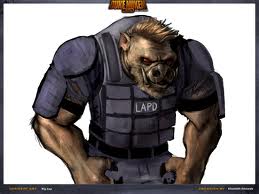
flora - Posts: 3479
- Joined: Fri Jun 23, 2006 1:48 am
You gotta look into properties man. They will make this whole thing go a lot smoother.
-

Clea Jamerson - Posts: 3376
- Joined: Tue Jun 20, 2006 3:23 pm
So I believe I have my property's set up correctly, one for an actor and the other for a misc object but I cannot make them reference the Actor/Misc unless they are in a separate cell. The script compiles successfully but in game the event is fire, the debug message appears but the actor does not.
-

Emma Pennington - Posts: 3346
- Joined: Tue Oct 17, 2006 8:41 am
For PlaceAtMe you should be using an ActorBase property, not Actor.
-

yessenia hermosillo - Posts: 3545
- Joined: Sat Aug 18, 2007 1:31 pm
For PlaceAtMe you should be using an ActorBase property, not Actor.
It works!!!
-

Shiarra Curtis - Posts: 3393
- Joined: Thu Jan 04, 2007 3:22 pm
My spiders are "replicating"(an extra one spawns) themselves whenever they travel. I already know how to resolve this but I am not sure what caused it. Ideas?
(Resolve by checking the actor deleting itself automatically if there is more than one.
(Resolve by checking the actor deleting itself automatically if there is more than one.
-

Jimmie Allen - Posts: 3358
- Joined: Sun Oct 14, 2007 6:39 am
What is the best way to go about referencing "self" (the actor a script is being run on)?
-

R.I.p MOmmy - Posts: 3463
- Joined: Wed Sep 06, 2006 8:40 pm
Well, as I just learned you only need to if you're passing self as a parameter of a function. Otherwise, just say what you want it to do. So, if you want to disable it, just say Disable(). If you need to do a findclosestreferenceofanytypeinlistfromref however, you'll need to pass in the word 'self' as the arCenter parameter of the function.
-

Monique Cameron - Posts: 3430
- Joined: Fri Jun 23, 2006 6:30 am
Well, as I just learned you only need to if you're passing self as a parameter of a function. Otherwise, just say what you want it to do. So, if you want to disable it, just say Disable(). If you need to do a findclosestreferenceofanytypeinlistfromref however, you'll need to pass in the word 'self' as the arCenter parameter of the function.
-

Cathrine Jack - Posts: 3329
- Joined: Sat Dec 02, 2006 1:29 am
Okay so the Wiki's information on http://www.creationkit.com/Global is a bit vague so:
I am trying to set a Global Variable but it will not compile, giving me an error with something along the lines of: "No alternate input ".""
I am trying to set a Global Variable but it will not compile, giving me an error with something along the lines of: "No alternate input ".""
Scriptname Control_SpiderCreate extends ObjectReference {Creates a dwmer control spider and checks if there are any other control followers alive}MiscObject Property SpiderCore AutoActorBase Property Control_Spider Auto GlobalVariable Property Control_AutomationCount AutoGlobalVariable Property Control_AutomationLimit AutoControl_AutomationCount.Setvalue(0)Control_AutomationLimit.Setvalue(1)Event OnActivate(ObjectReference akActionRef) if Control_AutomationLimit.GetValue() > Control_AutomationCount.GetValue() Game.GetPlayer().PlaceAtMe(Control_Spider) Utility.Wait(1) Game.GetPlayer().RemoveItem(SpiderCore, 1) Debug.Notification("Spider Activated") ElseIf Control_AutomationLimit.GetValue() <= Control_AutomationCount.GetValue() Debug.Notification("Unable to have any more automations") Utility.wait(1) Debug.MessageBox("Control_AutomationLimit"+ Control_AutomationLimit ) Debug.MessageBox("Control_AutomationCount" + Control_AutomationCount ) Else Debug.MessageBox("Somthing is not right") EndIfEndEventAny ideas on what I have stuffed up?-

Phillip Brunyee - Posts: 3510
- Joined: Tue Jul 31, 2007 7:43 pm
The problem is that you're trying to run functional code (SetValue) outside of a function or event body. Move that code into an event like OnInit and it should work.
Cipscis
Cipscis
-

Kayla Oatney - Posts: 3472
- Joined: Sat Jan 20, 2007 9:02 pm
My spiders are "replicating"(an extra one spawns) themselves whenever they travel. I already know how to resolve this but I am not sure what caused it. Ideas?
What do you mean by travel?
If you are using PlaceAtMe() then it is because that function places a new reference of the base object whenever it is called
If you want to spawn the same spider each time, you could make a small holding cell and place your spider in it. Then when you want to spawn it, use something like
ObjectReference Property mySpider automySpider.MoveTo(game.getplayer())
according to the http://www.creationkit.com/MoveTo_-_ObjectReference the only problem is it will "pop in" which may be a bit off putting.
When you want to dismiss the spider you could use http://www.creationkit.com/MoveToMyEditorLocation_-_ObjectReference
Of course, I could be barking up the wrong tree entirely
- Hypno
-

i grind hard - Posts: 3463
- Joined: Sat Aug 18, 2007 2:58 am
What do you mean by travel?
If you are using PlaceAtMe() then it is because that function places a new reference of the base object whenever it is called
If you want to spawn the same spider each time, you could make a small holding cell and place your spider in it. Then when you want to spawn it, use something like
according to the http://www.creationkit.com/MoveTo_-_ObjectReference the only problem is it will "pop in" which may be a bit off putting.
When you want to dismiss the spider you could use http://www.creationkit.com/MoveToMyEditorLocation_-_ObjectReference
Of course, I could be barking up the wrong tree entirely
- Hypno
If you are using PlaceAtMe() then it is because that function places a new reference of the base object whenever it is called
If you want to spawn the same spider each time, you could make a small holding cell and place your spider in it. Then when you want to spawn it, use something like
ObjectReference Property mySpider automySpider.MoveTo(game.getplayer())
according to the http://www.creationkit.com/MoveTo_-_ObjectReference the only problem is it will "pop in" which may be a bit off putting.
When you want to dismiss the spider you could use http://www.creationkit.com/MoveToMyEditorLocation_-_ObjectReference
Of course, I could be barking up the wrong tree entirely
- Hypno
The problem is that you're trying to run functional code (SetValue) outside of a function or event body. Move that code into an event like OnInit and it should work.
Cipscis
Cipscis
-
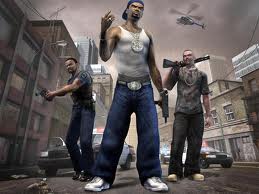
zoe - Posts: 3298
- Joined: Sun Nov 12, 2006 1:09 pm
I meant "when the player travels". Current there aren't any of my spiders in any cells, the only way to 'create' them at the moment is through the script I posted.
Yeah, but the point hypno is trying to make is that if you use placeAtMe, you create a new persistent reference. So if your PC enters the cell, that creates a spider. If he leaves and re-enters another one is created for two, and so on. That sounds a lot like the problem you describe.
The suggestion is therefore to create a new cell with no connection to the rest of the game, and to drag the required number of spiders into that cell from the object browser. Then you can move them to the player location when you need them and move them back when no longer needed.
-

Tina Tupou - Posts: 3487
- Joined: Fri Mar 09, 2007 4:37 pm
This will also prevent some save game bloat.
The other option, of course, is to create a copy of the DialogueFollower quest. Then make several copies of the Follower alias within that quest, and use the following script:
This will make the spider follow you to the ends of Nirn.
The other option, of course, is to create a copy of the DialogueFollower quest. Then make several copies of the Follower alias within that quest, and use the following script:
Quest Property DialogueFollowerCopy autoevent OnLoad() (DialogueFollowerCopy as DialogueFollowerScript).SetFollower(self)endEvent
This will make the spider follow you to the ends of Nirn.
-

casey macmillan - Posts: 3474
- Joined: Fri Feb 09, 2007 7:37 pm
At the moment everything is pretty much working. One small bug which I should squash in 20 minutes or so.
Hope this helps someone.
{Controls the spiders OnDeath and on Activate Functions}MiscObject Property Control_SpiderCore AutoActorBase Property Control_Spider Autobool Function IsDead() nativeGlobalVariable Property Control_AutomationCount AutoGlobalVariable Property Control_AutomationLimit Autobool Control_StateDead = falseEvent OnActivate(ObjectReference akActionRef) debug.notification("Dead = "+ Control_StateDead) if Control_StateDead == true ; To stop the stupid message box Debug.Notification("Dead") Else Debug.MessageBox("Automation deactivated") Game.GetPlayer().AddItem(Control_SpiderCore) Delete();Unsure which works Disable() Control_AutomationCount.SetValue(Control_AutomationCount.GetValueInt() - 1) EndIfEndEventEvent OnDeath(Actor akKiller) Control_AutomationCount.SetValue(Control_AutomationCount.GetValueInt() - 1) Control_StateDead = True Debug.Notification("A automation has died") Debug.Notification("Automation Count:" + Control_AutomationCount.GetValueInt())EndEventEvent OnLoad() Control_AutomationCount.SetValue( Control_AutomationCount.GetValueInt() + 1) Control_StateDead = False Debug.Notification("Automation Limit:" + Control_AutomationLimit.GetValueInt()) Debug.Notification("Loaded")EndEventandScriptname Control_SpiderCreate extends ObjectReference {Creates a dwmer control spider and checks if there are any other control followers alive}MiscObject Property SpiderCore AutoActorBase Property Control_Spider Auto GlobalVariable Property Control_AutomationCount AutoGlobalVariable Property Control_AutomationLimit AutoEvent OnLoad() if Control_AutomationLimit.GetValue() == 0 Control_AutomationLimit.SetValue(1) EndIfEndEventEvent OnActivate(ObjectReference akActionRef) if Control_AutomationLimit.GetValue() > Control_AutomationCount.GetValue() Game.GetPlayer().PlaceAtMe(Control_Spider) Game.GetPlayer().RemoveItem(SpiderCore, 1) Debug.Notification("Spider Activated") ElseIf Control_AutomationLimit.GetValue() <= Control_AutomationCount.GetValue() Debug.Notification("Unable to have any more automations") Else Debug.MessageBox("Somthing is not right") EndIfEndEventEvent OnEquip() if Control_AutomationLimit.GetValue() > Control_AutomationCount.GetValue() Game.GetPlayer().PlaceAtMe(Control_Spider) Game.GetPlayer().RemoveItem(SpiderCore, 1) Debug.Notification("Spider Activated") ElseIf Control_AutomationLimit.GetValue() <= Control_AutomationCount.GetValue() Debug.Notification("Unable to have any more automations") Else Debug.MessageBox("Somthing is not right") EndIfEndEventAnd maybe some commenting and cleaning up.Hope this helps someone.
-

Alexander Lee - Posts: 3481
- Joined: Sun Nov 04, 2007 9:30 pm
Not really a problem but more of a request.
Who would like to test the mod and provide me with some feedback (or point in the right direction where to find some people who are willing)?
Who would like to test the mod and provide me with some feedback (or point in the right direction where to find some people who are willing)?
-

Oceavision - Posts: 3414
- Joined: Thu May 03, 2007 10:52 am
http://dl.dropbox.com/u/9049845/COS.zip
To spawn the spider you need to first created the "core" in a forge, (it has no prerequisites at the moment) then you will need to drop the core out of your inventory and activate it. It will then be consumed and the spider will be placed. From there it should just function like a bodyguard and if you find it to be a nuisance just activate it to turn it back into a core. If it dies however, you cannot retrieve a core from its dead body. The spider scale with the player start at LVL5 and progressing to 80 and there can only be one active at a time.
Currently the mod is set up for just the one spider (but more 'variations' are in the works).
The current recipe is just a place holder currently.
What I would like tested:
How well it preforms in combat (for balance tweaking mainly)
How well it keeps up with the player
Activating the spider and the core
To spawn the spider you need to first created the "core" in a forge, (it has no prerequisites at the moment) then you will need to drop the core out of your inventory and activate it. It will then be consumed and the spider will be placed. From there it should just function like a bodyguard and if you find it to be a nuisance just activate it to turn it back into a core. If it dies however, you cannot retrieve a core from its dead body. The spider scale with the player start at LVL5 and progressing to 80 and there can only be one active at a time.
Currently the mod is set up for just the one spider (but more 'variations' are in the works).
The current recipe is just a place holder currently.
What I would like tested:
How well it preforms in combat (for balance tweaking mainly)
How well it keeps up with the player
Activating the spider and the core
-

Jordyn Youngman - Posts: 3396
- Joined: Thu Mar 01, 2007 7:54 am
Trying to figure out how to distinguish between the different variations of spiders. I am thinking I am able to to use a spell but I am unsure how to cast it through a papyrus script.
-

KRistina Karlsson - Posts: 3383
- Joined: Tue Jun 20, 2006 9:22 pm
Mod is more or less finished, thank you for all your help!
-
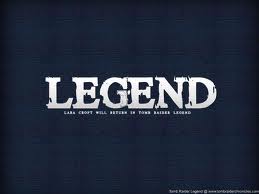
Esther Fernandez - Posts: 3415
- Joined: Wed Sep 27, 2006 11:52 am
52 posts
• Page 2 of 3 • 1, 2, 3
