7 posts
• Page 1 of 1
Failed to initialize renderer. Unknown error creating the ga
-

Steph - Posts: 3469
- Joined: Sun Nov 19, 2006 7:44 am
-

sally R - Posts: 3503
- Joined: Mon Sep 25, 2006 10:34 pm
I got the error to stop by disabling my video card driver and re-enabling it, thank you for your help.
-

Ian White - Posts: 3476
- Joined: Thu Jul 19, 2007 8:08 pm
Im having a problem with the error but i tried to re-install direct x and re-install the graphic card drivers as said above by Freddo but it still shows the error so any help will be appreciated
-
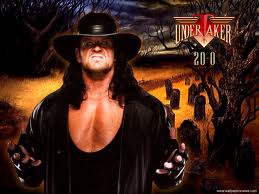
Heather beauchamp - Posts: 3456
- Joined: Mon Aug 13, 2007 6:05 pm
Basic Hardware Specification Chart (Empty so far)
Processor Manufacturer: AMD / Intel
Processor Name / Type: Athlon X2 / Pentium D / C2D / dual core / quad, etc.
Processor Speed: ?.? Ghz
Operating System / Service Pack: WindowsXP with SP #?, Win7, Vista ?
System RAM: ? ? GBs (MBs, if less than 1024 ? )
Video (GPU) Manufacturer: ATI / Nvidia (only those two are supported, PERIOD, so please answer which of them you have)
Video Card Model: (examples) Radeon HD 6670 / Geforce GTS 450
Video Card Driver Version: Catalyst ?.? / Nforce ??.??
. . (please use the numbers, and dates, *not* the word "latest")
Video display's default screen resolution
Video Card onboard RAM: ? ? ? MBs
Sound Card Manufacturer:
Sound Card Driver IDs:
Sound Card Model:
(And this is only for the raw hardware & driver variations. Potential software conflicts are far more likely to be game play problems, and developers cannot test for all possible program loads.)
Processor Manufacturer: AMD / Intel
Processor Name / Type: Athlon X2 / Pentium D / C2D / dual core / quad, etc.
Processor Speed: ?.? Ghz
Operating System / Service Pack: WindowsXP with SP #?, Win7, Vista ?
System RAM: ? ? GBs (MBs, if less than 1024 ? )
Video (GPU) Manufacturer: ATI / Nvidia (only those two are supported, PERIOD, so please answer which of them you have)
Video Card Model: (examples) Radeon HD 6670 / Geforce GTS 450
Video Card Driver Version: Catalyst ?.? / Nforce ??.??
. . (please use the numbers, and dates, *not* the word "latest")
Video display's default screen resolution
Video Card onboard RAM: ? ? ? MBs
Sound Card Manufacturer:
Sound Card Driver IDs:
Sound Card Model:
(And this is only for the raw hardware & driver variations. Potential software conflicts are far more likely to be game play problems, and developers cannot test for all possible program loads.)
-

Kaley X - Posts: 3372
- Joined: Wed Jul 05, 2006 5:46 pm
Im having a problem with the error but i tried to re-install direct x and re-install the graphic card drivers as said above by Freddo but it still shows the error so any help will be appreciated
Minimum System Requirements (VGAs corrected for Obsidian stupidity):
* Windows XP/Vista/Win7
* 1GB System RAM (XP)/ 2GB System RAM (Vista)
* 2.0 Ghz Dual Core processor
* Direct X 9.0c compliant video card with 256MB RAM
(NVIDIA 6800 "GS" or better/ ATI X1300XT or better)
{Added my note here, the X1600 Pro & up really, and
avoid both the Geforce 6800 SE, and the 6800 XT}
* 10 GBs of free hard drive space
-

yessenia hermosillo - Posts: 3545
- Joined: Sat Aug 18, 2007 1:31 pm
7 posts
• Page 1 of 1
