13 posts
• Page 1 of 1
Failed to load snowflake error...
-

brandon frier - Posts: 3422
- Joined: Wed Oct 17, 2007 8:47 pm
I keep getting the "Failed to load snowflake: Meshes\BM_Snow_01.nif." error. I can't load the game. I am trying to use administrator mode. I selected "run as administrator" in the compatibility tabs of both the launcher and the morrowind exe file. What gives? This game hates me. took hours to install the Morrowind overhaul
Default install? Don't use Program files(x86) it causes all sorts of problems. Move to another directory like C:Bethesda\Morrowind. Unfortunately, now you'll have to clean your registry of the path so you can start fresh. There are several threads on this subject; it's a common problem.
-

Holli Dillon - Posts: 3397
- Joined: Wed Jun 21, 2006 4:54 am
i just want to say first off i dont think there is ANYTHING wrong with putting morrowind in the default folder ive always had it there and its worked like a rock..
secondly, did you just install the game? if so did you install it in the order of morrowind then tribunal then bloodmoon? because installing bloodmoon first then tribunal is known to cause that error.
secondly, did you just install the game? if so did you install it in the order of morrowind then tribunal then bloodmoon? because installing bloodmoon first then tribunal is known to cause that error.
-

Kate Murrell - Posts: 3537
- Joined: Mon Oct 16, 2006 4:02 am
i just want to say first off i dont think there is ANYTHING wrong with putting morrowind in the default folder ive always had it there and its worked like a rock..
For which OS, Vista or 7?
-

Sarah Bishop - Posts: 3387
- Joined: Wed Oct 04, 2006 9:59 pm
You have to copy/paste the following text in your Morrowind.ini file (you can find it in the Morrowind folder), under the [Level Up] section:
[Archives]
Archive 0=Tribunal.bsa
Archive 1=Bloodmoon.bsa
Try that.
[Archives]
Archive 0=Tribunal.bsa
Archive 1=Bloodmoon.bsa
Try that.
-

Roanne Bardsley - Posts: 3414
- Joined: Wed Nov 08, 2006 9:57 am
You do not need to reinstall anything.
From the pinned threads: http://www.gamesas.com/index.php?/topic/781497-vistawindows-7-problems/page__view__findpost__p__11352753 <-- simply do that and all is solved (along with other problems that can occur with mods)
It depends on which OS you are using, and if you have your User Account Control activated.
If you use Vista or Windows7 (and have your UAC turned on) then you are guaranteed to get problems. This is a fact that has been verified by hundreds of people. Don't confuse people by making an uninformed response.
Since many people do not want to deactivate their UAC, the easiest and quickest way to fix the problem is to change the Install location out of the Program Files.
From the pinned threads: http://www.gamesas.com/index.php?/topic/781497-vistawindows-7-problems/page__view__findpost__p__11352753 <-- simply do that and all is solved (along with other problems that can occur with mods)
i just want to say first off i dont think there is ANYTHING wrong with putting morrowind in the default folder ive always had it there and its worked like a rock..
It depends on which OS you are using, and if you have your User Account Control activated.
If you use Vista or Windows7 (and have your UAC turned on) then you are guaranteed to get problems. This is a fact that has been verified by hundreds of people. Don't confuse people by making an uninformed response.
Since many people do not want to deactivate their UAC, the easiest and quickest way to fix the problem is to change the Install location out of the Program Files.
-

Roberta Obrien - Posts: 3499
- Joined: Tue Oct 23, 2007 1:43 pm
im on vista 64 bit....
Pluto is correct; this is a well-documented problem. Refer to the staff posted sticky thread in this forum for details. Please don't provide FUD, it doesn't help fix any problems.
because installing bloodmoon first then tribunal is known to cause that error.
No, incorrect install order causes a WEAT (weather) chunk error.
For which OS, Vista or 7?
The problem occurs on both, as far as I know.
You have to copy/paste the following text in your Morrowind.ini file (you can find it in the Morrowind folder), under the [Level Up] section:
[Archives]
Archive 0=Tribunal.bsa
Archive 1=Bloodmoon.bsa
Try that.
[Archives]
Archive 0=Tribunal.bsa
Archive 1=Bloodmoon.bsa
Try that.
That shouldn't be required, the expansion installers should handle it (although UAC may break that).
-
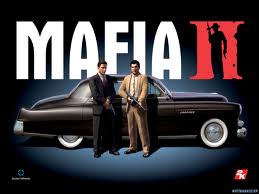
Rudi Carter - Posts: 3365
- Joined: Fri Sep 01, 2006 11:09 pm
OK. Just reinstalled.
1. Morrowind (C:\Bethesda\Morrowind)
2. Tribunal
3. Tribunal Patch
4. Bloodmoon
5. Bloodmoon Patch
6. Morrowind Overhaul
7. Morrowind Overhaul patch 1.1
8. Morrowind Overhaul patch 1.2
9. Morrowind Overhaul patch 1.3
And it still does that [censored] snowflake crap. I made sure everything was done correctly. What gives?
1. Morrowind (C:\Bethesda\Morrowind)
2. Tribunal
3. Tribunal Patch
4. Bloodmoon
5. Bloodmoon Patch
6. Morrowind Overhaul
7. Morrowind Overhaul patch 1.1
8. Morrowind Overhaul patch 1.2
9. Morrowind Overhaul patch 1.3
And it still does that [censored] snowflake crap. I made sure everything was done correctly. What gives?
-

Tikarma Vodicka-McPherson - Posts: 3426
- Joined: Fri Feb 02, 2007 9:15 am
Are you sure the shortcut you're running from is running the new install? If you run from "C:\Bethesda\Morrowind\Morrowind.exe", what happens? If you cut and paste that folder to your desktop, does the problem persist?
-
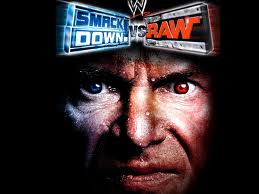
Shianne Donato - Posts: 3422
- Joined: Sat Aug 11, 2007 5:55 am
Are you sure the shortcut you're running from is running the new install? If you run from "C:\Bethesda\Morrowind\Morrowind.exe", what happens? If you cut and paste that folder to your desktop, does the problem persist?
Oh, I reinstalled. I uninstalled the game in the C:\program Files (x86) dir. I installed it into the c:\Bethesda\Morrowind dir. Still not working. I don't understand why this is so difficult. The [censored] game came out YEARS ago, haha
And I tried to cut and paste to the desktop. Same problem.
-
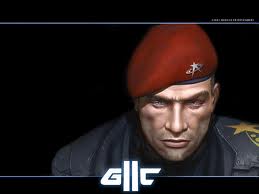
Tyrel - Posts: 3304
- Joined: Tue Oct 30, 2007 4:52 am
You have to copy/paste the following text in your Morrowind.ini file (you can find it in the Morrowind folder), under the [Level Up] section:
[Archives]
Archive 0=Tribunal.bsa
Archive 1=Bloodmoon.bsa
Try that.
[Archives]
Archive 0=Tribunal.bsa
Archive 1=Bloodmoon.bsa
Try that.
+1.
Actually check this whole part in your morrowind.ini
[Archives]Archive 0=Tribunal.bsaArchive 1=Bloodmoon.bsa[Weather Snow]Sky Sunrise Color=106,091,091Sky Day Color=153,158,166Sky Sunset Color=096,115,134Sky Night Color=031,035,039Fog Sunrise Color=106,091,091Fog Day Color=153,158,166Fog Sunset Color=096,115,134Fog Night Color=031,035,039Ambient Sunrise Color=092,084,084Ambient Day Color=093,096,105Ambient Sunset Color=070,079,087Ambient Night Color=049,058,068Sun Sunrise Color=141,109,109Sun Day Color=163,169,183Sun Sunset Color=101,121,141Sun Night Color=055,066,077Sun Disc Sunset Color=128,128,128Transition Delta=.015Land Fog Day Depth=1.0Land Fog Night Depth=1.2Clouds Maximum Percent=1.0Wind Speed=0Cloud Speed=1.5Glare View=0Cloud Texture=Tx_BM_Sky_Snow.tgaAmbient Loop Sound ID=NoneSnow Threshold=0.5Snow Diameter=800Snow Height Min=400Snow Height Max=700Snow Entrance Speed=6Max Snowflakes=750[Weather Blizzard]Sky Sunrise Color=091,099,106Sky Day Color=121,133,145Sky Sunset Color=108,115,121Sky Night Color=027,029,031Fog Sunrise Color=091,099,106Fog Day Color=121,133,145Fog Sunset Color=108,115,121Fog Night Color=021,024,028Ambient Sunrise Color=084,088,092Ambient Day Color=093,096,105Ambient Sunset Color=083,077,075Ambient Night Color=053,062,070Sun Sunrise Color=114,128,146Sun Day Color=163,169,183Sun Sunset Color=106,114,136Sun Night Color=057,066,074Sun Disc Sunset Color=128,128,128Transition Delta=.030Land Fog Day Depth=2.8Land Fog Night Depth=3.0Clouds Maximum Percent=1.0Wind Speed=.9Cloud Speed=7.5Glare View=0Cloud Texture=Tx_BM_Sky_Blizzard.tgaAmbient Loop Sound ID=BM BlizzardStorm Threshold=.50
The snowy weathers.
-

Rebecca Dosch - Posts: 3453
- Joined: Thu Jan 18, 2007 6:39 pm
13 posts
• Page 1 of 1
