There is nothing left in this town and it's annoying me.
30 posts
• Page 1 of 2 • 1, 2
Farkearth is broken
There is nothing left in this town and it's annoying me.
-

Jonathan Montero - Posts: 3487
- Joined: Tue Aug 14, 2007 3:22 am
-

emma sweeney - Posts: 3396
- Joined: Fri Sep 22, 2006 7:02 pm
Do you have a rare gift (e.g. give amulet of arkay to whomever) quest currently in progress? If you do, complete it and then return to the Jarl in Falk. There is a bug that does not allow the third dialogue option with the Jarl of Falk (especially the Imperial supporting Jarl) to occur if a 'rare gift' quest is in progress.
-

Damian Parsons - Posts: 3375
- Joined: Wed Nov 07, 2007 6:48 am
Do you have a rare gift (e.g. give amulet of arkay to whomever) quest currently in progress? If you do, complete it and then return to the Jarl in Falk. There is a bug that does not allow the third dialogue option with the Jarl of Falk (especially the Imperial supporting Jarl) to occur if a 'rare gift' quest is in progress.
Is it it's own quest or a Misc. quest?
-

lydia nekongo - Posts: 3403
- Joined: Wed Jul 19, 2006 1:04 pm
Is it it's own quest or a Misc. quest?
-
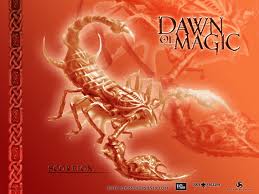
Jessie Rae Brouillette - Posts: 3469
- Joined: Mon Dec 11, 2006 9:50 am
All of my Misc. quests are:
Find Helm of Winterhold inside Driftshade Sanctuary
Bring Ancient Falmer Tome to Urag-gra Shub
Return to Esbern
Find the copy of Brothers of Darkness
Return Arvak's skull
Investigate the ruins of Arkngthamz
Purchase a house in Markarth
Speak to Degaine
Speak to Verulus about the Hall of the Dead
Bring one The Mirror to Aldis
Return to Morise
Speak to Viarma at the Bards College
Talk to Jaree-Ra about possible employment
Join the Stormcloak rebelion
Talk to the Companions leaders for work
Talk to Aventus Aretina
Investigate the Brads College
Visit the Shrine of Azure
and Join the Imperial Legion
Find Helm of Winterhold inside Driftshade Sanctuary
Bring Ancient Falmer Tome to Urag-gra Shub
Return to Esbern
Find the copy of Brothers of Darkness
Return Arvak's skull
Investigate the ruins of Arkngthamz
Purchase a house in Markarth
Speak to Degaine
Speak to Verulus about the Hall of the Dead
Bring one The Mirror to Aldis
Return to Morise
Speak to Viarma at the Bards College
Talk to Jaree-Ra about possible employment
Join the Stormcloak rebelion
Talk to the Companions leaders for work
Talk to Aventus Aretina
Investigate the Brads College
Visit the Shrine of Azure
and Join the Imperial Legion
-

Katey Meyer - Posts: 3464
- Joined: Sat Dec 30, 2006 10:14 pm
Every new DLC has a bug or two in it, I guess.
-

Dominic Vaughan - Posts: 3531
- Joined: Mon May 14, 2007 1:47 pm
Is Siddgeir still in office? I had the same problem. All you gotta do, if he is still the jarl, is join the Stormcloaks and liberate Falkreath which is like the second hold and then it should work. Also, you buy the plot of land from the Steward. Is Helvard dead? Cause I know I killed him a looooong time ago..
-

candice keenan - Posts: 3510
- Joined: Tue Dec 05, 2006 10:43 pm
Every new DLC has a bug or two in it, I guess.
Except more than enough people are having this problem and it's a major part of this new DLC. Not exceptable IMO.
-

Invasion's - Posts: 3546
- Joined: Fri Aug 18, 2006 6:09 pm
Except more than enough people are having this problem and it's a major part of this new DLC. Not exceptable IMO.
-

Rodney C - Posts: 3520
- Joined: Sat Aug 18, 2007 12:54 am
All of my Misc. quests are:
Find Helm of Winterhold inside Driftshade Sanctuary
Bring Ancient Falmer Tome to Urag-gra Shub
Return to Esbern
Find the copy of Brothers of Darkness
Return Arvak's skull
Investigate the ruins of Arkngthamz
Purchase a house in Markarth
Speak to Degaine
Speak to Verulus about the Hall of the Dead
Bring one The Mirror to Aldis
Return to Morise
Speak to Viarma at the Bards College
Talk to Jaree-Ra about possible employment
Join the Stormcloak rebelion
Talk to the Companions leaders for work
Talk to Aventus Aretina
Investigate the Brads College
Visit the Shrine of Azure
and Join the Imperial Legion
Find Helm of Winterhold inside Driftshade Sanctuary
Bring Ancient Falmer Tome to Urag-gra Shub
Return to Esbern
Find the copy of Brothers of Darkness
Return Arvak's skull
Investigate the ruins of Arkngthamz
Purchase a house in Markarth
Speak to Degaine
Speak to Verulus about the Hall of the Dead
Bring one The Mirror to Aldis
Return to Morise
Speak to Viarma at the Bards College
Talk to Jaree-Ra about possible employment
Join the Stormcloak rebelion
Talk to the Companions leaders for work
Talk to Aventus Aretina
Investigate the Brads College
Visit the Shrine of Azure
and Join the Imperial Legion
-

Yama Pi - Posts: 3384
- Joined: Wed Apr 18, 2007 3:51 am
Are these multiple people taking into account that the Stewart may be dead (probably is because killing him is a side contract for the Dark Brotherhood) not to mention Siddgier kind of has a tendancy to glitch up (or it may not be a glitch) and just not offer the PC Thane-ship?
-

Kortknee Bell - Posts: 3345
- Joined: Tue Jan 30, 2007 5:05 pm
Yeah. But you buy the land from the stewart. Can't always trust that pesky compass to lead you right.
Edit - Speaking of the Falkreath house I just discovered that there isn't enough iron between all the merchants of the land to furnish even half of thathouse.
Edit - Speaking of the Falkreath house I just discovered that there isn't enough iron between all the merchants of the land to furnish even half of thathouse.
-

Tasha Clifford - Posts: 3295
- Joined: Fri Jul 21, 2006 7:08 am
THANK YOU!!
By the way the original steward and jarel should be the same. I haven't done anything for the Stormcloaks or Imperials.. Last thing I did with them was making the treaty to not attack because of the dragons (main quest) and then I beat the main quest so I don't know if there is a temporary truce anymore or not.
By the way the original steward and jarel should be the same. I haven't done anything for the Stormcloaks or Imperials.. Last thing I did with them was making the treaty to not attack because of the dragons (main quest) and then I beat the main quest so I don't know if there is a temporary truce anymore or not.
-

Samantha Jane Adams - Posts: 3433
- Joined: Mon Dec 04, 2006 4:00 pm
Lol yeah my Khajiit I'm playing with was supposed to be all neutral and stuff until I realized I'd have to get Siddgier kicked out of office to get my land.
-

Blaine - Posts: 3456
- Joined: Wed May 16, 2007 4:24 pm
So I've been doing this ALLL day long and trying to get a land in Faerkearth but it's completly broken, it's as useless as giving a fish a bowtie. There are no more quests in this town at all and no matter what the jarl never gives me a quest, and the steward only gave me 2 "radiant" quests to kill off some bandits and kill a giant.. then after that I started doing other quests in town and yet still nothing. I did the dog quest for clavicus vile and that was the last quest in town that I can find..
There is nothing left in this town and it's annoying me.
There is nothing left in this town and it's annoying me.
Just wondering: Are you a thane in the town?
-

Brentleah Jeffs - Posts: 3341
- Joined: Tue Feb 13, 2007 12:21 am
I had to do all 6 quests for the Rare Gifts quest, look it up on wiki. Once I confirmed or did all 6, a new dialogue opened with the jarl and he then asked me to do a kill the bandit leader quest for his favor. Once I did that he proclaimed that he liked me and that I could buy a house. Then I was finally able to buy the plot of land.
Its pretty lame that they require such an obscure line of quests, at no point do you actually recieve a quest called rare gifts or atleast i didn't. The missions are so random and spread across 6 holds or something like that. I can fully understand why people are having issues in Falk when there is a stupid requirement like this.
Its pretty lame that they require such an obscure line of quests, at no point do you actually recieve a quest called rare gifts or atleast i didn't. The missions are so random and spread across 6 holds or something like that. I can fully understand why people are having issues in Falk when there is a stupid requirement like this.
-

Timara White - Posts: 3464
- Joined: Mon Aug 27, 2007 7:39 am
So people that were already Thane get screwed?
-

Josh Lozier - Posts: 3490
- Joined: Tue Nov 27, 2007 5:20 pm
No O.o If you've already helped out the person enough you shouldn't have to do anything extra. Except maybe get a new Jarl cause the steward is probably dead.
-

He got the - Posts: 3399
- Joined: Sat Nov 17, 2007 12:19 pm
Yeah. But you buy the land from the stewart. Can't always trust that pesky compass to lead you right.
Edit - Speaking of the Falkreath house I just discovered that there isn't enough iron between all the merchants of the land to furnish even half of thathouse.
Edit - Speaking of the Falkreath house I just discovered that there isn't enough iron between all the merchants of the land to furnish even half of thathouse.

-

Jaylene Brower - Posts: 3347
- Joined: Tue Aug 15, 2006 12:24 pm
Yeah I THINK my mines should be refilled by now. Hopefully. x.x
-

Benji - Posts: 3447
- Joined: Tue May 15, 2007 11:58 pm
No O.o If you've already helped out the person enough you shouldn't have to do anything extra. Except maybe get a new Jarl cause the steward is probably dead.
The steward can't die. I've even tried LOL. The DB quest is to kill his housecarl.
I have the blade of falkreath so I know I'm not losing it. I've even tried to commit a crime to see if the option of my Thanehood shows up. It doesn't. Apparently the game broke when I did the quest to kill his housecarl.
-
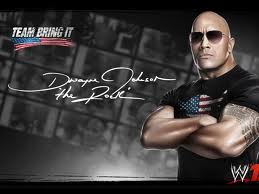
Julie Ann - Posts: 3383
- Joined: Thu Aug 23, 2007 5:17 am
Here's a guide on how I fixed it for myself and three others, which requires a Skyrim copy on the PC, with Dawnguard installed if you have it on the Xbox 360. Note that any progress made in Hearthfire will be lost. Credits to http://justpressstart.net/how-to-swap-skyrim-saves-between-pc-and-xbox360/ for a part of the guide. Alternatively, send me a PM message if you do not own a copy of Skyrim on the PC, and I'll give you my e-mail address so you can send over your save file, after which I'll fix it using the console command, and you can move in back on the Xbox. Just follow steps 1-9 below to retrieve your save, send it over to me, then follow steps 13-18 after I've sent you the file back.
Spoiler
You are going to need:
- A copy of Skyrim on the PC, with Dawnguard installed if you have it on the Xbox 360.
- A USB flash drive with at least 1GB of space. Note that any data on the drive will be erased during the formatting process.
- A program call Modio which can be found http://game-tuts.com/community/modio.php?m=beta.
You are going to need:
- A copy of Skyrim on the PC, with Dawnguard installed if you have it on the Xbox 360.
- A USB flash drive with at least 1GB of space. Note that any data on the drive will be erased during the formatting process.
- A program call Modio which can be found http://game-tuts.com/community/modio.php?m=beta.
- Make a new save in Skyrim, preferably in Falkreath's Jarl Longhouse.
- Stick the flash drive into one of the USB slots on the Xbox 360.
- Go into your Xbox 360 settings, select "Storage" then select your USB. Have the Xbox format the USB so it works with the console. Make sure you backup up anything you have saved on the flash drive, as any data on it will be erased.
- In the "Storage" menu, open the location of your Skyrim saves (Hard Drive, Memory Stick or Cloud) and open the "Skyrim" menu found under "Games and Apps". Select your save game in the menu, open it and select "Move" and move it to your USB.
- Pop the flash drive out of the Xbox 360 and then into the computer.
- Open Modio and click "Open from device" on the left hand side.
- Right click the save game (called "Savegame.dat") on the bottom of the window and extract it to your PC.
- Move the file to your Skyrim saves directory (C:\Users\USERNAME\My documents\My Games\Skyrim).
- Rename the file to "savegame.ess".
- Load your save in Skyrim (called "savegame" in the load menu, with a distorted snapshot), and type the following in the console: "player.setrelationshiprank 00019822 2".
- Make a new save.
- Go into your Skyrim saves directory (C:\Users\USERNAME\My documents\My Games\Skyrim), find your new savegame and rename it to "Savegame.dat".
- Open Modio, and drag your file over the "Savegame.dat" file on the bottom which you previously extracted, and choose to overwrite it.
- Hit "Rehash and resign" and "Save to device".
- Unplug your USB, and plug it in your Xbox 360.
- Go into your Settings, and open the "Storage" menu.
- Open your USB, then open your Skyrim save file and choose "Move", and move it back to your Hard Drive.
- Go in-game, open the save you made earlier, and test if it works.
-

Verity Hurding - Posts: 3455
- Joined: Sat Jul 22, 2006 1:29 pm
The steward can't die. I've even tried LOL. The DB quest is to kill his housecarl.
I have the blade of falkreath so I know I'm not losing it. I've even tried to commit a crime to see if the option of my Thanehood shows up. It doesn't. Apparently the game broke when I did the quest to kill his housecarl.
I have the blade of falkreath so I know I'm not losing it. I've even tried to commit a crime to see if the option of my Thanehood shows up. It doesn't. Apparently the game broke when I did the quest to kill his housecarl.
-

El Khatiri - Posts: 3568
- Joined: Sat Sep 01, 2007 2:43 am
I have the same promble I think that the team that made this dlc should triy and fix it as fast as possable but I bet you that this bug will be just add to the list and then forgoten abut along with the rest of the bugs that are still in the game and if the truth be told I belive that Bethesda should fix the bugs that are still in the game before work on more dlc for the game. Instead of finding whys to get more income out of the game they should make the game a game and not a easter egg hunt for more bugs !!!!!! 





-

Zualett - Posts: 3567
- Joined: Mon Aug 20, 2007 6:36 pm
30 posts
• Page 1 of 2 • 1, 2
