Game plays fine otherwise. Having a blast!
11 posts
• Page 1 of 1
Favorites isn't working for me.
Game plays fine otherwise. Having a blast!
-

IM NOT EASY - Posts: 3419
- Joined: Mon Aug 13, 2007 10:48 pm
-

meg knight - Posts: 3463
- Joined: Wed Nov 29, 2006 4:20 am
You might have swapped the keys? I changed F to M3 and it still said "Favorite F" on mine. Seems the buttons don't update correctly. Try remapping, keeping Favorites Q and Favorite F
I had this same issue when I first started the game, and as mysteriously as it did not function, it apparently resolved itself and now I can use the F and Q keys for the favorite system.
I also had an issue in the beginning of using the Take All key (can't remember what key it is), but it refused to empty out the container that I was looking into, regardless if it was a body or a barrel. Then once again, mysteriously, all of a sudden the Take All key starts to work perfectly.
*shrug* - heh, go figure.
Oh wait, I remember a friend that also got the game telling me that he had some issues but once he unchecked the 360 controller option (in the options or settings panel) he didn't have any issues with the UI.
So, I forgot... I did go into the options and uncheck the 360 controller option. Although from memory I thought he said that only effects using the mouse to scroll the menus, but maybe it effects more than that, don't really know. Don't know why it's checked by default on the PC version of the game anyway, poor planning I suppose on the devs part.
-

asako - Posts: 3296
- Joined: Wed Oct 04, 2006 7:16 am
Mine doesn't do anything either. I mapped favorites to G and nothing happens when I press it. I'm not even sure what it's supposed to do.
-

Beth Belcher - Posts: 3393
- Joined: Tue Jun 13, 2006 1:39 pm
Same issue here, very frustrating. I'd rather just bind spells and abilities without the favorite system at all, seems a pointless extra step for PC.
-

T. tacks Rims - Posts: 3447
- Joined: Wed Oct 10, 2007 10:35 am
Add to favorites apparently is whatever your change POV bind is - if you remapped that, there's your problem. At least this seems to be the case for me.
-

LADONA - Posts: 3290
- Joined: Wed Aug 15, 2007 3:52 am
Add to favorites apparently is whatever your change POV bind is - if you remapped that, there's your problem. At least this seems to be the case for me.
I can confirm this fixed it for me. My POV key is V, in menus V sets favorites. Then E to open the favs menu. Thanks for this fix man, it was becoming a pain to constantly bring up the menu to switch weapons/spells and use pots.
-

Kayleigh Mcneil - Posts: 3352
- Joined: Thu Jun 29, 2006 7:32 am
I tried setting the POV key to middlemouse button (to coincide with the scrolling view) and I cannot use it to either set favorite or open favorite menu.
Damnit.
Damnit.
-

Richard - Posts: 3371
- Joined: Sat Oct 13, 2007 2:50 pm
I tried setting the POV key to middlemouse button (to coincide with the scrolling view) and I cannot use it to either set favorite or open favorite menu.
Damnit.
Damnit.
Did exactly the same thing, very frustrating sometimes. I barely use any spells except heals when in dire need, because of this bug.
-
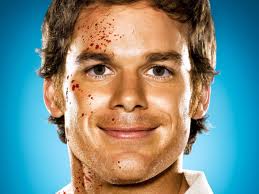
Russell Davies - Posts: 3429
- Joined: Wed Nov 07, 2007 5:01 am
Switching POV back to F made it work again.
But I dislike the speed at which POV switching works too.
These should be separate keys.
But I dislike the speed at which POV switching works too.
These should be separate keys.
-

sally coker - Posts: 3349
- Joined: Wed Jul 26, 2006 7:51 pm
11 posts
• Page 1 of 1
