46 posts
• Page 2 of 2 • 1, 2
Finally got my Skyrim looking REAL good! Check out my INI
-

Cartoon - Posts: 3350
- Joined: Mon Jun 25, 2007 4:31 pm
I don't got some settings in my SkyrimPrefs.ini!
I don't have these settings at all:
"bReflectExplosions=1
iWaterBlurAmount=4
bAutoWaterSilhouetteReflections=0
bForceHighDetailReflections=1"
What should I do? Very confused.
-

CYCO JO-NATE - Posts: 3431
- Joined: Fri Sep 21, 2007 12:41 pm
Looking forward to taking this for a test spin.
Dumb question: You have two sets of Preferences.inis and you also have the Skyrim.ini in My Documents.
Do we all just ignore the .ini in the Steam directory or use both? Thanks.
Dumb question: You have two sets of Preferences.inis and you also have the Skyrim.ini in My Documents.
Do we all just ignore the .ini in the Steam directory or use both? Thanks.
-
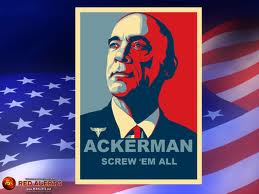
Chase McAbee - Posts: 3315
- Joined: Sat Sep 08, 2007 5:59 am
Try turning off AA and AF ingame and forcing them through your drivers. Some people have seen FPS improvements with that.
Thanks for the tip, I may just try that. However I'm fortunate enough to be using a pair of 570's in SLI on a 2500k @ 4.6 so I don't get FPS issue. Still, it's a valid tip if it means the cards work a little less hard when using driver level AA etc.
Actually, thinking about it, depending how the in-game AA settings are implemented (CPU heavy potentially) switching to GPU driver level AA might shift some of the load on to the GPU away from the CPU. Sorta depends which part of your system is stronger really I guess. Not confirmed this in Skyrim myself...
Cheers,
Scoob.
-

Elisha KIng - Posts: 3285
- Joined: Sat Aug 18, 2007 12:18 am
Why have you lowered
fMeshLODLevel2FadeDist and fMeshLODLevel1FadeDist
The default for Ultra is
fMeshLODLevel2FadeDist=1e+007
fMeshLODLevel1FadeDist=1e+007
1e+007 is equal to 10,000,000, you've entered like 3000.
fMeshLODLevel2FadeDist and fMeshLODLevel1FadeDist
The default for Ultra is
fMeshLODLevel2FadeDist=1e+007
fMeshLODLevel1FadeDist=1e+007
1e+007 is equal to 10,000,000, you've entered like 3000.
-

renee Duhamel - Posts: 3371
- Joined: Thu Dec 14, 2006 9:12 am
So, for increase the draw distance this command is ?
ugridstoload=11
ugridstoload=11
-
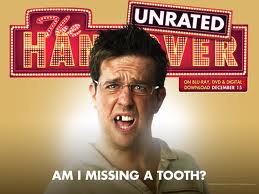
(G-yen) - Posts: 3385
- Joined: Thu Oct 11, 2007 11:10 pm
Could you note the changes you did and what they do? Giant walls of text hurt my eyes 
It would also be helpful to note things you added, perhaps color-code them? Thanks!

It would also be helpful to note things you added, perhaps color-code them? Thanks!
-

Emmi Coolahan - Posts: 3335
- Joined: Wed Jan 24, 2007 9:14 pm
I've been playing for 5 hours now using this .INI ..... holy batman, it looks beautiful, and I have not lost any noticeable FPS compared to the original on my rig, thank you soo much for sharing this.... 
Excuse me while I go back to the game to continue my looting....

Excuse me while I go back to the game to continue my looting....
-

DAVId Bryant - Posts: 3366
- Joined: Wed Nov 14, 2007 11:41 pm
Unfortunate news for me: the posted water tweaks were causing the water to flicker in the Lake Honrich area. It was flickering back and forth between depth fogging and no depth fogging, so I had to remove them.
-

Matt Terry - Posts: 3453
- Joined: Sun May 13, 2007 10:58 am
I don't understand where to put this, I have two configuration files in the "My documents" section of Skyrim.
I have Skyrim.ini and SkyrimPrefs.ini
Skyrim.ini only has the following ;
Do I paste all of the OP in there or in the other one which contains a lot more. Sorry for the idiotic question.
I have Skyrim.ini and SkyrimPrefs.ini
Skyrim.ini only has the following ;
Do I paste all of the OP in there or in the other one which contains a lot more. Sorry for the idiotic question.
You post these in SkyrimPrefs.ini only.
Hi trying this now, seems an improvement - thanks!
However, I did noticed you'd set AA to 0 and removed the Ansiotropic settings all together. Any reason for that? I popped them back in at 8xAA and 16xAnsio as the game looked pretty jaggy otherwise.
Cheers,
Scoob.
However, I did noticed you'd set AA to 0 and removed the Ansiotropic settings all together. Any reason for that? I popped them back in at 8xAA and 16xAnsio as the game looked pretty jaggy otherwise.
Cheers,
Scoob.
I don't run AA in my games, never liked it for PC gaming in all my years, just me. I forgot about Anistropic, its back up to 16x now
To OP,
How is your performance?
Frame rate? Outdoors and Indoors?
Is it choppy still? Lags?
How is your performance?
Frame rate? Outdoors and Indoors?
Is it choppy still? Lags?
Outdoors runs good, in the 60-fps range. City area's drop into the 30's like Whitehall looking from top tower due to the amount of shadows and increased draw distance and detail. With mouse acceleration removed and X Y mouse axis commands entered, lags not bad
Wait wait wait...
I don't got some settings in my SkyrimPrefs.ini!
I don't have these settings at all:
"bReflectExplosions=1
iWaterBlurAmount=4
bAutoWaterSilhouetteReflections=0
bForceHighDetailReflections=1"
What should I do? Very confused.
I don't got some settings in my SkyrimPrefs.ini!
I don't have these settings at all:
"bReflectExplosions=1
iWaterBlurAmount=4
bAutoWaterSilhouetteReflections=0
bForceHighDetailReflections=1"
What should I do? Very confused.
I found those water tweaks here http://www.pcgamer.com/2011/11/11/the-elder-scrolls-v-skyrim-tweaks-improve-graphics-disable-vsync-change-fov-and-more/
Looking forward to taking this for a test spin.
Dumb question: You have two sets of Preferences.inis and you also have the Skyrim.ini in My Documents.
Do we all just ignore the .ini in the Steam directory or use both? Thanks.
Dumb question: You have two sets of Preferences.inis and you also have the Skyrim.ini in My Documents.
Do we all just ignore the .ini in the Steam directory or use both? Thanks.
You just change the SkyrimPrefs.ini in the My documents folder, ignore steam one
Why have you lowered
fMeshLODLevel2FadeDist and fMeshLODLevel1FadeDist
The default for Ultra is
fMeshLODLevel2FadeDist=1e+007
fMeshLODLevel1FadeDist=1e+007
1e+007 is equal to 10,000,000, you've entered like 3000.
fMeshLODLevel2FadeDist and fMeshLODLevel1FadeDist
The default for Ultra is
fMeshLODLevel2FadeDist=1e+007
fMeshLODLevel1FadeDist=1e+007
1e+007 is equal to 10,000,000, you've entered like 3000.
Errr.. I dunno, I'll have to look at that more closely I guess lol
Could you note the changes you did and what they do? Giant walls of text hurt my eyes 
It would also be helpful to note things you added, perhaps color-code them? Thanks!

It would also be helpful to note things you added, perhaps color-code them? Thanks!
Ok, I will try to do that
-

Aman Bhattal - Posts: 3424
- Joined: Sun Dec 17, 2006 12:01 am
Thanks for the tip, I may just try that. However I'm fortunate enough to be using a pair of 570's in SLI on a 2500k @ 4.6 so I don't get FPS issue. Still, it's a valid tip if it means the cards work a little less hard when using driver level AA etc.
Actually, thinking about it, depending how the in-game AA settings are implemented (CPU heavy potentially) switching to GPU driver level AA might shift some of the load on to the GPU away from the CPU. Sorta depends which part of your system is stronger really I guess. Not confirmed this in Skyrim myself...
Cheers,
Scoob.
Actually, thinking about it, depending how the in-game AA settings are implemented (CPU heavy potentially) switching to GPU driver level AA might shift some of the load on to the GPU away from the CPU. Sorta depends which part of your system is stronger really I guess. Not confirmed this in Skyrim myself...
Cheers,
Scoob.
I tried this as well for giggles. I saw no visual difference or FPS change via nvidia drivers or game settings in my case. The visual difference between no AF and 16xAF is astounding though. I'm running 285.62 WHQL
No AF at all
http://imageshack.us/photo/my-images/502/noaf.jpg/
Game 16xAF setting
http://imageshack.us/photo/my-images/851/gameaf.jpg/
nvidia 16xAF setting
http://imageshack.us/photo/my-images/845/nvidiaaf.jpg/
-

Daniel Brown - Posts: 3463
- Joined: Fri May 04, 2007 11:21 am
Wait wait wait...
I don't got some settings in my SkyrimPrefs.ini!
I don't have these settings at all:
"bReflectExplosions=1
iWaterBlurAmount=4
bAutoWaterSilhouetteReflections=0
bForceHighDetailReflections=1"
What should I do? Very confused.
I don't got some settings in my SkyrimPrefs.ini!
I don't have these settings at all:
"bReflectExplosions=1
iWaterBlurAmount=4
bAutoWaterSilhouetteReflections=0
bForceHighDetailReflections=1"
What should I do? Very confused.
Adding these lines made the eyes on my character "gum up", like some sort of eye disease. Removed them and issue went away. So just check if you add them...
-

Mel E - Posts: 3354
- Joined: Mon Apr 09, 2007 11:23 pm
Can anyone please tell me how i increase the general draw distance?  looks so hideous when half the screen is only the ground and no rocks, grass or anything
looks so hideous when half the screen is only the ground and no rocks, grass or anything
LOVING all the tweaks btw!
 looks so hideous when half the screen is only the ground and no rocks, grass or anything
looks so hideous when half the screen is only the ground and no rocks, grass or anythingLOVING all the tweaks btw!
-
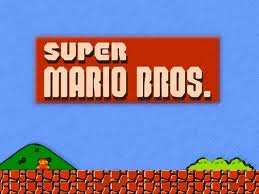
Sammygirl500 - Posts: 3511
- Joined: Wed Jun 14, 2006 4:46 pm
After doing this my data folder won't show up nor will the mods I have.
-

Ezekiel Macallister - Posts: 3493
- Joined: Fri Jun 22, 2007 12:08 pm
Could someone tell me how to make the days and nights longer please?
-

Clea Jamerson - Posts: 3376
- Joined: Tue Jun 20, 2006 3:23 pm
Could someone tell me how to make the days and nights longer please?
Change the timescale to 10 instead of 20
Use the ~ key and type in "set timescale to 10" and your day and nights will now be twice as long. Don't go lower then 10 though, its breaks quests
-

Sarah Kim - Posts: 3407
- Joined: Tue Aug 29, 2006 2:24 pm
Change the timescale to 10 instead of 20
Use the ~ key and type in "set timescale to 10" and your day and nights will now be twice as long. Don't go lower then 10 though, its breaks quests
Use the ~ key and type in "set timescale to 10" and your day and nights will now be twice as long. Don't go lower then 10 though, its breaks quests
Is it possible to set that in the ini? Oh wait I can just set it in the console then type saveini right to make it permanent?
-

lolli - Posts: 3485
- Joined: Mon Jan 01, 2007 10:42 am
To the OP; sure it looks better, but great? Then you and I have a different idea about "great".
-

Brooke Turner - Posts: 3319
- Joined: Wed Nov 01, 2006 11:13 am
Is it possible to set the timescale in the ini? Or can I just set it in the console then type saveini right to make it permanent?
-

Mélida Brunet - Posts: 3440
- Joined: Thu Mar 29, 2007 2:45 am
I've tried the settings of the OP (well, with a few changes) and they work very well.
I run in Windowed mode, 2560x1600 and I get drops down to 40 fps in the most detailed areas, usually the fps is constant at 60.
Spec:
ASUS nVidia Geforce 580 GTX
Intel Core Extreme QX9650 @ 4.1 GHz
8 GB of DDR2 RAM @ 1105 MHz
WD Velociraptor 600GB Harddisk
All components watercooled, GPU maxes out at about 51C
I run in Windowed mode, 2560x1600 and I get drops down to 40 fps in the most detailed areas, usually the fps is constant at 60.
Spec:
ASUS nVidia Geforce 580 GTX
Intel Core Extreme QX9650 @ 4.1 GHz
8 GB of DDR2 RAM @ 1105 MHz
WD Velociraptor 600GB Harddisk
All components watercooled, GPU maxes out at about 51C

-

Solina971 - Posts: 3421
- Joined: Thu Mar 29, 2007 6:40 am
46 posts
• Page 2 of 2 • 1, 2
