59 posts
• Page 2 of 3 • 1, 2, 3
FIX: Black Screen of Death for ATI Radeon HD cards.
this is what i think is happening,the game is sending the citical temp signal to the card even though the cards not actually overheating.
-

Nims - Posts: 3352
- Joined: Thu Jun 07, 2007 3:29 pm
That's not possible.
actually its is possible,todays cards have more safe guards and this can easily be triggered by an illegal operation in the game coding thats specific to a certain chipset and driver..
ps..the same problems can also kill a GPU,thats why theres so many warnings when overclocking, it WILL do damage if not done properly.
-

Lance Vannortwick - Posts: 3479
- Joined: Thu Sep 27, 2007 5:30 pm
actually its is possible,todays cards have more safe guards and this can easily be triggered by an illegal operation in the game coding thats specific to a certain chipset and driver..
ps..the same problems can also kill a GPU,thats why theres so many warnings when overclocking, it WILL do damage if not done properly.
ps..the same problems can also kill a GPU,thats why theres so many warnings when overclocking, it WILL do damage if not done properly.
This is true .. explain why the game dnt have crashed
before the patch
-

Epul Kedah - Posts: 3545
- Joined: Tue Oct 09, 2007 3:35 am
This is true .. explain why the game dnt have crashed
before the patch
before the patch
Skyrim has been causing BSOD hard crashes for me since the game was released. The only thing that has changed is the frequency of the crashes...At least until I found out that the GPU was reaching critical temperatures, and then applied my own fan settings to increase the fan speed at lower temperatures. Are you sure that you aren't getting crash to desktop instead of BSOD crashes? You might be confusing the two types of crashes; they're not the same thing.
-

Michael Korkia - Posts: 3498
- Joined: Mon Jul 23, 2007 7:58 pm
Skyrim has been causing BSOD hard crashes for me since the game was released. The only thing that has changed is the frequency of the crashes...At least until I found out that the GPU was reaching critical temperatures, and then applied my own fan settings to increase the fan speed at lower temperatures. Are you sure that you aren't getting crash to desktop instead of BSOD crashes? You might be confusing the two types of crashes; they're not the same thing.
I have never had a CTD.
I only have the black screen of death
but I have played two days without crashing.
after the 1.1 patch has started to crash (patch 1.2. useless for me)
if the game does not crash because it should do so now?
I think, as says AJ Rimmer Bsc.Ssc, a bug (bad programming or not tested on new cards) do not work well the graphics card.
-

Tai Scott - Posts: 3446
- Joined: Sat Jan 20, 2007 6:58 pm
I have never had a CTD.
I only have the black screen of death
but I have played two days without crashing.
after the 1.1 patch has started to crash (patch 1.2. useless for me)
if the game does not crash because it should do so now?
I think, as says AJ Rimmer Bsc.Ssc, a bug (bad programming or not tested on new cards) do not work well the graphics card.
I only have the black screen of death
but I have played two days without crashing.
after the 1.1 patch has started to crash (patch 1.2. useless for me)
if the game does not crash because it should do so now?
I think, as says AJ Rimmer Bsc.Ssc, a bug (bad programming or not tested on new cards) do not work well the graphics card.
Have you checked what your GPU temperature is while the game is running? Try running the MSI Afterburner and go into settings -> monitoring. Turn on log history to file. Set polling to 1000ms. This way you'll know what your GPU temperature was within 1 second of the time you get your next BSOD. If your temperature is over 85 degrees, it's running at critically high temperatures.
On the other hand, as I said, high temperatures are only one possible cause for a BSOD. It could be drivers issues, or low-level hardware commands (GLSL and Cg shaders are low level graphics applications that run directly on the graphics hardware).
-
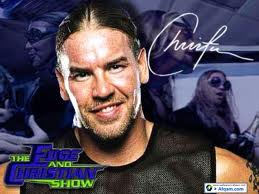
Dalton Greynolds - Posts: 3476
- Joined: Thu Oct 18, 2007 5:12 pm
i GET THE BLACK SCREEN OF DEATH THEN ABOUT 10 SECONDS OR SO THE COMPUTER SHUTS DOWN. u SAY ITS MY HARDWARE I SAY ITS THE CODING OF THE GAME. i WILL CALLTHEM ON PHONE MONDAY AND TELL THEN i NEED TO RETURN FOR A REFUND. iTS SO SAD I BOUGHT THIS MACHINE IN ANTICIPATION FOR THIS GAME
ASUS G73JH
I7-720QM
1.6 TURBOED TO 3.1
ATI MOBILITY RADEON HD 5870; VRAM 1 GB
8 GB OF MEMORY
SHOULD RUN GAME FINE, IN FACT THE GAME PICKED HIGH SETTINGS i STARTED TO PLAY AND WHEN i GOTTO PART WHERE TO PICK RACE IT WENT BLACK,, THEN AGAIN . THEN AGAIN, THEN RIGHT ATER DRAGON CAME, THEN SOON AFTER THAT....iVE READ ALOT AND SAY ITS NOT MY MACHINE. tO MANY PEOPLE EXPERIENCING PROBLEMS THAT ARENT THEM EVEN ALLOWING THEM TO PLAY. i BET IT HAS TO DO WITH THE GAME DESIGHED TO WORK ON TO MANY FORMATS U KNOW LIKE XBOX PLAYSTATION, SEEMS AGE OF EMPIRES HAS THE DSAME ISSUE. wINDOWS ITSELF COULD BE THE CULPRIT. EITHER WAY I WANT MY MONEY BACK...........
ASUS G73JH
I7-720QM
1.6 TURBOED TO 3.1
ATI MOBILITY RADEON HD 5870; VRAM 1 GB
8 GB OF MEMORY
SHOULD RUN GAME FINE, IN FACT THE GAME PICKED HIGH SETTINGS i STARTED TO PLAY AND WHEN i GOTTO PART WHERE TO PICK RACE IT WENT BLACK,, THEN AGAIN . THEN AGAIN, THEN RIGHT ATER DRAGON CAME, THEN SOON AFTER THAT....iVE READ ALOT AND SAY ITS NOT MY MACHINE. tO MANY PEOPLE EXPERIENCING PROBLEMS THAT ARENT THEM EVEN ALLOWING THEM TO PLAY. i BET IT HAS TO DO WITH THE GAME DESIGHED TO WORK ON TO MANY FORMATS U KNOW LIKE XBOX PLAYSTATION, SEEMS AGE OF EMPIRES HAS THE DSAME ISSUE. wINDOWS ITSELF COULD BE THE CULPRIT. EITHER WAY I WANT MY MONEY BACK...........
-

Jah Allen - Posts: 3444
- Joined: Wed Jan 24, 2007 2:09 am
you can see the warmth of your graphics card. it work? maybe
You then update your drivers. it work? maybe
you can buy a new graphics card. it work? maybe
you can raise your fans or put ten. it work? maybe
you can ask for a PC to Bill Gates. it work? maybe
This will not solve your problems permanently.
because the problem is :
SOFTWARE NOT HARDWARE.
is like buying a rat with wings and place in a cage for rat
if you want rat be happy needs a birdcage.
Yea but I wanted a mouse.....
You then update your drivers. it work? maybe
you can buy a new graphics card. it work? maybe
you can raise your fans or put ten. it work? maybe
you can ask for a PC to Bill Gates. it work? maybe
This will not solve your problems permanently.
because the problem is :
SOFTWARE NOT HARDWARE.
is like buying a rat with wings and place in a cage for rat
if you want rat be happy needs a birdcage.
Yea but I wanted a mouse.....
-

Milagros Osorio - Posts: 3426
- Joined: Fri Aug 25, 2006 4:33 pm
you can see the warmth of your graphics card. it work? maybe
You then update your drivers. it work? maybe
you can buy a new graphics card. it work? maybe
you can raise your fans or put ten. it work? maybe
you can ask for a PC to Bill Gates. it work? maybe
This will not solve your problems permanently.
because the problem is :
SOFTWARE NOT HARDWARE.
is like buying a rat with wings and place in a cage for rat
if you want rat be happy needs a birdcage.
Yea but I wanted a mouse.....
You then update your drivers. it work? maybe
you can buy a new graphics card. it work? maybe
you can raise your fans or put ten. it work? maybe
you can ask for a PC to Bill Gates. it work? maybe
This will not solve your problems permanently.
because the problem is :
SOFTWARE NOT HARDWARE.
is like buying a rat with wings and place in a cage for rat
if you want rat be happy needs a birdcage.
Yea but I wanted a mouse.....
-
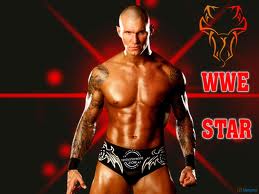
Elizabeth Falvey - Posts: 3347
- Joined: Fri Oct 26, 2007 1:37 am
well it seems like u also will be asking for a refund
can expect the next patch...
the rush of the date 11 11 11
gave priority to the console
the game for PC is ready to 75% (I think so)
-

Amanda Furtado - Posts: 3454
- Joined: Fri Dec 15, 2006 4:22 pm
I have an ATI Radeon HD 4650 (Yes, Laugh it up, I'm getting a GTX 560 for christmas  )
)
I haven't experienced these, I've experienced about 2-3 CTD's with no error at all throughout my 75+ hours of playing, maybe it's just luck?
 )
)I haven't experienced these, I've experienced about 2-3 CTD's with no error at all throughout my 75+ hours of playing, maybe it's just luck?
-
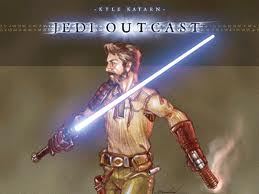
stevie critchley - Posts: 3404
- Joined: Sat Oct 28, 2006 4:36 pm
It's practically impossible for any program to cause a total system failure, especially on a well-designed operating system. The only thing that can cause a BSOD is a hardware failure, driver failure, or invalid low-level hardware commands.
-

Claire Mclaughlin - Posts: 3361
- Joined: Mon Jul 31, 2006 6:55 am
ASUS G73JH
I7-720QM
1.6 TURBOED TO 3.1
ATI MOBILITY RADEON HD 5870; VRAM 1 GB
8 GB OF MEMORY
-

Charlotte Henderson - Posts: 3337
- Joined: Wed Oct 11, 2006 12:37 pm
6950 here.
That's a high temp for sure, OP. Glad you fixed it. I haven't had any BSODs, but I set my fan to 45% steady through CCC and I haven't seen my card go above 65 C in this game, despite having many texture mods installed. I do get the random CTDs, but the 4gb launcher helped that.
That's a high temp for sure, OP. Glad you fixed it. I haven't had any BSODs, but I set my fan to 45% steady through CCC and I haven't seen my card go above 65 C in this game, despite having many texture mods installed. I do get the random CTDs, but the 4gb launcher helped that.
-

Marine Arrègle - Posts: 3423
- Joined: Sat Mar 24, 2007 5:19 am
Another bubbleburster here... i had 10 hours of trouble free gaming on high settings before my first hard crash... i lowered to low settings and turned all my chassi fans (8) on max and also i have watercooling... and still the game hard crashes. My GPU is NOT overheating i STILL hard crash.
nice dream though.
radeon 5850
nice dream though.
radeon 5850
-

Zosia Cetnar - Posts: 3476
- Joined: Thu Aug 03, 2006 6:35 am
Internal temperature of some components of GPU or around it may be much higher than 100. And this value is not same for different cards, some even burn at 75 degrees, new seems keep alive even at 90. But from my experience, gf560 and 480 are on the edge (not mine, the users of my mod who have such cards dead because of this problem). GF7800, GF8800 have same kind problem and they are almost all burning in hell now, but middleware are still alive.
-

Casey - Posts: 3376
- Joined: Mon Nov 12, 2007 8:38 am
you can see the warmth of your graphics card. it work? maybe
You then update your drivers. it work? maybe
you can buy a new graphics card. it work? maybe
you can raise your fans or put ten. it work? maybe
you can ask for a PC to Bill Gates. it work? maybe
This will not solve your problems permanently.
because the problem is :
SOFTWARE NOT HARDWARE.
is like buying a rat with wings and place in a cage for rat
if you want rat be happy needs a birdcage.
Yea but I wanted a mouse.....
You then update your drivers. it work? maybe
you can buy a new graphics card. it work? maybe
you can raise your fans or put ten. it work? maybe
you can ask for a PC to Bill Gates. it work? maybe
This will not solve your problems permanently.
because the problem is :
SOFTWARE NOT HARDWARE.
is like buying a rat with wings and place in a cage for rat
if you want rat be happy needs a birdcage.
Yea but I wanted a mouse.....
You keep saying that, but you haven't posted anything about what your GPU temperature is. Stop trying to argue with me and go check it. You might be surprised. I'm trying to help you, not argue with you.
-
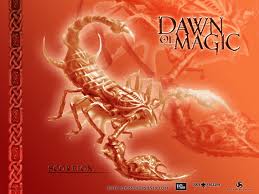
Jessie Rae Brouillette - Posts: 3469
- Joined: Mon Dec 11, 2006 9:50 am
Another bubbleburster here... i had 10 hours of trouble free gaming on high settings before my first hard crash... i lowered to low settings and turned all my chassi fans (8) on max and also i have watercooling... and still the game hard crashes. My GPU is NOT overheating i STILL hard crash.
nice dream though.
radeon 5850
nice dream though.
radeon 5850
Changing settings won't affect the GPU usage...you just get higher framerates. I'm not 100% sure, but from what I've seen there's no FPS cap on Skyrim.
Your chassis and CPU temperature has very little affect on your GPU temperatures, since the GPU is enclosed in a plastic shell with it's own fan. Go check your GPU temperature using an application that can log it (like MSI Afterburner) while you're playing the game. You might be surprised at the temperatures you're getting on the GPU even in a watercooled case.
I might be completely wrong here and you have been checking your GPU temperature specifically, in which case I apologize in advance for assuming something so basic.
-
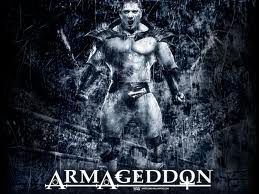
Darlene DIllow - Posts: 3403
- Joined: Fri Oct 26, 2007 5:34 am
i GET THE BLACK SCREEN OF DEATH THEN ABOUT 10 SECONDS OR SO THE COMPUTER SHUTS DOWN. u SAY ITS MY HARDWARE I SAY ITS THE CODING OF THE GAME. i WILL CALLTHEM ON PHONE MONDAY AND TELL THEN i NEED TO RETURN FOR A REFUND. iTS SO SAD I BOUGHT THIS MACHINE IN ANTICIPATION FOR THIS GAME
ASUS G73JH
I7-720QM
1.6 TURBOED TO 3.1
ATI MOBILITY RADEON HD 5870; VRAM 1 GB
8 GB OF MEMORY
SHOULD RUN GAME FINE, IN FACT THE GAME PICKED HIGH SETTINGS i STARTED TO PLAY AND WHEN i GOTTO PART WHERE TO PICK RACE IT WENT BLACK,, THEN AGAIN . THEN AGAIN, THEN RIGHT ATER DRAGON CAME, THEN SOON AFTER THAT....iVE READ ALOT AND SAY ITS NOT MY MACHINE. tO MANY PEOPLE EXPERIENCING PROBLEMS THAT ARENT THEM EVEN ALLOWING THEM TO PLAY. i BET IT HAS TO DO WITH THE GAME DESIGHED TO WORK ON TO MANY FORMATS U KNOW LIKE XBOX PLAYSTATION, SEEMS AGE OF EMPIRES HAS THE DSAME ISSUE. wINDOWS ITSELF COULD BE THE CULPRIT. EITHER WAY I WANT MY MONEY BACK...........
ASUS G73JH
I7-720QM
1.6 TURBOED TO 3.1
ATI MOBILITY RADEON HD 5870; VRAM 1 GB
8 GB OF MEMORY
SHOULD RUN GAME FINE, IN FACT THE GAME PICKED HIGH SETTINGS i STARTED TO PLAY AND WHEN i GOTTO PART WHERE TO PICK RACE IT WENT BLACK,, THEN AGAIN . THEN AGAIN, THEN RIGHT ATER DRAGON CAME, THEN SOON AFTER THAT....iVE READ ALOT AND SAY ITS NOT MY MACHINE. tO MANY PEOPLE EXPERIENCING PROBLEMS THAT ARENT THEM EVEN ALLOWING THEM TO PLAY. i BET IT HAS TO DO WITH THE GAME DESIGHED TO WORK ON TO MANY FORMATS U KNOW LIKE XBOX PLAYSTATION, SEEMS AGE OF EMPIRES HAS THE DSAME ISSUE. wINDOWS ITSELF COULD BE THE CULPRIT. EITHER WAY I WANT MY MONEY BACK...........
You have a laptop that has been overclocked (1.6 turboed to 3.1), and you say other video games (Age of Empires) have the same issue. It is probably overheating. Go download an application to check your GPU and CPU temperatures. Seriously, you might be surprised at how hot your laptop is getting. Remember, I'm just trying to help.
-

D IV - Posts: 3406
- Joined: Fri Nov 24, 2006 1:32 am
Changing settings won't affect the GPU usage...you just get higher framerates. I'm not 100% sure, but from what I've seen there's no FPS cap on Skyrim.
Your chassis and CPU temperature has very little affect on your GPU temperatures, since the GPU is enclosed in a plastic shell with it's own fan. Go check your GPU temperature using an application that can log it (like MSI Afterburner) while you're playing the game. You might be surprised at the temperatures you're getting on the GPU even in a watercooled case.
I might be completely wrong here and you have been checking your GPU temperature specifically, in which case I apologize in advance for assuming something so basic.
Your chassis and CPU temperature has very little affect on your GPU temperatures, since the GPU is enclosed in a plastic shell with it's own fan. Go check your GPU temperature using an application that can log it (like MSI Afterburner) while you're playing the game. You might be surprised at the temperatures you're getting on the GPU even in a watercooled case.
I might be completely wrong here and you have been checking your GPU temperature specifically, in which case I apologize in advance for assuming something so basic.
Tested during game... amongst others a big battle with a dragon and a couple of giants...
GPU usage 99%
GPU temperature 66 (at the most)
Soo i still don't think it's hardware. And im pretty sure that a cool chassi affect GPU temperature... put something hot in a fridge and it cools down faster than outside... if it's not temperature isolated which i pretty much doubt GPU's are.
-

Lewis Morel - Posts: 3431
- Joined: Thu Aug 16, 2007 7:40 pm
Just to throw in my two cents, I have had this problem since day 1. I do normally run above what was defaulted but mess with my AA and AF to try and balance it out since I don't have a nice monitor so my resolution isn't amazing.
Generally I get temps around 80 C the whole time, and some random stuttering in caves... which I don't know what is going on there since it is only in small corridors, but that is the only other issue other then the crashing. I have tracked my temps for my CPU, Motherboard and GPU and all stay pretty consistent between play sessions, I will still get crashes and there isn't normally a spike before the crash it just goes out. I also get these when I run the game on low, since I really don't care if this game looks amazing I want to play it. From what I can tell in my case with a 6870 It is a software or driver issue. Heating is definitely going to be some peoples problems though I think that there is also a software issue that is also effecting this.
Generally I get temps around 80 C the whole time, and some random stuttering in caves... which I don't know what is going on there since it is only in small corridors, but that is the only other issue other then the crashing. I have tracked my temps for my CPU, Motherboard and GPU and all stay pretty consistent between play sessions, I will still get crashes and there isn't normally a spike before the crash it just goes out. I also get these when I run the game on low, since I really don't care if this game looks amazing I want to play it. From what I can tell in my case with a 6870 It is a software or driver issue. Heating is definitely going to be some peoples problems though I think that there is also a software issue that is also effecting this.
-

Phillip Brunyee - Posts: 3510
- Joined: Tue Jul 31, 2007 7:43 pm
I've got more fans in mine since I started playing. Radeon HD 6850. Didn't and still don't really have a problem, sometimes I see pink/purple textures on armor etc. but I believe that is a memory issue or I just need to manipulate my display settings. Overclocked too.
What I mean to say is: I think certain cards yield more buggy situations than others. But you never know it could be another piece of hardware in your computer too.
What I mean to say is: I think certain cards yield more buggy situations than others. But you never know it could be another piece of hardware in your computer too.
-

Lauren Graves - Posts: 3343
- Joined: Fri Aug 04, 2006 6:03 pm
You keep saying that, but you haven't posted anything about what your GPU temperature is. Stop trying to argue with me and go check it. You might be surprised. I'm trying to help you, not argue with you.
Hey you misunderstood me.
what you say is true, could be overheating.. but this is not the point.
The point is, I expect their fix a game that to me (and others) first was fine.
Because I have to manipulate my fans to run Skyrim? Skyrim only?
Because I have to test for days to fix their bugs?
Because manipulate a PC that works fine for running a game broken? ... is absurd
and I invite all the other players that have the black screen not to get angry with their computer because their computer is fine.
it's just a bug of the last patch that makes conflict with it.
You say I'm trying to help
but many think to change your graphics card for Skyrim
really? really? really? really? REALLY?
really for Skyrim? If they had made ??a good programming Skyrim
work also on a Game Boy.
-

Bek Rideout - Posts: 3401
- Joined: Fri Mar 02, 2007 7:00 pm
High GPU temps affect more then the card, as the heat radiates up it passes the CPU and the ram.
Anything thing above 70c is not good....I don't care what the company says.
Using just the CCC fan option I can keep my 5970 in the low 60s ( peak ) and 30 at idle. 70% fan speed.
But BSOD could be anything.
Turn on crash error reporting and see what Event Viewer shows.
Of course I'm not crashing either.
Anything thing above 70c is not good....I don't care what the company says.
Using just the CCC fan option I can keep my 5970 in the low 60s ( peak ) and 30 at idle. 70% fan speed.
But BSOD could be anything.
Turn on crash error reporting and see what Event Viewer shows.
Of course I'm not crashing either.
-

Lew.p - Posts: 3430
- Joined: Thu Jun 07, 2007 5:31 pm
Tested during game... amongst others a big battle with a dragon and a couple of giants...
GPU usage 99%
GPU temperature 66 (at the most)
Soo i still don't think it's hardware. And im pretty sure that a cool chassi affect GPU temperature... put something hot in a fridge and it cools down faster than outside... if it's not temperature isolated which i pretty much doubt GPU's are.
GPU usage 99%
GPU temperature 66 (at the most)
Soo i still don't think it's hardware. And im pretty sure that a cool chassi affect GPU temperature... put something hot in a fridge and it cools down faster than outside... if it's not temperature isolated which i pretty much doubt GPU's are.
Your GPU should be 100% stable at 66 degrees. At this point you can rule out temperature as a factor then...At least in your situation.
-

Robert Devlin - Posts: 3521
- Joined: Mon Jul 23, 2007 2:19 pm
59 posts
• Page 2 of 3 • 1, 2, 3
