44 posts
• Page 2 of 2 • 1, 2
[RELzBETAWIPz] FO3Edit FO3MasterUpdate
-
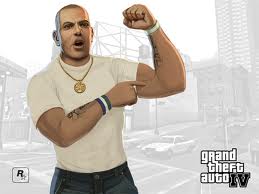
Latisha Fry - Posts: 3399
- Joined: Sat Jun 24, 2006 6:42 am
I started it up again about 10 minutes ago, and it still won't work. How long does the loader usually take?
-

Penny Wills - Posts: 3474
- Joined: Wed Sep 27, 2006 6:16 pm
Background loader must say Finished in the end. Take a look at the Messages page- may be you have errors during loading process?
-

Andrea P - Posts: 3400
- Joined: Mon Feb 12, 2007 7:45 am
Huh. I just ran a virus scan and it caught a Trojan, and now it works. Stupid viruses
EDIT: But now I get errors when trying to make the merged patch. I'll try to figure this one out myself.
-

Justin - Posts: 3409
- Joined: Sun Sep 23, 2007 12:32 am
OBND = Object Bounds, or the relative size of any object in the game. Some objects can't be interacted with if they've no object bounds or if the values are all set to 0. Rather than manually adding them (stab in the dark), what I do is copy the objects' records into a plugin and then place those objects in the GECK. If the object bounds are wrong or not initially present, the GECK will add/alter them, but only if it has access to an editable copy of the record(s) within the active plugin. CREA and NPC_ records which use template info shouldn't need object bounds as they inherit that info from their template molds, so that's why the GECK will sometimes remove OBND subrecord data rather than add/alter it.
-

Matt Terry - Posts: 3453
- Joined: Sun May 13, 2007 10:58 am
I'm having problems fixing up my merge patch it shows these errors : How can i resolve this? basically the errors are missing facegen data and script error. I went to the NPC_:0001EF44 reference but i cant seem to find any conflict and i cant change the script and facegen data. please help me.
-

Sylvia Luciani - Posts: 3380
- Joined: Sun Feb 11, 2007 2:31 am
SCRI - Script -> [22011052]
What's mod #22?
I had this kind of error in my merged patch when I had a plugin - a FOIP, and one of the the master files that the FOIP requires was the wrong version for the FOIP. If you post your mod list, maybe someone could help you more.
What's mod #22?
I had this kind of error in my merged patch when I had a plugin - a FOIP, and one of the the master files that the FOIP requires was the wrong version for the FOIP. If you post your mod list, maybe someone could help you more.
-

Cccurly - Posts: 3381
- Joined: Mon Apr 09, 2007 8:18 pm
[X] Fallout3.esm[X] Anchorage.esm[X] ThePitt.esm[X] BrokenSteel.esm[X] PointLookout.esm[X] Zeta.esm[X] Craft.esm[X] Calibr.esm[X] Project Beauty.esm[X] StreetLights.esm[X] DCInteriors.esm[X] SeducingWomen.esm[X] Vault 101 Revisited.esm[X] RH_Ironsights.esm[X] FO3 Wanderers Edition - Main File.esm[X] Mart's Mutant Mod.esm[X] Enhanced Weather - Rain and Snow.esm[X] AmyWong.esm[X] RTS NW.esm[X] IMCN.esm[X] Craft - Activation Perk.esp[X] DarNifiedUIF3.esp[X] Save-Utility.esp[X] Feng Shui.esp[X] QuickClothes.esp[ ] MiscItemIcons.esp[X] Noise Filter.esp[X] Strong - DOF.esp[X] Subtle - Motion Blir.esp[X] Project Beauty- Broken Steel.esp[X] Project Beauty- Point Lookout.esp[X] SeducingWomen - DLC.esp[ ] YearlingsGlasses.esp[X] Dragonskin Tactical Outfit.esp[X] DragonskinBonusPack.esp[X] ZL-ACR.esp[X] ZL-SVD.esp[X] ZL-SVD-CALIBR.esp[X] ZL-MP5 Pack.esp[ ] Unique Dogmeat.esp[X] Player - Idles.esp[X] Megaton-Lights.esp[X] StreetLights - Wasteland.esp[X] FireLightFix.esp[X] Rivet City Realignment.esp[X] CantaburyCommonsGuards.esp[X] CanterburyCommonsInteriors.esp[X] CantaburyCommonsGuards - DTO.esp[X] DCInteriors - DLC.esp[X] Tailor Maid.esp[X] Tailor Maid OperationAnchorage.esp[X] Tailor Maid ThePitt.esp[X] Tailor Maid Zeta.esp[X] Tailor Maid Brokensteel.esp[X] DarkerInteriors.esp[X] DarkerInteriors - Broken Steel.esp[X] DarkerInteriors - Point Lookout.esp[X] FO3 Wanderers Edition - Main File.esp[X] FO3 Wanderers Edition - DLC Anchorage.esp[X] FO3 Wanderers Edition - DLC The Pitt.esp[X] FO3 Wanderers Edition - DLC Broken Steel.esp[X] FO3 Wanderers Edition - DLC Point Lookout.esp[X] FO3 Wanderers Edition - DLC Mothership Zeta.esp[X] FO3 Wanderers Edition - Followers Enhanced (BrokenSteel).esp[X] FO3 Wanderers Edition - Alternate Travel.esp[ ] FO3 Wanderers Edition - Optional Worn Weapons.esp[X] FO3 Wanderers Edition - Optional Free Play After MQ.esp[ ] FO3 Wanderers Edition - Project Beauty.esp[ ] FO3 Wanderers Edition - Project Beauty (Followers Enhanced).esp[X] Dogmeat Leather Armor.esp[ ] ACRForFWE.esp[ ] DTOForFWE.esp[ ] MP5ForFWE.esp[ ] SVDForFWE.esp[X] WeaponModKits.esp[X] WeaponModKits - FWE.esp[X] WeaponModKits - Shotgun.esp[X] WeaponModKits - BrokenSteel.esp[X] WeaponModKits - OperationAnchorage.esp[X] WeaponModKits - PointLookout.esp[X] WeaponModKits - ThePitt.esp[X] WeaponModKits - Zeta.esp[ ] WeaponModKits - Worn Weapons.esp[X] WeaponModKits - RH_IronSights.esp[X] EVE.esp[X] EVE - FWE.esp[X] EVE - OperationAnchorage.esp[ ] EVE - FWE - OperationAnchorage.esp[ ] EVE - Follower Enhanced.esp[ ] EVE - FWE - WMK.esp[X] RH_ZL-ACR.esp[X] RH_ZL-MP5 Pack.esp[ ] RH_IronSights Vanilla.esp[ ] RH_IronSights ThePitt.esp[X] RH_IronSights PointLookout.esp[X] Mart's Mutant Mod.esp[X] Mart's Mutant Mod - DLC Anchorage.esp[X] Mart's Mutant Mod - DLC Broken Steel.esp[ ] Mart's Mutant Mod - DLC Point Lookout.esp[X] Mart's Mutant Mod - DLC The Pitt.esp[X] Mart's Mutant Mod - DLC Zeta.esp[X] Mart's Mutant Mod - FWE Master Release.esp[X] Mart's Mutant Mod - Project Beauty.esp[ ] Mart's Mutant Mod - Project Beauty + FWE.esp[ ] Mart's Mutant Mod - Dynamic Player Scaling.esp[X] Mart's Mutant Mod - Soft Unleveler hardcoe.esp[X] Responsive Kill Reactions.esp[X] RRCompound.esp[X] MercenariesRethought.esp[X] BoC Diversification.esp[X] BoS Diversification.esp[X] BoC Diversification - Operation Anchorage.esp[X] BoS Diversification - Broken Steel.esp[X] ClassicEnclave.esp[X] Sydney Follower.esp[X] AmyWong - FOSE.esp[X] AmyWong - DLCs.esp[X] AmyWong - Calibr.esp[X] AmyWong - FWE.esp[X] PipboyPDA.esp[X] Enhanced Weather - Rain and Snow in Fallout.esp[X] Enhanced Weather - Radioactive Rain and Snow Plugin.esp[X] Enhanced Weather - Weather Sounds in Interiors.esp[X] Enhanced Weather - Sneak Bonus during Storms.esp[X] Fellout-Full.esp[ ] Fellout-BrokenSteel.esp[X] Fellout-PointLookout.esp[X] Fellout-Zeta.esp[ ] View-Distance.esp[ ] SeducingWomen - Override.esp[ ] Sydney Follower - Load Order Fix.esp[X] AmyWong - Load Order Fix.esp[X] IMCN.esp[X] IMCN - DLC.esp[X] IMCN - FWE.esp[X] IMCN - MMM.esp[X] Achievement Remover.esp[ ] Achievement Remover - FWE.esp[X] Refurbish.esp[X] Refurbish - FWE.esp[ ] Merge Patch.esp[X] RTS NW - Volume 1st.esp[X] RTS NW - Volume 2nd.esp[X] RTS NW - Volume 3rd.esp[X] Maerge Patch.esp
btw i've been playing for 2hours still no crash, but i encountered a bug. I tried entering the spring ville elementary school and I get a black screen I hear the door closing and my companions are speaking, so it must have loaded the interior but it just shows a black screen and I cant move or access the pipboy. It doesnt crash so i have to access the task manager to end fallout3.exe process.
Well it seems my load order is wrong and the PB compatibility patch isn't the culprit. I'm gonna redo everything and be careful. Thanks for the great tool and to all modders! youve made fo3 a great game.
anyways can I use the remove "Identical masters on my load list" then undelete files and disable reference? or would that mess up my game?
also has anyone come upon a bug that spawns items under you and you cant move?
-

Sheeva - Posts: 3353
- Joined: Sat Nov 11, 2006 2:46 am
Couple of questions have arisen as I do my weekly mod updates and additions.
Since I use Gary/Wrye Bash I'm able to see what order an esp expects its masters to be in. Now unlike Oblivion many release mods without this being a consideration and hence many esp I have are orange showing that the actual load order is different than what the esp expects. I've learned that mostly this is fine and that orange does not mean game breaking (even if you never see this in Oblivion). But what I'm not sure of is if this matters when cleaning an esp.
Does the expected order of the masters matter when cleaning?
Next even with esp that do not have masters out of order I'm getting error messages in the loading of an esp.
Not to pick on Talkie, but this is an immediate example. actually his mods are really clean (thanks for that Talkie) and I just check them over out of habit.
but in loading his new http://www.fallout3nexus.com/downloads/file.php?id=14075 esp - I get these messages:
and I'm not sure what these mean. I'm posting here because this is by far the first mod I've seen these messages in.
thanks for any help.
Since I use Gary/Wrye Bash I'm able to see what order an esp expects its masters to be in. Now unlike Oblivion many release mods without this being a consideration and hence many esp I have are orange showing that the actual load order is different than what the esp expects. I've learned that mostly this is fine and that orange does not mean game breaking (even if you never see this in Oblivion). But what I'm not sure of is if this matters when cleaning an esp.
Does the expected order of the masters matter when cleaning?
Next even with esp that do not have masters out of order I'm getting error messages in the loading of an esp.
Not to pick on Talkie, but this is an immediate example. actually his mods are really clean (thanks for that Talkie) and I just check them over out of habit.
but in loading his new http://www.fallout3nexus.com/downloads/file.php?id=14075 esp - I get these messages:
and I'm not sure what these mean. I'm posting here because this is by far the first mod I've seen these messages in.
thanks for any help.
-

Daniel Brown - Posts: 3463
- Joined: Fri May 04, 2007 11:21 am
You can untick the appropriate template flags (e.g. "Use script"), then drag/drop the missing subrecord data to 'merge' things together.
- A) It can matter, particularly when there are ESM's loaded as sometimes the ONAM list(s) will end up out of order listing either 'could not be resolved' errors or the wrong forms with the same last six editor ID characters but from the wrong plugins. Personally, I always tend to my LO such that there are never any orange plugins reported by Wrye Bash. It might not matter so much if only dealing with esp's, but if masterupdating or tinkering with any ESM's, I'd suggest reordering LO or masterlist(s) to ensure everything lines up.
- B) The 'out of order/subrecord' stuff is probably a false alarm over "Hide object effect" flag. If you open and save the plugin in the GECK after opening those MGEF's and nothing changes, chances are there's nothing wrong and it's just over flags FO3Edit doesn't recognize or expect.
-
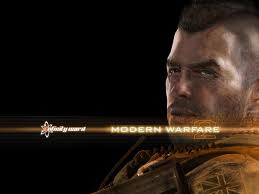
XPidgex Jefferson - Posts: 3398
- Joined: Fri Sep 08, 2006 4:39 pm
There are several instances in my load order where esp have masters in the wrong load order and also intimately locked (by load order) with other esp that have a different load order of masters. But this is less so as the months have gone on and where I saw that with FWE/MMM not anymore. Mostly with patch makers who make patches for mods that are not their own.
But when I did clean a lot of the mods there were orange ones. Mostly though it has to do with DLC esm load order.
With Oblivion I could just use Gecko to reorder the masters, but don't know of a tool in F3 land to do that.
... and I still don't use masterupdate ... how bout that.
But when I did clean a lot of the mods there were orange ones. Mostly though it has to do with DLC esm load order.
With Oblivion I could just use Gecko to reorder the masters, but don't know of a tool in F3 land to do that.
... and I still don't use masterupdate ... how bout that.
-

Kayla Bee - Posts: 3349
- Joined: Fri Aug 24, 2007 5:34 pm
To reorder masterlists with FO3/TES4/*FNVEdit, R-CLick a mod in the left pane and select "Sort Masters" (preferably after "Clean Masters"). Sometimes, upon error checking afterward, a bunch of errors will be reported but can be ignored as they'll be ok after a reload.
*crosses fingers*
I don't use MasterUpdate either since Beth fixed that vanishing, non-persistent ref thing.
*crosses fingers*
I don't use MasterUpdate either since Beth fixed that vanishing, non-persistent ref thing.
-

мistrєss - Posts: 3168
- Joined: Thu Dec 14, 2006 3:13 am
How does FO3Edit decide to merge NPC gear? I have a couple of mods that mess with the same NPC. Without doing a merge the last mod wins and it's gear is added to the NPC. If I do a merge one of mods in the middle wins instead or rather the gear from the middle mod is added to the NPC in the merge patch instead of the gear from the last mod or the first mod. I kind of expected it to add all the gear from all the mods that edit the NPC. I got around the issue by creating a NPC patch that I put after the merge patch but I would really like to know the what rule is for NPC gear.
-

Kaylee Campbell - Posts: 3463
- Joined: Mon Mar 05, 2007 11:17 am
I've uploaded version 3.0.13 to http://fallout3nexus.com/downloads/file.php?id=637.
The main purpose of this release is to sync up the official releases of http://www.tesnexus.com/downloads/file.php?id=11536, http://www.tesnexus.com/downloads/file.php?id=15781, http://fallout3nexus.com/downloads/file.php?id=637 and http://www.newvegasnexus.com/downloads/file.php?id=34703.
The main purpose of this release is to sync up the official releases of http://www.tesnexus.com/downloads/file.php?id=11536, http://www.tesnexus.com/downloads/file.php?id=15781, http://fallout3nexus.com/downloads/file.php?id=637 and http://www.newvegasnexus.com/downloads/file.php?id=34703.
-

Reanan-Marie Olsen - Posts: 3386
- Joined: Thu Mar 01, 2007 6:12 am
I've uploaded version 3.0.15 to http://fallout3nexus.com/downloads/file.php?id=637.
- double click on a FormID in the message view while holding CTRL jumps to that record
- fixed crash when changing perk effect type to Entry Point
- Quest Stage field for Quest + Stage Perk Effect Type now has a drop down with all stages available for the selected quest
- single click on an already selected field now opens the editor again
- fixed in-place editor to properly cover the complete field and have it's text align exactly with the text normally displayed
- double click on a FormID in the message view while holding CTRL jumps to that record
- fixed crash when changing perk effect type to Entry Point
- Quest Stage field for Quest + Stage Perk Effect Type now has a drop down with all stages available for the selected quest
- single click on an already selected field now opens the editor again
- fixed in-place editor to properly cover the complete field and have it's text align exactly with the text normally displayed
-

Vivien - Posts: 3530
- Joined: Fri Apr 13, 2007 2:47 pm
Cleaning a mod today using v3.0.15 and have a question.
Removing identical to masters included these (among 18 records removed total):
I later accidentally re-ran cleaning process on the file, and this time:
Is this working-as-designed behavior? Should I as a matter of course do a second pass when cleaning, perhaps if certain types of records are removed during the first pass?
I have all file versions and cleaning logs preserved if helpful.
Removing identical to masters included these (among 18 records removed total):
Removing: [NAVM:000740C9] (for [CELL:00001168] (in Wasteland "Wasteland" [WRLD:0000003C] at -8,-12))Removing: GRUP Cell Temporary Children of [CELL:00001168] (in Wasteland "Wasteland" [WRLD:0000003C] at -8,-12)Removing: [NAVM:0003CA19] (for FairfaxRuinsixterior01 [CELL:00001165] (in Wasteland "Wasteland" [WRLD:0000003C] at -5,-12))Removing: GRUP Cell Temporary Children of FairfaxRuinsixterior01 [CELL:00001165] (in Wasteland "Wasteland" [WRLD:0000003C] at -5,-12)Removing: [NAVM:000731FD] (for [CELL:00001154] (in Wasteland "Wasteland" [WRLD:0000003C] at -5,-11))Removing: GRUP Cell Temporary Children of [CELL:00001154] (in Wasteland "Wasteland" [WRLD:0000003C] at -5,-11)Removing: [NAVM:000BD15F] (for FFEnclaveCamp07 [CELL:00001143] (in Wasteland "Wasteland" [WRLD:0000003C] at -6,-10))Removing: GRUP Cell Temporary Children of FFEnclaveCamp07 [CELL:00001143] (in Wasteland "Wasteland" [WRLD:0000003C] at -6,-10)Cleaned mod was then saved, etc.
I later accidentally re-ran cleaning process on the file, and this time:
Removing: [CELL:00001168] (in Wasteland "Wasteland" [WRLD:0000003C] at -8,-12)Removing: FairfaxRuinsixterior01 [CELL:00001165] (in Wasteland "Wasteland" [WRLD:0000003C] at -5,-12)Removing: [CELL:00001154] (in Wasteland "Wasteland" [WRLD:0000003C] at -5,-11)Removing: FFEnclaveCamp07 [CELL:00001143] (in Wasteland "Wasteland" [WRLD:0000003C] at -6,-10)[Removing "Identical to Master" records done] Processed Records: 2401 Removed Records: 4 Elapsed Time: 00:00
Is this working-as-designed behavior? Should I as a matter of course do a second pass when cleaning, perhaps if certain types of records are removed during the first pass?
I have all file versions and cleaning logs preserved if helpful.
-

Soraya Davy - Posts: 3377
- Joined: Sat Aug 05, 2006 10:53 pm
Tweetle Beetle,
I don't really have an explanation why it didn't pick up these records on the first run. Generally doing a 2nd run to make sure is not going to hurt anything, so feel free to do that.
I don't really have an explanation why it didn't pick up these records on the first run. Generally doing a 2nd run to make sure is not going to hurt anything, so feel free to do that.
-

Manuel rivera - Posts: 3395
- Joined: Mon Sep 10, 2007 4:12 pm
Gday
I have a few questions about updating mods or adding new mods and the merged patch,master-update,master-restore options.
I have had a look in the FO3edit guide but the explanation is brief
Current FO3 version 1.7
So far this it what i have did originally
1. Selected all my active mods in FO3edit
2. .created a merged patch
3. gone into FOMM and activated merged patch
4. opened FO3 master update and updated the list
All seems to work good without any problems.
Now this is where I am a little confused
Say I wish to add a few more new mods to my game
What would be the correct way to go about adding new mods please.
Is this the correct method below .
1. Use FO3 Master restore to revert the already installed mods back
2. Delete the old merged patch.
3. install new mods and activate them in FOMM
4. Open FO3edit select all mods (Old and Newly added)
5. create a new merged patch
6. select merged patch in FOMM
7. Open FO3 master-update
Is this the correct method for adding new mods or am i missing something ?
Another quick question is what to do with the old merged patch esp in the fallout folder please ?
Sorry for being long winded, just trying to cover all bases
Cheers
I have a few questions about updating mods or adding new mods and the merged patch,master-update,master-restore options.
I have had a look in the FO3edit guide but the explanation is brief
Current FO3 version 1.7
So far this it what i have did originally
1. Selected all my active mods in FO3edit
2. .created a merged patch
3. gone into FOMM and activated merged patch
4. opened FO3 master update and updated the list
All seems to work good without any problems.
Now this is where I am a little confused
Say I wish to add a few more new mods to my game
What would be the correct way to go about adding new mods please.
Is this the correct method below .
1. Use FO3 Master restore to revert the already installed mods back
2. Delete the old merged patch.
3. install new mods and activate them in FOMM
4. Open FO3edit select all mods (Old and Newly added)
5. create a new merged patch
6. select merged patch in FOMM
7. Open FO3 master-update
Is this the correct method for adding new mods or am i missing something ?
Another quick question is what to do with the old merged patch esp in the fallout folder please ?
Sorry for being long winded, just trying to cover all bases
Cheers
-

Marlo Stanfield - Posts: 3432
- Joined: Wed May 16, 2007 11:00 pm
Having an issue with F03edit in that upon launch the plugin selection window is stuck to the left hand side of my screen and when the ok button is clicked the processing window does not open and xedit is just sitting on the taskbar doing nothing.
-

cassy - Posts: 3368
- Joined: Mon Mar 05, 2007 12:57 am
44 posts
• Page 2 of 2 • 1, 2
