16 posts
• Page 1 of 1
no fog effects - ATI card
-
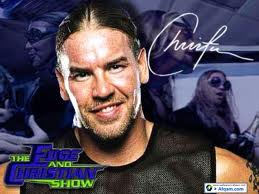
Dalton Greynolds - Posts: 3476
- Joined: Thu Oct 18, 2007 5:12 pm
-

Raymond J. Ramirez - Posts: 3390
- Joined: Sun Oct 14, 2007 8:28 am
Doing one bump for right now, as I would like to see if someone responds before I start playing again
-
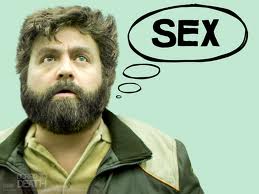
Poetic Vice - Posts: 3440
- Joined: Wed Oct 31, 2007 8:19 pm
First of all, how are you crossfiring ATI Mobility? Aren't those Laptop chips?
Either way, ATI Mobility 3000 series don't pack much punch. At all.
Either way, ATI Mobility 3000 series don't pack much punch. At all.
-

jessica breen - Posts: 3524
- Joined: Thu Aug 03, 2006 1:04 am
Alienware laptop. The game runs fantastically for me except for the missing fog effects, they pack plenty of punch, particularly for how old this laptop is. The only issue is the Fogs, and I just can't figure out how to fix them.
-

kevin ball - Posts: 3399
- Joined: Fri Jun 08, 2007 10:02 pm
The exact same thing is happening to me, except I've got the ATI Mobility Radeon 4200. It's annoying that I've spent all this time building up to this moment, only to get ripped off in Sovengarde. Now that I think about it, I don't think I've seen mist anywhere else. I can still progress through the quest, but it's hard to clear the mist to bring Alduin down when you can't even see it. I've looked everywhere for a solution. 

-

Nicole Mark - Posts: 3384
- Joined: Wed Apr 25, 2007 7:33 pm
There's a somewhat similar thread here where someone doesn't see clouds around the mountains. They are also using an ATI card.
http://www.gamesas.com/topic/1334366-clouds-in-mountains-not-showing-due-to-old-hardware/
http://www.gamesas.com/topic/1334366-clouds-in-mountains-not-showing-due-to-old-hardware/
-

herrade - Posts: 3469
- Joined: Thu Apr 05, 2007 1:09 pm
I know skyrim turns off some effects (like trees swaying) on low end hardware for fps reasons. So maybe it recognises your low end card (3000 series) and turns off fog, which is a cause for some people's low fps in foggy or smoky areas.
Edit: Make sure you're using AMD 12.1 and have your CCC settings all at default.
Edit: Make sure you're using AMD 12.1 and have your CCC settings all at default.
-

elliot mudd - Posts: 3426
- Joined: Wed May 09, 2007 8:56 am
I'm running a ATI HD 3870 card here and I didn't see any fog either. *shrugs*
Also my settings are on high.
Also my settings are on high.
-

Amy Smith - Posts: 3339
- Joined: Mon Feb 05, 2007 10:04 pm
The exact same thing is happening to me, except I've got the ATI Mobility Radeon 4200. It's annoying that I've spent all this time building up to this moment, only to get ripped off in Sovengarde. Now that I think about it, I don't think I've seen mist anywhere else. I can still progress through the quest, but it's hard to clear the mist to bring Alduin down when you can't even see it. I've looked everywhere for a solution. 

You aren't SUPPOSED to see any special effects. You aren't supposed to run the game on a tinker toy. The game requires 512 MBs, and there has never been any onboard chip equipped on the mainboard with its own VRAM, not even a MB, at all.
* Direct X 9 compliant video card with 512 MB of RAM (and
sufficient performance to actually put that VRAM to use)
The parenthetical is my addition, because there have been cheap cards equipped with VRAM that are no better than an onboard chip.
For the OP and the very last respondent, the HD was, and is, a High End card, but not nearly as high end as an 8800 GTX, for instance.
So far, AFAIK, the Crossfire functions aren't working well in Skyrim for all generations of cards with that capability. I have a PC with an HD 3870, myself, but I don't game on it any more (AMD 4600 X2 processor, 2 GBs RAM).
-

Amy Gibson - Posts: 3540
- Joined: Wed Oct 04, 2006 2:11 pm
Its probably a driver bug or even an app bug with this generation of Radeons. Its possible the game client is detecting hardware and disabling these functions, but I doubt it as Skyrim is pretty transparent about its settings and anything we can't set in the launcher we can tweak in the prefs and .ini files. Fog is pretty rudimentary feature though as modern gaming hardware goes, those are DX10 parts and particle fog systems are at most DX9 shader model 3.0 features so there's no reason they shouldn't be seeing those effects on their hardware.
For the HD3x00 users having problems with fog, can you go to your %:\\Documents\MyGames\Skyrim folder and take a look at your RenderInfo.txt file? Then take a look at what it says under Renderpath/PStarget. They should all say 300 or ps_3_0 or something similar, if not we can maybe investigate further.
For the HD3x00 users having problems with fog, can you go to your %:\\Documents\MyGames\Skyrim folder and take a look at your RenderInfo.txt file? Then take a look at what it says under Renderpath/PStarget. They should all say 300 or ps_3_0 or something similar, if not we can maybe investigate further.
-

Cheryl Rice - Posts: 3412
- Joined: Sat Aug 11, 2007 7:44 am
Glad to see that im not the only person who is missing the fog haha see my thread http://www.gamesas.com/topic/1334366-clouds-in-mountains-not-showing-due-to-old-hardware/page__st__30
Im going to get a brand new pc with a Radeon 6950 lets see if that helps
Im going to get a brand new pc with a Radeon 6950 lets see if that helps
-
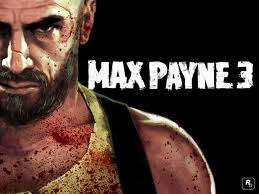
SaVino GοΜ - Posts: 3360
- Joined: Mon Sep 17, 2007 8:00 pm
I didn't understand a single word of that, Gorath. 

-

maddison - Posts: 3498
- Joined: Sat Mar 10, 2007 9:22 pm
I didn't understand a single word of that, Gorath. 


-

matt oneil - Posts: 3383
- Joined: Tue Oct 09, 2007 12:54 am
I didn't understand a single word of that, Gorath. 

In other words, your system won't cut it. The chip at least.
Do you have a budget in mind, by chance?
-

Michael Korkia - Posts: 3498
- Joined: Mon Jul 23, 2007 7:58 pm
I didn't understand a single word of that, Gorath. 

At its most simple, AMD Radeon naming is easy to understand. The "hundreds" is the performance key (second of four digits), and for serious gaming, requires a "600" or a "700" card. Skyrim is intentionally less graphically intense, and a Radeon "500" level (Budget Gaming) will handle things fairly well. High End Radeons are the 800s and the 900s.
Low end real cards are 300s and 400s, meant for business charts, graphs, presentations, and spreadsheets. Non-card solutions are built into either the mainboard's chipset, or into the processor package. The AMD Radeon chipset numbers currently are 4100, 4200, and 4250. None of them have any dedicated RAM at all. The "fusion" series has better integrated solutions, with access to the fast cache RAM in the processor's chip package.
nVIDIA formerly used the same numbering scheme, but stopped, and at first used the "GT" prefix, on the GT 240 and GT 430 to show those were usable for games (although the 430 was, and is, just above the bottom rank of gaming cards). Now, you have to look for either "GTS" or "GTX" to be sure a Geforce is adequate.
-

steve brewin - Posts: 3411
- Joined: Thu Jun 21, 2007 7:17 am
16 posts
• Page 1 of 1
