I would love an option to increase font size, and possibly the colors of the layout as well.
19 posts
• Page 1 of 1
Font is too small
I would love an option to increase font size, and possibly the colors of the layout as well.
-

Mandy Muir - Posts: 3307
- Joined: Wed Jan 24, 2007 4:38 pm
-
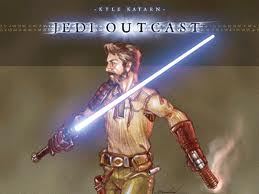
stevie critchley - Posts: 3404
- Joined: Sat Oct 28, 2006 4:36 pm
Yeah its pretty small, but i can read it just fine on my 1920X1200 monitor (25.5 inch). I guess on lower resolutions the text is harder to read.
-

Madison Poo - Posts: 3414
- Joined: Wed Oct 24, 2007 9:09 pm
really? for me it only affects the site, and not any other site.
-

Angelina Mayo - Posts: 3427
- Joined: Wed Jan 24, 2007 4:58 am
Yes is really small the font , the support need solve this problem
-

vicki kitterman - Posts: 3494
- Joined: Mon Aug 07, 2006 11:58 am
Maybe there is a way to have only this website load at 125% size?
Im not sure about that. ^^
Im not sure about that. ^^
-

Lauren Dale - Posts: 3491
- Joined: Tue Jul 04, 2006 8:57 am
I'm running 1920x1080 and I can read it fine.
-

Ebony Lawson - Posts: 3504
- Joined: Fri Feb 16, 2007 11:00 am
^ so am I, and it still seems small. Also, for me, the S's look like A's.
-

gemma king - Posts: 3523
- Joined: Fri Feb 09, 2007 12:11 pm
Came in here to say this... the font's just too small for me to want to hang around and read the site for a while. Optional text scaling and color scheme change would make a big difference.
-

Roberto Gaeta - Posts: 3451
- Joined: Tue Nov 06, 2007 2:23 am
haha - i'm using a 40" TV and its looking fine, although i haven't checked it on my PC yet 
-

ashleigh bryden - Posts: 3446
- Joined: Thu Jun 29, 2006 5:43 am
Yeah, the font is too small. Make the font size a bit bigger.
-

Angel Torres - Posts: 3553
- Joined: Thu Oct 25, 2007 7:08 am
I've a full hd screen on my 16" laptop and is perfectly able to read. So on your 1680x1050 it's even more bigger, maybé you need glasses ^^.
-

Reven Lord - Posts: 3452
- Joined: Mon May 21, 2007 9:56 pm
It's pretty small if you ask me. Make it 11px since that's a nice size. Also, increase the width of this box where the posts are shown. I only recommend this to be done if the font size is increased.
Also, for those of you who aren't web literate, making the font this small doesn't help the image of this site, if it's this small, it's sometimes impossible for those who have bad eye sight to read. You have to think about the user, not the host.
Also, for those of you who aren't web literate, making the font this small doesn't help the image of this site, if it's this small, it's sometimes impossible for those who have bad eye sight to read. You have to think about the user, not the host.
-

Kayleigh Williams - Posts: 3397
- Joined: Wed Aug 23, 2006 10:41 am
[quote]Yeah its pretty small, but i can read it just fine on my 1920X1200 monitor (25.5 inch). I guess on lower resolutions the text is harder to read.[/quote]
Lower resolution means bigger text Just try lowering your resolution and you'll see.
Just try lowering your resolution and you'll see.
On-Topic: Yea, there should be a option, i like the small text myself but i can see why others with high resolution can't see it clearly.
Lower resolution means bigger text
On-Topic: Yea, there should be a option, i like the small text myself but i can see why others with high resolution can't see it clearly.
-

BaNK.RoLL - Posts: 3451
- Joined: Sun Nov 18, 2007 3:55 pm
I am also at 1920 x 1200 and it is really small and hard to read. The forum layout svcks too.
-

Oceavision - Posts: 3414
- Joined: Thu May 03, 2007 10:52 am
i feel you man , font is small for me too . Just press CTRL + "+" , it won't mess with other windows you've opened
-

Oscar Vazquez - Posts: 3418
- Joined: Sun Sep 30, 2007 12:08 pm
Yeah, just use CTRL +, but agreed, the font is way too small.
-

Sunnii Bebiieh - Posts: 3454
- Joined: Wed Apr 11, 2007 7:57 pm
19 posts
• Page 1 of 1
