When an essential NPC dies, they play an animation that shows them falling to their knees, and then sitting there. I want to play that animation after a specific event on the player to give the impression that he is "collapsing from exhaustion". Is this possible? If so, how can it be done? If possible I'd like the paired "standing up" animation as well.
12 posts
• Page 1 of 1
Forcing the essential NPC death animation?
When an essential NPC dies, they play an animation that shows them falling to their knees, and then sitting there. I want to play that animation after a specific event on the player to give the impression that he is "collapsing from exhaustion". Is this possible? If so, how can it be done? If possible I'd like the paired "standing up" animation as well.
-

kasia - Posts: 3427
- Joined: Sun Jun 18, 2006 10:46 pm
BleedOut_Backward.hkx
BleedOut_Forward.hkx
BleedOut_Idle.hkx
BleedOut_Left.hkx
BleedOut_Right.hkx
BleedOut_TransOut.hkx
BleedOut_TurnLeft.hkx
BleedOut_TurnRight.hkx
BleedOut_TransIn.hkx
BleedOut_Forward.hkx
BleedOut_Idle.hkx
BleedOut_Left.hkx
BleedOut_Right.hkx
BleedOut_TransOut.hkx
BleedOut_TurnLeft.hkx
BleedOut_TurnRight.hkx
BleedOut_TransIn.hkx
I looked at the wiki, and apparently I can play a single animation in one of two ways, PlayAnimation and PlayAnimationAndWait.
The one I think I want is PlayAnimationAndWait, but I think simply using PlayAnimation would work as well. The problem is that when I try and test the code, nothing happens.
I've tried
Game.GetPlayer().PlayAnimation("BleedOut_TransIn", "done")AndGame.GetPlayer().PlayAnimation("BleedOut_TransIn")Neither seem to be working. I've also tried adding the .hkx at the end but that didn't work either. Am I just not using the right names or what..?
-

Rob Davidson - Posts: 3422
- Joined: Thu Aug 02, 2007 2:52 am
After poking around the editor, I found out where animations were listed. After scrolling through the list, I found an assortment of "bleedout" animations. I'm assuming these are what I am looking for.
I looked at the wiki, and apparently I can play a single animation in one of two ways, PlayAnimation and PlayAnimationAndWait.
The one I think I want is PlayAnimationAndWait, but I think simply using PlayAnimation would work as well. The problem is that when I try and test the code, nothing happens.
I've tried
Neither seem to be working. I've also tried adding the .hkx at the end but that didn't work either. Am I just not using the right names or what..?
I looked at the wiki, and apparently I can play a single animation in one of two ways, PlayAnimation and PlayAnimationAndWait.
The one I think I want is PlayAnimationAndWait, but I think simply using PlayAnimation would work as well. The problem is that when I try and test the code, nothing happens.
I've tried
Game.GetPlayer().PlayAnimation("BleedOut_TransIn", "done")AndGame.GetPlayer().PlayAnimation("BleedOut_TransIn")Neither seem to be working. I've also tried adding the .hkx at the end but that didn't work either. Am I just not using the right names or what..?
PlayAnimation and PlayAnimationAndWait can't be called on Actors. You would need to use PlayIdle. Thing is, PlayIdle isn't really working for me either. Maybe the SKSE will add a function to force an animation event, no matter what.
-

Stu Clarke - Posts: 3326
- Joined: Fri Jun 22, 2007 1:45 pm
PlayAnimation and PlayAnimationAndWait can't be called on Actors. You would need to use PlayIdle. Thing is, PlayIdle isn't really working for me either. Maybe the SKSE will add a function to force an animation event, no matter what.
Yeah I figured out some things since my last post. I've given up for now, but here's my code. (You can see the frustration within the comments.)
Int PlayCount = 0Int NoPlayCount = 0; HOLY [censored] WHY DOES THIS NOT WORK FOR [censored].; I POP A FLAG SO IT DOESNT LOOP BUT IT JUST KEEPS LOOPING AND LOOPING AND LOOPING.; IM NOT TELLING TO LOOP SO WHY IS IT LOOPING?Function CollapsePlayerANDLOOPREPEATEDLY() Bool Played = False If Player.PlayIdle(BleedOutStart) && Played == False ; Play bleedout animation and follow up with the player standing up. PlayCount+= 1 Played = True Debug.Notification("PlayCount: " + PlayCount) Game.DisablePlayerControls() ; Don't let them move Game.ForceThirdPerson() ; Put them in third person Utility.Wait(3) ; Let the animation play out Game.GetPlayer().PlayIdle(IdleStop_Loose) ; Stop the animation Player.PlayIdle(BleedOutStop) ; Make them stand up Utility.Wait(2) ; Let the animation play out Game.GetPlayer().PlayIdle(IdleStop_Loose) ; Stop the animation Game.EnablePlayerControls() ; Re-enable Controls Else ; WHEN PLAYING IDLES ELSE APPARENTLY MEANS AND. BASICALLY, "DO THIS AS WELL AND THEN DO EVERYTHING AGAIN". ; OTHERWISE, "LOOP AND RUN THIS ANYWAYS". IF NOT THAT, "THEN LOOP AND RUN THIS ADDITIONALLY". EndIf Utility.Wait(6) If Played == False ; If the animation doesn't properly play for some reason, give them a message instead. NoPlayCount+= 1 Debug.Notification("NoPlayCount: " + NoPlayCount + " As your Magicka reserves deplete, you collapse to the ground and lose your disguise!") EndIf EndFunctionThe function itself seems to loop like, twice, maybe 3 times, not sure. If I use the REAL code that I want to use, this ends up looping indefinitely.
-

Guinevere Wood - Posts: 3368
- Joined: Mon Dec 04, 2006 3:06 pm
You could save the current health of the player, let him "die" so that he enters bleedout and restore the health after a few seconds.
-

Bedford White - Posts: 3307
- Joined: Tue Jun 12, 2007 2:09 am
You could save the current health of the player, let him "die" so that he enters bleedout and restore the health after a few seconds.
Ehh, in a last case scenario perhaps. I don't really want to kill the player, just give the impression of exhaustion. I already manipulate the player's death in like 3 different ways through other scripts, and not triggering any of those situations while I'm trying to play this animation isn't really something I want to do. I'd just feel much more comfortable with the animation playing.
-

mike - Posts: 3432
- Joined: Fri Jul 27, 2007 6:51 pm
Ehh, in a last case scenario perhaps. I don't really want to kill the player, just give the impression of exhaustion. I already manipulate the player's death in like 3 different ways through other scripts, and not triggering any of those situations while I'm trying to play this animation isn't really something I want to do. I'd just feel much more comfortable with the animation playing.
I just found out how to do this. This will work! All you have to do is use the "Anim Event", not the ID of the animation.
...Event OnEffectStart(Actor akTarget, Actor akCaster) Debug.SendAnimationEvent(akTarget, "BleedOutStart")EndEvent
-

Paula Ramos - Posts: 3384
- Joined: Sun Jul 16, 2006 5:43 am
I just found out how to do this. This will work! All you have to do is use the "Anim Event", not the ID of the animation.
...Event OnEffectStart(Actor akTarget, Actor akCaster) Debug.SendAnimationEvent(akTarget, "BleedOutStart")EndEvent
-

Nice one - Posts: 3473
- Joined: Thu Jun 21, 2007 5:30 am
Interesting. I'll give it a shot later, thanks!
-

IM NOT EASY - Posts: 3419
- Joined: Mon Aug 13, 2007 10:48 pm
Event OnEffectStart(Actor akTarget, Actor akCaster) Debug.SendAnimationEvent(akTarget, "BleedOutStart")EndEvent
akTarget.PlayIdle(BleedOutStart)
where BleedOutStart is assigned to BleedOutStart Idle Anim in properties window.
However, not every Idle's work with this function, which is strange. I tried to force a casting animation and none is played. But agan, "BleedOutStart" does work.
It is not strange. SendAnimationEvent does exactly the same as PlayIdle with the exception that it bypasses those conditions set in Idle Animations window for those few entries there.
But both are still limited by conditions set in behavior files, which you can't edit at all in CK.
All casting animations are usually set there to work when character is in combat state and has some spells equipped.
-

Samantha hulme - Posts: 3373
- Joined: Wed Jun 21, 2006 4:22 pm
True.
If you set, let's say, a .sendanimationevent combat animation, it will only trigger under combat behavior etc.
If you set, let's say, a .sendanimationevent combat animation, it will only trigger under combat behavior etc.
-
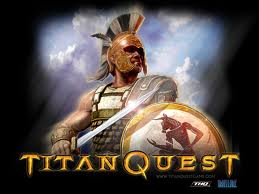
Judy Lynch - Posts: 3504
- Joined: Fri Oct 20, 2006 8:31 am
Thanks Moopus. This does work. However, not every Idle's work with this function, which is strange. I tried to force a casting animation and none is played. But agan, "BleedOutStart" does work.
I believe you can only play the Cast animation if your in an "alert" state (Weapon Drawn). So try:
...Event OnEffectStart(Actor akTarget, Actor akCaster) akTarget.SetAlert() Debug.SendAnimationEvent(akTarget, "CASTEVENT")EndEvent
-
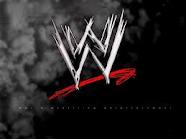
Rude Gurl - Posts: 3425
- Joined: Wed Aug 08, 2007 9:17 am
12 posts
• Page 1 of 1
