Anyone have a solution?
5 posts
• Page 1 of 1
FPS Limiter Framerate Cap?
Anyone have a solution?
-

Kelsey Hall - Posts: 3355
- Joined: Sat Dec 16, 2006 8:10 pm
-

RAww DInsaww - Posts: 3439
- Joined: Sun Feb 25, 2007 5:47 pm
Watching closely, also interested in capping FPS.
-
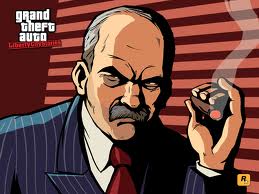
Rudy Paint fingers - Posts: 3416
- Joined: Sun Nov 11, 2007 1:52 am
http://forums.steampowered.com/forums/showpost.php?p=26359376&postcount=24 mentioned a FRAPS-like capture program called http://www.dxtory.com/v2-home-en.html for a frame limit alternative that's VSYNC (and in my case D3DOverrider) friendly.
It's pay software, but you don't have to pay to use the limiter. To enable the cap go into the advanced options tab and set Limit Video FPS to whatever you want. You'll probably want to disable the overlay / framerate counter once you have it set up properly
The same guy also mentions Nvidia adding a frame limiter to their drivers in the next big release, which I'm surprised hasn't happened sooner. I'll still believes it when I sees it!
Anyway, good luck. I'm finding a cap of 42 to work best on my system, may drop it down to 30 depending on how severe the drops are. I'm just glad it's more consistent. No more going from silky smooth to oh my god this is terrible.
It's pay software, but you don't have to pay to use the limiter. To enable the cap go into the advanced options tab and set Limit Video FPS to whatever you want. You'll probably want to disable the overlay / framerate counter once you have it set up properly
The same guy also mentions Nvidia adding a frame limiter to their drivers in the next big release, which I'm surprised hasn't happened sooner. I'll still believes it when I sees it!
Anyway, good luck. I'm finding a cap of 42 to work best on my system, may drop it down to 30 depending on how severe the drops are. I'm just glad it's more consistent. No more going from silky smooth to oh my god this is terrible.
-

Chris Duncan - Posts: 3471
- Joined: Sun Jun 24, 2007 2:31 am
You need to have Dxtory minimized.
Also, it may not allow your graphics card to enter a low power state while it's running in the background. I realized this when I saw my GPU at full clocks in EVGA Precision. On that same note, EVGA Precision's overlay monitor conflicts with Dxtory; disable Precision's overlay monitor.
Also, it may not allow your graphics card to enter a low power state while it's running in the background. I realized this when I saw my GPU at full clocks in EVGA Precision. On that same note, EVGA Precision's overlay monitor conflicts with Dxtory; disable Precision's overlay monitor.
-

TRIsha FEnnesse - Posts: 3369
- Joined: Sun Feb 04, 2007 5:59 am
5 posts
• Page 1 of 1
