20 posts
• Page 1 of 1
Frame skipping / Stutter problem
-
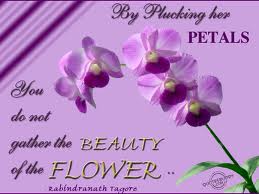
Emily Graham - Posts: 3447
- Joined: Sat Jul 22, 2006 11:34 am
You'll find it on the Fallout New Vegas Nexus http://www.newvegasnexus.com/downloads/file.php?id=34778
-

Susan Elizabeth - Posts: 3420
- Joined: Sat Oct 21, 2006 4:35 pm
There's a fix for this that works for most people.
You'll find it on the Fallout New Vegas Nexus http://www.newvegasnexus.com/downloads/file.php?id=34778
You'll find it on the Fallout New Vegas Nexus http://www.newvegasnexus.com/downloads/file.php?id=34778
Thank you, but I already tried that
-

Nomee - Posts: 3382
- Joined: Thu May 24, 2007 5:18 pm
There's a fix for this that works for most people.
You'll find it on the Fallout New Vegas Nexus http://www.newvegasnexus.com/downloads/file.php?id=34778
You'll find it on the Fallout New Vegas Nexus http://www.newvegasnexus.com/downloads/file.php?id=34778
stupid qurstion, but where is the donload link? cant find it anywhere.
i went to http://www.newvegasnexus.com/downloads/file.php?id=34970 and theres a lot of file info but no link.
-

Sarah Kim - Posts: 3407
- Joined: Tue Aug 29, 2006 2:24 pm
Thank you, but I already tried that  It has no effect for this problem. I am experiencing this http://www.youtube.com/watch?v=Oj1cxogzb7Q . It does not matter if the settings are on Low or Ultra, It's always like this.
It has no effect for this problem. I am experiencing this http://www.youtube.com/watch?v=Oj1cxogzb7Q . It does not matter if the settings are on Low or Ultra, It's always like this.
One other possibility that worked wonders for me - in the advanced graphics, reduce water multisampling to Low. For me, voila, stutter totally gone, and I could leave everything else ultra high on my GeForce GTX260. Your mileage may vary...
@Somian
That's a different link than mine, but in any case, the files are on the second tab on the page, under "Files". I dunno, mebbe you need to register, but I don't think so except for files > 2MB...
-

helen buchan - Posts: 3464
- Joined: Wed Sep 13, 2006 7:17 am
One other possibility that worked wonders for me - in the advanced graphics, reduce water multisampling to Low. For me, voila, stutter totally gone, and I could leave everything else ultra high on my GeForce GTX260. Your mileage may vary...
@Somian
That's a different link than mine, but in any case, the files are on the second tab on the page, under "Files". I dunno, mebbe you need to register, but I don't think so except for files > 2MB...
@Somian
That's a different link than mine, but in any case, the files are on the second tab on the page, under "Files". I dunno, mebbe you need to register, but I don't think so except for files > 2MB...
Thank you again, I tried that two (: The problem seems to be with the very engine of the game, including old Fallout 3, Oblivion, etc. It just skips frames...I am using a Dell Studio 1558 i7, Ati 5470. Before that I had the same problem, but with Fallout 3 on my PC ( 8600GT Fatal1ty). I guess I'm just not lucky
-

Haley Merkley - Posts: 3356
- Joined: Sat Jan 13, 2007 12:53 pm
Thank you again, I tried that two (: The problem seems to be with the very engine of the game, including old Fallout 3, Oblivion, etc. It just skips frames...I am using a Dell Studio 1558 i7, Ati 5470. Before that I had the same problem, but with Fallout 3 on my PC ( 8600GT Fatal1ty). I guess I'm just not lucky  Even this configuration is not compatible in some way with the engine of the game. Now I just feel bad for giving money for this game. I hope at Bethesda know about the people with my problem.
Even this configuration is not compatible in some way with the engine of the game. Now I just feel bad for giving money for this game. I hope at Bethesda know about the people with my problem.
"ATI Mobility Radeon HD 5470
The ATI Mobility Radeon HD 5470 is an entry-level / lower middle class DirectX 11 graphics card for laptops. It is manufactured in 40nm and is based on the Park (XT) architecture of entry level graphic chips (dedicated). It supports GDDR5, but due to cost savings, the card may often be outfitted with slower DDR3 memory."
Turn everything to low and see if you still skip bad. Your card is pretty slow.
-

My blood - Posts: 3455
- Joined: Fri Jun 16, 2006 8:09 am
"ATI Mobility Radeon HD 5470
The ATI Mobility Radeon HD 5470 is an entry-level / lower middle class DirectX 11 graphics card for laptops. It is manufactured in 40nm and is based on the Park (XT) architecture of entry level graphic chips (dedicated). It supports GDDR5, but due to cost savings, the card may often be outfitted with slower DDR3 memory."
Turn everything to low and see if you still skip bad. Your card is pretty slow.
The ATI Mobility Radeon HD 5470 is an entry-level / lower middle class DirectX 11 graphics card for laptops. It is manufactured in 40nm and is based on the Park (XT) architecture of entry level graphic chips (dedicated). It supports GDDR5, but due to cost savings, the card may often be outfitted with slower DDR3 memory."
Turn everything to low and see if you still skip bad. Your card is pretty slow.
Yes, that sounds really depressing, but things don't really stand that way
-

Matthew Barrows - Posts: 3388
- Joined: Thu Jun 28, 2007 11:24 pm
water multisampling to medium completely eliminated the stutter for me, some bug I hear
-

Max Van Morrison - Posts: 3503
- Joined: Sat Jul 07, 2007 4:48 pm
Layman, my wife's computer seems to be suffering from the same stutter problem. Tried the DLLs and they have done nothing. Even upgraded from a geforce 8700 to a 250 and the stutter is still present.
Have not tried setting the water multisampling to low yet.
Have not tried setting the water multisampling to low yet.
-

Dale Johnson - Posts: 3352
- Joined: Fri Aug 10, 2007 5:24 am
IVBAD and To those with the frameskipping issue , thanks for mentioning my vid 
But keep an eye on this thread ( ALSO CONTAINS FRAMESKIP FIX INSTRUCTIONS FOR FALLOUT VEGAS *INCLUDING ATI* )
http://forums.nvidia.com/index.php?showtopic=183427
Basically nvidia are aware of the issue AND reproduced it via one of their tech guys , you can also reproduce this frameskipping in quakelive via a forced framerate and sync. Regarding frameskipping and ati , thats not my area i have nvidia
Water Sampling to LOW , 188.* nvidia drivers , Dx9 Dll will NOT fix frameskipping !
But keep an eye on this thread ( ALSO CONTAINS FRAMESKIP FIX INSTRUCTIONS FOR FALLOUT VEGAS *INCLUDING ATI* )
http://forums.nvidia.com/index.php?showtopic=183427
Basically nvidia are aware of the issue AND reproduced it via one of their tech guys , you can also reproduce this frameskipping in quakelive via a forced framerate and sync. Regarding frameskipping and ati , thats not my area i have nvidia
Water Sampling to LOW , 188.* nvidia drivers , Dx9 Dll will NOT fix frameskipping !
-

Blessed DIVA - Posts: 3408
- Joined: Thu Jul 13, 2006 12:09 am
Regarding frameskipping and ati , thats not my area i have nvidia
I can confirm that fixes the issue on ATI as well. This issue has annoyed me with Oblivion, Fallout 3 and NV. Soooo glad it fixes it!! It makes me want to puke after awhile.
-

Sabrina garzotto - Posts: 3384
- Joined: Fri Dec 29, 2006 4:58 pm
What is even stranger about this problem is I have 2 PCs and one PC does not have frame skip issues but PC 2 does even after I swapped my video card out from a Geforce 7800 to a Geforce 250GTS. The second machine has bad stuttering issues with a Geforce 7800GTX so when I upgraded the card on my main PC I place my Geforce 250 into the second machine and the stuttering is unchanged in spite of a huge increase in overall FPS.
PC 1 is 32 bit windows xp PC ( Never had stuttering )
Geforce 250 to a ATI 5700
PC 2 is 64 bit windows xp PC ( Stutters no matter what )
Geforce 7800 to a Geforce 250
PC 1 is 32 bit windows xp PC ( Never had stuttering )
Geforce 250 to a ATI 5700
PC 2 is 64 bit windows xp PC ( Stutters no matter what )
Geforce 7800 to a Geforce 250
-

R.I.P - Posts: 3370
- Joined: Sat Dec 01, 2007 8:11 pm
Thank you all for the feedback. If there is a way to fix this, I don't think I'll wait for Bethesda to do it instead 
-

Vicki Gunn - Posts: 3397
- Joined: Thu Nov 23, 2006 9:59 am
Thank you all for the feedback. If there is a way to fix this, I don't think I'll wait for Bethesda to do it instead 
I had the same problem. The dll fix didn't correct the micro stuttering. I had to use the ifps clamp=60 fix also. This with the new dll fixed all micro stuttering. You should try this. Oh, and make sure your vert sync is on too.
AMD Phemon 955 quad core running @3.2 Ghz
8 gig DDR3 RAM
Win 7 ultimate ed. 64 bit
HD 4870 (dated but still runs the game great)
-

Bird - Posts: 3492
- Joined: Fri Nov 30, 2007 12:45 am
I had to use the ifps clamp=60 fix also. This with the new dll fixed all micro stuttering. You should try this.
The above (Neilsouth's post.) mentioned fix is way better than iFPSclamp!! iFPSclamp adds it's own issues when the game can't meet the 60 FPS. If you go under, your character, and the world around them will start to move in slo-mo. The lower the FPS, the worse the effect gets.
With the earlier mentioned fix, this does not happen. I can hit the 20's on the strip when I first enter and it's not jarring like it would be if I had iFPSclamp enabled.
I do not recommend it at all. (When I did before, til I tried the other method.)
-

Katie Louise Ingram - Posts: 3437
- Joined: Sat Nov 18, 2006 2:10 am
The above (Neilsouth's post.) mentioned fix is way better than iFPSclamp!! iFPSclamp adds it's own issues when the game can't meet the 60 FPS. If you go under, your character, and the world around them will start to move in slo-mo. The lower the FPS, the worse the effect gets.
With the earlier mentioned fix, this does not happen. I can hit the 20's on the strip when I first enter and it's not jarring like it would be if I had iFPSclamp enabled.
I do not recommend it at all. (When I did before, til I tried the other method.)
With the earlier mentioned fix, this does not happen. I can hit the 20's on the strip when I first enter and it's not jarring like it would be if I had iFPSclamp enabled.
I do not recommend it at all. (When I did before, til I tried the other method.)
I never had any slowdowns using the ifps clamp. If I don't use this with the new dll, it's micro stutter city for me. Maybe because I'm running an ATI card? Neilsouth's fix seems like way to much work. If you have a decent system, maintaining 60 fps shouldn't be a problem. I would say try this for [censored] and giggles if nothing else works.
-

Colton Idonthavealastna - Posts: 3337
- Joined: Sun Sep 30, 2007 2:13 am
I never had any slowdowns using the ifps clamp. If I don't use this with the new dll, it's micro stutter city for me. Maybe because I'm running an ATI card? Neilsouth's fix seems like way to much work. If you have a decent system, maintaining 60 fps shouldn't be a problem. I would say try this for [censored] and giggles if nothing else works.
I'm running crossfired 5870's. When the new cells start to load, the FPS drop to high 20's (Dll or not.) for a second then back up to 60. (V-Synced.) It's extremely annoying when using iFPSclamp. Adding the mentioned fix makes it smoother, and not so jarring.
http://www.youtube.com/watch?v=Ok1OOCD3D1w
It's not too much work if it works in the end. :shrug: (It's rather simple really. Takes what, <5 minutes with slow internet?)
-

Tanya Parra - Posts: 3435
- Joined: Fri Jul 28, 2006 5:15 am
I never had any slowdowns using the ifps clamp. If I don't use this with the new dll, it's micro stutter city for me. Maybe because I'm running an ATI card? Neilsouth's fix seems like way to much work. If you have a decent system, maintaining 60 fps shouldn't be a problem. I would say try this for [censored] and giggles if nothing else works.
wow someone is incredibly lazy , it hardly takes any time at all!. Anyhoo your choice , you spent far more time installing the actual game lol god knows how you managed that :flamethrower:
-

OnlyDumazzapplyhere - Posts: 3445
- Joined: Wed Jan 24, 2007 12:43 am
scroll down to the "frameskip/stutter fix"
http://forums.steampowered.com/forums/showthread.php?t=1525127
http://forums.steampowered.com/forums/showthread.php?t=1525127
-

Ebony Lawson - Posts: 3504
- Joined: Fri Feb 16, 2007 11:00 am
20 posts
• Page 1 of 1
