Has anyone been able to compile scripts using these functions?
10 posts
• Page 1 of 1
Functions claiming to not exist.
Has anyone been able to compile scripts using these functions?
-

Laura Tempel - Posts: 3484
- Joined: Wed Oct 04, 2006 4:53 pm

Don't worry, it's just a phase.
-
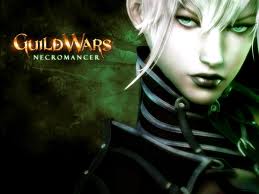
Laura Cartwright - Posts: 3483
- Joined: Mon Sep 25, 2006 6:12 pm
Can you post the script you're trying to compile?
-

Tom Flanagan - Posts: 3522
- Joined: Sat Jul 21, 2007 1:51 am
My shiny dollar is saying that you may not have your properties set up, assuming this is in Papyrus? Make sure your recipient target is a property.
I get the same thing for "SetStage(5)" in the quest papyrus block. It says "SetStage" is not a function but what it wants is "GetCurrentQuest().SetStage(5)" or something of the like and it works great.
I get the same thing for "SetStage(5)" in the quest papyrus block. It says "SetStage" is not a function but what it wants is "GetCurrentQuest().SetStage(5)" or something of the like and it works great.
-

Dark Mogul - Posts: 3438
- Joined: Tue Feb 20, 2007 11:51 am
I ended up just using other methods. This is what the script looks like now:
I use this as a safety measure for the werewolf and insect swarm transformations I've given Aela and Illia, repectively. As explained in the script comments, if an NPC is in BleedingOut status, any SetRace functions called on it will fail. This was causing an error where if Aela or Illia were downed while the effect ended, they'd just stay in their shifted forms forever.
Scriptname TransformationSafetyScript extends Actor import ActiveMagicEffect;Setting an NPC's race will fail if the NPC is currently bleeding out. This means it's possible to get stuck in a transformation if bleeding out while it ends.;This small script will revert the NPC back to their normal form after Bleeding Out ends if the transformation duration already expired.Race Property NPCRace autoMagicEffect Property TransformMagicEffect autoEvent OnEnterBleedout() if GetRace() != NPCRace registerForUpdate(0.5) endifendEventEvent OnUpdate() if HasMagicEffect(TransformMagicEffect) == false if IsBleedingOut() == false if GetRace() != NPCRace SetRace(NPCRace) endif endif;This is separated as a final safety measure if GetRace() == NPCRace UnregisterForUpdate() endif endifendEvent
I use this as a safety measure for the werewolf and insect swarm transformations I've given Aela and Illia, repectively. As explained in the script comments, if an NPC is in BleedingOut status, any SetRace functions called on it will fail. This was causing an error where if Aela or Illia were downed while the effect ended, they'd just stay in their shifted forms forever.
-
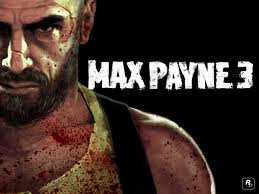
Tinkerbells - Posts: 3432
- Joined: Sat Jun 24, 2006 10:22 pm
I can’t be sure, since you didn’t post your original script, but http://www.creationkit.com/SetEssential_-_ActorBase is defined on ActorBase, and http://www.creationkit.com/Dispel_-_ActiveMagicEffect is defined on ActiveMagicEffect. Since your script extends Actor, and an actor is not an ActorBase or an ActiveMagicEffect, the compiler is complaining that it doesn’t know what function you are referring to. Simply defining the functions yourself in your script might end up making the compiler happy, but the game will complain because the function you defined as “native” doesn’t exist on Actor.
For SetEssential, you probably wanted the following:
And for Dispel, you would need the ActiveMagicEffect you wanted to dispel, which you then call Dispel on, like so:
For SetEssential, you probably wanted the following:
GetActorBase().SetEssential()
And for Dispel, you would need the ActiveMagicEffect you wanted to dispel, which you then call Dispel on, like so:
MyActiveEffect.Dispel()
-

carly mcdonough - Posts: 3402
- Joined: Fri Jul 28, 2006 3:23 am
As I said, I did try even defining the function within the script and it still complained. I tried importing and parenting ActorBase and Actor as well. None of it worked. I'm very familair with the script you used in past games, but I'm just learning Papyrus now, so I have to guess it was some stupid error I was overlooking. Either way, I've got it working now, so Aela and Illia's transformation abilities are functioning great.
If anyone's interested, they'll be a part of the next update to http://skyrim.nexusmods.com/downloads/file.php?id=7245. I should have the update available soon. I just wanted to test things a bit more first to make sure there's nothing else I missed.
If anyone's interested, they'll be a part of the next update to http://skyrim.nexusmods.com/downloads/file.php?id=7245. I should have the update available soon. I just wanted to test things a bit more first to make sure there's nothing else I missed.
-

celebrity - Posts: 3522
- Joined: Mon Jul 02, 2007 12:53 pm
Hmm… let me see if I can explain better. Apologies for the confusion, I’m not the best at writing documentation/help for non-programmers 
Papyrus is very “type-oriented”. In programmer terms, it is “strongly-typed”. The best way I can think of to explain it would be that the compiler has a very narrow view of what you can and cannot do with various kinds of objects in the game (also known as “types”).
As an example, think of a car. The “Car” is our “type”. You can tell a “Car” to drive by writing: “Car.Drive()”. But you cannot tell a car to fly, because a car is not an airplane. So “Car.Fly()” doesn’t work. (And would give you the “function doesn’t exist error”)
One thing that can be incredibly useful if you are having trouble with a specific function is to search the other scripts included with the game for the name of the function. So, if you can’t seem to get SetEssential to work, search all the files in “Skyrim/Data/Scripts/Source” for “SetEssential” with your favorite text editor, or even Windows (they’re just text files), which should help you in figuring out what to do differently. Simply extending a different script will most likely make your script not run at all on the object you attached it to (because the game won’t let you run a quest script on an actor, for example), and importing another script is simply shorthand that is mostly useful for global functions.

Papyrus is very “type-oriented”. In programmer terms, it is “strongly-typed”. The best way I can think of to explain it would be that the compiler has a very narrow view of what you can and cannot do with various kinds of objects in the game (also known as “types”).
As an example, think of a car. The “Car” is our “type”. You can tell a “Car” to drive by writing: “Car.Drive()”. But you cannot tell a car to fly, because a car is not an airplane. So “Car.Fly()” doesn’t work. (And would give you the “function doesn’t exist error”)
One thing that can be incredibly useful if you are having trouble with a specific function is to search the other scripts included with the game for the name of the function. So, if you can’t seem to get SetEssential to work, search all the files in “Skyrim/Data/Scripts/Source” for “SetEssential” with your favorite text editor, or even Windows (they’re just text files), which should help you in figuring out what to do differently. Simply extending a different script will most likely make your script not run at all on the object you attached it to (because the game won’t let you run a quest script on an actor, for example), and importing another script is simply shorthand that is mostly useful for global functions.
-

Karen anwyn Green - Posts: 3448
- Joined: Thu Jun 15, 2006 4:26 pm
Papyrus is very “type-oriented”. In programmer terms, it is “strongly-typed”.
I think I love you for this.
Well that and the Sublime integration. You guys kick ass.
-

Gen Daley - Posts: 3315
- Joined: Sat Jul 08, 2006 3:36 pm
10 posts
• Page 1 of 1
