8 posts
• Page 1 of 1
Gamepad support?
-

willow - Posts: 3414
- Joined: Wed Jul 26, 2006 9:43 pm
In all previous Gamebryo engines you needed 3rd party mapping software for controllers. (Excluding 360 for F3.)
Try http://www.electracode.com/4/joy2key/JoyToKey%20English%20Version.htm (Though I find manually mapping keys a pain in the backside.)
Or
http://www.xpadder.com/
-

kirsty williams - Posts: 3509
- Joined: Sun Oct 08, 2006 5:56 am
Am I just missing one little obvious thing?
Yes, use the 360 Wired Controller for this game.
You can get 3rd party controllers to work, but it is not fun.
-

Rhi Edwards - Posts: 3453
- Joined: Fri Jul 28, 2006 1:42 am
I'm actually having the same problem, and I'm using the wired 360 controller. I can map SOME of the buttons, but it doesn't matter as nothing on the controller works in the game :\
-

Amysaurusrex - Posts: 3432
- Joined: Wed Aug 09, 2006 2:45 pm
I'm actually having the same problem, and I'm using the wired 360 controller. I can map SOME of the buttons, but it doesn't matter as nothing on the controller works in the game :\
Interesting, guess I'll hold off on running out and buying a 25 dollar controller like the Mod suggested............
-

Sophie Morrell - Posts: 3364
- Joined: Sat Aug 12, 2006 11:13 am
Shame you do not have a 360 controller, it's naively supported.
In all previous Gamebryo engines you needed 3rd party mapping software for controllers. (Excluding 360 for F3.)
Try http://www.electracode.com/4/joy2key/JoyToKey%20English%20Version.htm (Though I find manually mapping keys a pain in the backside.)
Or
http://www.xpadder.com/
In all previous Gamebryo engines you needed 3rd party mapping software for controllers. (Excluding 360 for F3.)
Try http://www.electracode.com/4/joy2key/JoyToKey%20English%20Version.htm (Though I find manually mapping keys a pain in the backside.)
Or
http://www.xpadder.com/
Apparently it's not according to a poster below. The gamepad has a config utility for mapping but I've never had to use it for any game later than 1995. Try that I guess.........
-

laila hassan - Posts: 3476
- Joined: Mon Oct 09, 2006 2:53 pm
Interesting, guess I'll hold off on running out and buying a 25 dollar controller like the Mod suggested............
Ok, looks like 360 controller does work now. Just have to make sure you have the most up-to-date driver (which I could have sworn I had; it worked fine before with Fallout 3 and all the other games I have).
-

Kristian Perez - Posts: 3365
- Joined: Thu Aug 23, 2007 3:03 am
I'm actually having the same problem, and I'm using the wired 360 controller. I can map SOME of the buttons, but it doesn't matter as nothing on the controller works in the game :\
If you are using the 360 controller, you don't need to map any buttons. Unless you want a custom control layout. And, you would do that in game, not in some external program. Some controls may not remap, like the Joysticks, but all the buttons should.
Interesting, guess I'll hold off on running out and buying a 25 dollar controller like the Mod suggested............
Good, because the $25 controller won't work. The one that does work costs $40
http://www.amazon.com/Xbox-360-Controller/dp/B000B6MLTQ
-
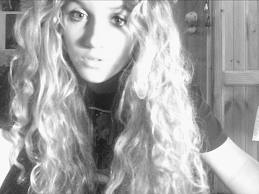
Robert Jackson - Posts: 3385
- Joined: Tue Nov 20, 2007 12:39 am
8 posts
• Page 1 of 1
