12 posts
• Page 1 of 1
PC Gaming On TV
-

Ysabelle - Posts: 3413
- Joined: Sat Jul 08, 2006 5:58 pm
http://www.walmart.com/ip/Sony-42-Class-LED-1080p-60Hz-HDTV-3-ultra-slim-KDL-42EX440/21293380
-

Averielle Garcia - Posts: 3491
- Joined: Fri Aug 24, 2007 3:41 pm
In my experience with using a 40" HDTV as a monitor (And sitting about 2 feet away from it most of the time) you'd need to almost literally press your face up against it to eve start seeing the pixels. A'corse, this really all depends on the quality of the TV itself.
I bought one of http://www.samsung.com/us/video/tvs/UN40C6300SFXZA-specs for about $1000 two years ago and I find it to have been a very good buy.
I bought one of http://www.samsung.com/us/video/tvs/UN40C6300SFXZA-specs for about $1000 two years ago and I find it to have been a very good buy.
-

james kite - Posts: 3460
- Joined: Sun Jul 22, 2007 8:52 am
the tvs have lower refresh rate, and it doesnt look good
-

Roberta Obrien - Posts: 3499
- Joined: Tue Oct 23, 2007 1:43 pm
the tvs have lower refresh rate, and it doesnt look good
And how good it looks is going to depend on how good the TV is.
-

Brandon Wilson - Posts: 3487
- Joined: Sat Oct 13, 2007 1:31 am
Lower refresh rates? As compared to what?
And how good it looks is going to depend on how good the TV is.
And how good it looks is going to depend on how good the TV is.
monitors are built for pc, ive hooked up my pc to my tv and it doesnt look as good
on the other hand my plasma in my room does work a lil bit better but its no where near as clean looking as my pc monitors
also never EVER buy your electronics from walmart they are made from junky electronics
-
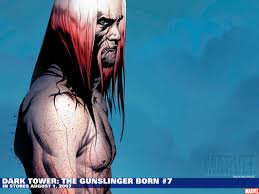
Jessica Thomson - Posts: 3337
- Joined: Fri Jul 21, 2006 5:10 am
I have a high end tv in my living room a sony, and compared to monitors
monitors are built for pc, ive hooked up my pc to my tv and it doesnt look as good
on the other hand my plasma in my room does work a lil bit better but its no where near as clean looking as my pc monitors
also never EVER buy your electronics from walmart they are made from junky electronics
monitors are built for pc, ive hooked up my pc to my tv and it doesnt look as good
on the other hand my plasma in my room does work a lil bit better but its no where near as clean looking as my pc monitors
also never EVER buy your electronics from walmart they are made from junky electronics
-

Melanie Steinberg - Posts: 3365
- Joined: Fri Apr 20, 2007 11:25 pm
Sony stopped being high end in the TV market years back...
Anyway I prefer my 23 inch PC monitor. I did try the new steam big picture thing though. It is pretty nice, but I hate having to set it up... Plug in the HDMI from PC to TV, make it so it plays on the TV speakers, and switch the main screen to the TV. There is prob some super easy way to do it in one click.
Anyway I prefer my 23 inch PC monitor. I did try the new steam big picture thing though. It is pretty nice, but I hate having to set it up... Plug in the HDMI from PC to TV, make it so it plays on the TV speakers, and switch the main screen to the TV. There is prob some super easy way to do it in one click.
-

Juan Cerda - Posts: 3426
- Joined: Thu Jul 12, 2007 8:49 pm
I have a high end tv in my living room a sony, and compared to monitors
monitors are built for pc, ive hooked up my pc to my tv and it doesnt look as good
on the other hand my plasma in my room does work a lil bit better but its no where near as clean looking as my pc monitors
also never EVER buy your electronics from walmart they are made from junky electronics
monitors are built for pc, ive hooked up my pc to my tv and it doesnt look as good
on the other hand my plasma in my room does work a lil bit better but its no where near as clean looking as my pc monitors
also never EVER buy your electronics from walmart they are made from junky electronics

-

Kelvin - Posts: 3405
- Joined: Sat Nov 17, 2007 10:22 am
Sony stopped being high end in the TV market years back...
Anyway I prefer my 23 inch PC monitor. I did try the new steam big picture thing though. It is pretty nice, but I hate having to set it up... Plug in the HDMI from PC to TV, make it so it plays on the TV speakers, and switch the main screen to the TV. There is prob some super easy way to do it in one click.
Anyway I prefer my 23 inch PC monitor. I did try the new steam big picture thing though. It is pretty nice, but I hate having to set it up... Plug in the HDMI from PC to TV, make it so it plays on the TV speakers, and switch the main screen to the TV. There is prob some super easy way to do it in one click.
-

gandalf - Posts: 3400
- Joined: Wed Feb 21, 2007 6:57 pm
In my experience with using a 40" HDTV as a monitor (And sitting about 2 feet away from it most of the time) you'd need to almost literally press your face up against it to eve start seeing the pixels. A'corse, this really all depends on the quality of the TV itself.
I have the same setup pretty much. 40" 1080p 240Hz LCD Sony Bravia, sitting with my face about two-three feet off the screen. Looks awesome to tell the truth. It uses a tad more peripheral vision than smaller monitors, so it makes things a lot more immersive.
-

Connor Wing - Posts: 3465
- Joined: Wed Jun 20, 2007 1:22 am
Sony stopped being high end in the TV market years back...
Anyway I prefer my 23 inch PC monitor. I did try the new steam big picture thing though. It is pretty nice, but I hate having to set it up... Plug in the HDMI from PC to TV, make it so it plays on the TV speakers, and switch the main screen to the TV. There is prob some super easy way to do it in one click.
Anyway I prefer my 23 inch PC monitor. I did try the new steam big picture thing though. It is pretty nice, but I hate having to set it up... Plug in the HDMI from PC to TV, make it so it plays on the TV speakers, and switch the main screen to the TV. There is prob some super easy way to do it in one click.
-

Dorian Cozens - Posts: 3398
- Joined: Sat May 26, 2007 9:47 am
12 posts
• Page 1 of 1
