18 posts
• Page 1 of 1
General Navmesh Question
-

Karen anwyn Green - Posts: 3448
- Joined: Thu Jun 15, 2006 4:26 pm
-

Ally Chimienti - Posts: 3409
- Joined: Fri Jan 19, 2007 6:53 am
Thanks, I guess it was obvious but I have only seen people do it for interiors and the wiki didn't say anything specific about it.
-

Kahli St Dennis - Posts: 3517
- Joined: Tue Jun 13, 2006 1:57 am
Thanks, I guess it was obvious but I have only seen people do it for interiors and the wiki didn't say anything specific about it.
It's basically the same as interior navmesh, but changing/applying navmesh in exterior cells is just much more fiddly ... and can break your area completely, if you aren't very careful (especially true of editing vanilla areas and re-navmeshing, I have read)
But you got no choice if you are doing heavy-duty exterior editing (or creating)
-

TASTY TRACY - Posts: 3282
- Joined: Thu Jun 22, 2006 7:11 pm
Ugh haha, interior is a nightmare even with recast, I end up spending as much time editing it out as it would have took me to make it myself. I am planning on doing it all by hand for the exterior since I don't want to mess anything vanilla up.
Well at least it's fun, I think so anyways. This will be my first "real" mod and it is exciting learning about the CK from personal experience and learning how the game works.
Well at least it's fun, I think so anyways. This will be my first "real" mod and it is exciting learning about the CK from personal experience and learning how the game works.
-

Elisabete Gaspar - Posts: 3558
- Joined: Thu Aug 31, 2006 1:15 pm
I don't mind navmeshing and / or re-navmeshing. Pre-1.6 it was a thankless task, because it was broken, but I have navmeshed my manor house interior, am navmeshing my Inn soon, and have renavmeshed and terra-formed the area of my multi-level fortification and tweaked about 10 exterior cells. Troubleshooting one cell area was a problem, but there is nothing more rewarding than finishing and finalizing, all green borders - then go in game with traveler, adventurer, and patrol mods and seeing the NPCs using your mesh and roadways just as you imagined / designed 

-

Olga Xx - Posts: 3437
- Joined: Tue Jul 11, 2006 8:31 pm
I'm with shalani... I don't mind navmeshing at all. Almost all of the navmeshng I have done has been exterior. I've definatley run in to some problem areas and have had to renavesh way more than I'd like, but with exeprience I've learned a lot to find problem navmeshes. The actual process isn't hard at all, but can be a challenge for perfectionists as I have a tendency to want to fix everything, but that's not realistic. I bet once you've completed your first successful navmesh and see it working correctly, you won't find it so bad. (I hope for you anyway.  )
)
 )
)-

lauraa - Posts: 3362
- Joined: Tue Aug 22, 2006 2:20 pm
It can be very tedious, but when you get the hang of it, you can roll with it or “walk the dog” as it was once put in an old navmesh tutorial. One word of caution that I can pass on. If you’re using the crtl key to keep 2 of your verts selected and clicking where you want the third one to go and auto fill, be dang sure you have the two correct verts auto selected after making the previous triangle. If the wrong two are selected, and you click to place the third and it auto fills, it can be a major pain to undo what you just did. I’ve had to redo some tricky sections by not paying attention like that, lol.
But I agree with the others, while tedious, once it’s done it is one of the most rewarding parts of modding to see your NPC’s follow their schedules, and go do what you planned for them to do while dreaming up your mod.
But I agree with the others, while tedious, once it’s done it is one of the most rewarding parts of modding to see your NPC’s follow their schedules, and go do what you planned for them to do while dreaming up your mod.
-

Frank Firefly - Posts: 3429
- Joined: Sun Aug 19, 2007 9:34 am
If you’re using the crtl key to keep 2 of your verts selected and clicking where you want the third one to go and auto fill, be dang sure you have the two correct verts auto selected after making the previous triangle. If the wrong two are selected, and you click to place the third and it auto fills, it can be a major pain to undo what you just did.
If you don't have the correct vertices selected, you can use the TAB key to alternate, but as I usually don't realize until after I've made the new triangle, I found CTRL-Z to undo works quite well. Thankfully.

-

Jamie Lee - Posts: 3415
- Joined: Sun Jun 17, 2007 9:15 am
Oh, one other thing for the beginning navmesher to watch for. NEVER connect a vanilla navmesh that’s designated an “island” to another navmesh. You’ll get a ton of errors if you do. The proper procedure that has been put out there by people a LOT more knowledgeable than I, is to move the vanilla island underground, and add in your own new island and connect that to the vanilla.
Also, something I’m using a LOT, is to use primitives, and set them to NAVCUT to simply cut out sections of the vanilla I do not want to be there. No need to even move any verts or anything this way. It won’t work everywhere, but it does work in some spots.
Also, something I’m using a LOT, is to use primitives, and set them to NAVCUT to simply cut out sections of the vanilla I do not want to be there. No need to even move any verts or anything this way. It won’t work everywhere, but it does work in some spots.
-

Michelle davies - Posts: 3509
- Joined: Wed Sep 27, 2006 3:59 am
This is some great advice guys, but Balok; what do you mean by "island", like a legitimate island or...
-

Rhi Edwards - Posts: 3453
- Joined: Fri Jul 28, 2006 1:42 am
This is some great advice guys, but Balok; what do you mean by "island", like a legitimate island or...
I would take a look at this thread: http://www.gamesas.com/index.php?act=findpost&pid=1384974
-
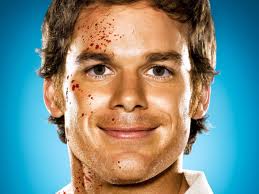
Russell Davies - Posts: 3429
- Joined: Wed Nov 07, 2007 5:01 am
This is some great advice guys, but Balok; what do you mean by "island", like a legitimate island or...
On the right-hand side of your cell view where you see all your objects in the cell, where you see the navmesh listed if there is a navmesh in your cell designated as an “island”, it will say so there.
-

Doniesha World - Posts: 3437
- Joined: Sun Jan 07, 2007 5:12 pm
Since this thread is titled "general navmesh questions", I hope the OP doesn't mind me hijacking this thread for a quick question, since I'd rather post here than make a new thread. 
I understand what a green triangle under a door means, but what about a blue triangle? I am NOT talking about water navmeshes, which are also blue but translucent. I am talking about blue triangles under a DOOR.
For example, have a look at the door to the lower floor entrance of the Riverwood Trader. Its triangle is blue. What dose that mean?

I understand what a green triangle under a door means, but what about a blue triangle? I am NOT talking about water navmeshes, which are also blue but translucent. I am talking about blue triangles under a DOOR.
For example, have a look at the door to the lower floor entrance of the Riverwood Trader. Its triangle is blue. What dose that mean?
-

Rob - Posts: 3448
- Joined: Fri Jul 13, 2007 12:26 am
I would take a look at this thread: http://www.gamesas.com/index.php?act=findpost&pid=1384974
Says it can't find the topic, but thanks anyways.
On the right-hand side of your cell view where you see all your objects in the cell, where you see the navmesh listed if there is a navmesh in your cell designated as an “island”, it will say so there.
Oh okay, I'll have to check it out once I am finished this quest. I still have to navmesh the exterior but all my interiors (So far) are done.
I do believe I got one error though in one area, it said "Warning: navmesh triangles 798 and 799 have opposite normals but are linked" What does that mean and how the hell am I supposed to find those two triangles through 800+

Edit: Would they be it if the vertices were orange? Because I just found that on random.
Since this thread is titled "general navmesh questions", I hope the OP doesn't mind me hijacking this thread for a quick question, since I'd rather post here than make a new thread. 
I understand what a green triangle under a door means, but what about a blue triangle? I am NOT talking about water navmeshes, which are also blue but translucent. I am talking about blue triangles under a DOOR.
For example, have a look at the door to the lower floor entrance of the Riverwood Trader. Its triangle is blue. What dose that mean?

I understand what a green triangle under a door means, but what about a blue triangle? I am NOT talking about water navmeshes, which are also blue but translucent. I am talking about blue triangles under a DOOR.
For example, have a look at the door to the lower floor entrance of the Riverwood Trader. Its triangle is blue. What dose that mean?
Hey its more info for me

-

Brιonα Renae - Posts: 3430
- Joined: Mon Oct 22, 2007 3:10 am
Says it can't find the topic, but thanks anyways.
Sorry, here it is: http://www.gamesas.com/index.php?showtopic=1384974. This is the topic where a Beth dev talked about the "islands" Balok mentioned. Balok probably gave you what's important, but thought I'd share the link.
I do believe I got one error though in one area, it said "Warning: navmesh triangles 798 and 799 have opposite normals but are linked" What does that mean and how the hell am I supposed to find those two triangles through 800+ 

Now, some tips for checking: Use the Check Navmesh option regularly, but don't be surprised when it doesn't get all the errors. So I aslo save regularly because you'll see errors that weren't shown before. And I also reload regularly to get the rest of the errors. Guess I forgot to mention that before

-

Samantha Mitchell - Posts: 3459
- Joined: Mon Nov 13, 2006 8:33 pm
I do believe I got one error though in one area, it said "Warning: navmesh triangles 798 and 799 have opposite normals but are linked" What does that mean and how the hell am I supposed to find those two triangles through 800+ 

Navmeshing exteriors is fun... I wish. Especially if you get upwards of 30 errors a cell. I have 800 cells to navmesh in the coming months. I think it's what I'm looking forward to the least. T.T
-

Krystal Wilson - Posts: 3450
- Joined: Wed Jan 17, 2007 9:40 am
Sorry, here it is: http://www.gamesas.com/index.php?showtopic=1384974. This is the topic where a Beth dev talked about the "islands" Balok mentioned. Balok probably gave you what's important, but thought I'd share the link.
When I get errors, and I suggest checking often, I let the CK delete the triangles and I just remake them.
Now, some tips for checking: Use the Check Navmesh option regularly, but don't be surprised when it doesn't get all the errors. So I aslo save regularly because you'll see errors that weren't shown before. And I also reload regularly to get the rest of the errors. Guess I forgot to mention that before
When I get errors, and I suggest checking often, I let the CK delete the triangles and I just remake them.
Now, some tips for checking: Use the Check Navmesh option regularly, but don't be surprised when it doesn't get all the errors. So I aslo save regularly because you'll see errors that weren't shown before. And I also reload regularly to get the rest of the errors. Guess I forgot to mention that before

Oh thanks for the link.
Yeah I save often, I recently found out the CK (And GECK) have a backup folder and save esp like things at 10 minute increments or so, that is awesome and I have relied on that when I made some really big screw ups like using a roombound in the exterior, loaded the game up and it deleted everything in the roombound, had to go back an hour and it was a nightmare trying to fix all the seams and such, still don't think I got all of them yet.
But this navmeshing tricks are great, I was only familiar with the absolute basics.
You click the triangle with a question mark on the navmesh toolbar, and say 'check for errors', it will say 'Found X triangles, delete them?' say no, then click 'Next Error'. It will take you to a guilty triangle. Delete and remake it. Then check for errors again (It must be done each time you alter the navmesh at all) and repeat until you have 0 problems.
Navmeshing exteriors is fun... I wish. Especially if you get upwards of 30 errors a cell. I have 800 cells to navmesh in the coming months. I think it's what I'm looking forward to the least. T.T
Navmeshing exteriors is fun... I wish. Especially if you get upwards of 30 errors a cell. I have 800 cells to navmesh in the coming months. I think it's what I'm looking forward to the least. T.T
 Wow... Navmeshing didn't even cross my mind on work to do when looking at your mod... good luck, it will only make the final product feel so good!
Wow... Navmeshing didn't even cross my mind on work to do when looking at your mod... good luck, it will only make the final product feel so good!Well I need to try out this check navmesh thing and clear up some stuff I suppose.
-

Dj Matty P - Posts: 3398
- Joined: Sat Jun 09, 2007 12:31 am
18 posts
• Page 1 of 1
