I want to to make a script and attach it to an actor and get his ID on hit event. how do i do it ?
7 posts
• Page 1 of 1
Get actor ID
I want to to make a script and attach it to an actor and get his ID on hit event. how do i do it ?
-

Felix Walde - Posts: 3333
- Joined: Sat Jun 02, 2007 4:50 pm
Cipscis
-

Iain Lamb - Posts: 3453
- Joined: Sat May 19, 2007 4:47 am
Hello Cipscis
No, his Main Actor ID when you open an Actor in the Object window\Actors\Actor
Here is the deal. do you remember before when you helped me out with Event Onhit in order to get the actor level ?
well it did not work. I had to open the actor in the game map, and give it an new ID in the "Reference Editor ID" So I can Set A Value To It In Order To Work
i had to change to this:
Scriptname gp_testxp extends ObjectReference
Actor Property PlayerRef Auto
Actor Property GP_01REF Auto
Event OnHit(ObjectReference akAggressor, Form akSource, Projectile akProjectile, bool abPowerAttack, bool abSneakAttack, bool abBashAttack, bool bHitBlocked)
If akAggressor == PlayerRef
Debug.Notification("Level " + GP_01REF.GetLevel())
endif
EndEVENT
now the problem is ia have to make a diferent script with a different name for each actor in game !
instead i thought if i can add a function to get the actor main ID since each actor in game has a unique Main ID like this for example:
Event OnHit(ObjectReference akAggressor, Form akSource, Projectile akProjectile, bool abPowerAttack, bool abSneakAttack, bool abBashAttack, bool bHitBlocked)
If akAggressor == PlayerRef
GetID()
Debug.Notification("Level " + ID.GetLevel())
endif
EndEVENT
i Know there isnt any function called GetID(), but just to tell you what i would like to do.
or tell me how to do it in another way.
thx.
No, his Main Actor ID when you open an Actor in the Object window\Actors\Actor
Here is the deal. do you remember before when you helped me out with Event Onhit in order to get the actor level ?
well it did not work. I had to open the actor in the game map, and give it an new ID in the "Reference Editor ID" So I can Set A Value To It In Order To Work
i had to change to this:
Scriptname gp_testxp extends ObjectReference
Actor Property PlayerRef Auto
Actor Property GP_01REF Auto
Event OnHit(ObjectReference akAggressor, Form akSource, Projectile akProjectile, bool abPowerAttack, bool abSneakAttack, bool abBashAttack, bool bHitBlocked)
If akAggressor == PlayerRef
Debug.Notification("Level " + GP_01REF.GetLevel())
endif
EndEVENT
now the problem is ia have to make a diferent script with a different name for each actor in game !
instead i thought if i can add a function to get the actor main ID since each actor in game has a unique Main ID like this for example:
Event OnHit(ObjectReference akAggressor, Form akSource, Projectile akProjectile, bool abPowerAttack, bool abSneakAttack, bool abBashAttack, bool bHitBlocked)
If akAggressor == PlayerRef
GetID()
Debug.Notification("Level " + ID.GetLevel())
endif
EndEVENT
i Know there isnt any function called GetID(), but just to tell you what i would like to do.
or tell me how to do it in another way.
thx.
-

RObert loVes MOmmy - Posts: 3432
- Joined: Fri Dec 08, 2006 10:12 am
Int iFormID = (GetBaseObject() As ActorBase).GetFormID()That'll return the hex FormID of the ActorBase converted to decimal.
-

Gavin Roberts - Posts: 3335
- Joined: Fri Jun 08, 2007 8:14 pm
Hello again justin
And thank you for replying again.
So I put the script you sent me instead of getid ?
Or how do I do it ?
I want to use the same script for all actors and let the script detect each actor level without
Me calling each actor property by name.
Thx.
And thank you for replying again.
So I put the script you sent me instead of getid ?
Or how do I do it ?
I want to use the same script for all actors and let the script detect each actor level without
Me calling each actor property by name.
Thx.
-

Rinceoir - Posts: 3407
- Joined: Thu Jun 29, 2006 1:54 am
You could use the above in an ActiveMagicEffect. You could also switch it up a bit and get the info by filling quest aliases and checking them. There is no GetID, but there is http://www.creationkit.com/GetFormID_-_Form.
-

Matt Terry - Posts: 3453
- Joined: Sun May 13, 2007 10:58 am
Justin's code will do what you want ... BUT:
The OnHit Event script will have to be added to every Actor in the game, if you want to report on every actor. And you do not want to be doing that!!
So: I think this is only going to work if you Dynamically Attach Scripts to an Actor via a MagicEffect
Warning: This is hard to understand!
http://www.creationkit.com/Dynamically_Attaching_Scripts
Having read it, do you understand what to do?
The other - maybe easier - way to do it would be to use the Story Manger System: http://www.creationkit.com/Bethesda_Tutorial_Story_Manager
This is also difficult to understand and make work the first couple of times you try ... but once you have figured it out it is a very useful system
And the: http://www.creationkit.com/Assault_Actor_Event Event
Those are the only ways I can see how you will get working what you want to get working.
The OnHit Event script will have to be added to every Actor in the game, if you want to report on every actor. And you do not want to be doing that!!
So: I think this is only going to work if you Dynamically Attach Scripts to an Actor via a MagicEffect
Warning: This is hard to understand!
http://www.creationkit.com/Dynamically_Attaching_Scripts
Having read it, do you understand what to do?
The other - maybe easier - way to do it would be to use the Story Manger System: http://www.creationkit.com/Bethesda_Tutorial_Story_Manager
This is also difficult to understand and make work the first couple of times you try ... but once you have figured it out it is a very useful system
And the: http://www.creationkit.com/Assault_Actor_Event Event
Those are the only ways I can see how you will get working what you want to get working.
-
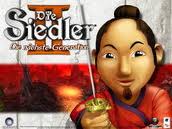
Sara Lee - Posts: 3448
- Joined: Mon Sep 25, 2006 1:40 pm
7 posts
• Page 1 of 1
