9 posts
• Page 1 of 1
Getting 60 fps with geforce 560 ti
-

Ross - Posts: 3384
- Joined: Thu Aug 10, 2006 7:22 pm
-

katsomaya Sanchez - Posts: 3368
- Joined: Tue Jun 13, 2006 5:03 am
I'm getting rock solid framerates on the detected/defaulted "high" settings with my laptop. Intel Core2 Duo 2.53GHz, 6GB Ram, and an nVidia 260GTX (mobile version). I'm quite frankly floored. I don't have any other games that look this good while performing this well. They've out-done themselves on engine optimization. 8 hours in, and it's meeting or exceeding all my hyped up expectations.


-

Eve(G) - Posts: 3546
- Joined: Tue Oct 23, 2007 11:45 am
Which program do you use to measure frame rates?
-
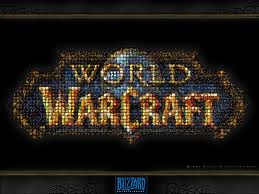
Lillian Cawfield - Posts: 3387
- Joined: Thu Nov 30, 2006 6:22 pm
To be honest I am really being kind of nitpicky because the framerate has been pretty good. I hit a couple of fps drops last night and just wanted to smooth it out a bit.
Otherwise, the game looks and plays like a dream. This is a far far better game than Oblivion.
Otherwise, the game looks and plays like a dream. This is a far far better game than Oblivion.
-

Marie Maillos - Posts: 3403
- Joined: Wed Mar 21, 2007 4:39 pm
So I have an i7, 8 gb of ram and a geforce 560 ti. Skyrim pretty much defaulted everything to the highest settings, which is awesome since the game looks awesome. However, it seems like my frame rate is taking a bit of a hit sometimes. I would much rather just lower a setting or two and have my 60 fps. What settings should I tinker with that wouldn't cause a significant loss in visual quality but would improve my overall frame rate?
Dude! I have the same rig as you! (except for 1 more gb of ram -- not a big deal really). I run mine maxed and so far no major issues, though...
-

Lavender Brown - Posts: 3448
- Joined: Tue Jul 25, 2006 9:37 am
Pretty much same here with a GTX 470, doesn't even make my video card work hard. Little disappointed actually.
-

Guy Pearce - Posts: 3499
- Joined: Sun May 20, 2007 3:08 pm
Yeah, and Im getting 60fps on ultra with my HD 5770 :/
-

CSar L - Posts: 3404
- Joined: Fri Nov 09, 2007 9:36 pm
1. Go to:
C:\Users\[name]\Documents\My Games\Skyrim (Windows 7 path)
2. Open the Skyrim config file. NOT the SkyrimPrefs.
3. Add "iPresentInterval=0" without the quotes, to the bottom of the [Display] section. (Just make a new line and paste it in.)
4. Boot up Skyrim and watch the game become oh-so-smooth!
5. ????????
6. Profit!
This setting turns off V-Sync, which can cause a lot of FPS and mouse lag. If you can life with a TINY bit of screen tearing that isn't noticeable unless you look for it, then this is worth it.
C:\Users\[name]\Documents\My Games\Skyrim (Windows 7 path)
2. Open the Skyrim config file. NOT the SkyrimPrefs.
3. Add "iPresentInterval=0" without the quotes, to the bottom of the [Display] section. (Just make a new line and paste it in.)
4. Boot up Skyrim and watch the game become oh-so-smooth!
5. ????????
6. Profit!
This setting turns off V-Sync, which can cause a lot of FPS and mouse lag. If you can life with a TINY bit of screen tearing that isn't noticeable unless you look for it, then this is worth it.
-

quinnnn - Posts: 3503
- Joined: Sat Mar 03, 2007 1:11 pm
9 posts
• Page 1 of 1
