Unfortunately, that crashes the CK. But I have it deleting the navmesh without crashing... just narrowing it down Balok. But yes, I think you will need to just redo all the navmeshing, but for 7 cells, that's hardly anything compared to the month you put in to the mod.
58 posts
• Page 2 of 3 • 1, 2, 3
I've got a bad game breaking problem, need guru advice
I don't know how much you have invested in your navmeshes but the only clean way to remove ALL of the edits would be to have the CK detail screen remove all of the NAVM records and the NAVI record.
Unfortunately, that crashes the CK. But I have it deleting the navmesh without crashing... just narrowing it down Balok. But yes, I think you will need to just redo all the navmeshing, but for 7 cells, that's hardly anything compared to the month you put in to the mod.
-

Dezzeh - Posts: 3414
- Joined: Sat Jun 16, 2007 2:49 am
If you delete the:
NAVM entries
NAVI entry
and corresponding CELL entries, the intro works AND you can load your plugin in the CK.
-

Jessie - Posts: 3343
- Joined: Sat Oct 14, 2006 2:54 am
The funny thing is that all I did was connect ONE little section to another. But I think what happened was that one of those sections was flagged as an island, and when I connected that to the main navmesh it looked at the previous island as deleted? Vanilla shows a 64 tris island, and another 350 tris regular section. Now, I have that 64 tris island missing (I'm assuming that is what is flagged as deleted) and a 421 tris regular section.
-

Haley Merkley - Posts: 3356
- Joined: Sat Jan 13, 2007 12:53 pm
Ok, here's a solution Balok:
If you delete the:
NAVM entries
NAVI entry
and corresponding CELL entries, the intro works AND you can load your plugin in the CK.
If you delete the:
NAVM entries
NAVI entry
and corresponding CELL entries, the intro works AND you can load your plugin in the CK.
OK, great! But you might need to walk me through that if you have time? I assume you mean delete these in the CK?
EDIT: OK, I see the NAVM entries and the NAVI, how do I know which are the corresponding CELL entries you refer to? Sorry to be so noobish, but I'm in uncharted waters now, lol.
-

Vickytoria Vasquez - Posts: 3456
- Joined: Thu Aug 31, 2006 7:06 pm
Probably not a good idea to trash the CELL entries because those function as parents for all of the other content as well. You'd lose all the references, landscaping, and everything else.
-

sally coker - Posts: 3349
- Joined: Wed Jul 26, 2006 7:51 pm
Probably not a good idea to trash the CELL entries because those function as parents for all of the other content as well. You'd lose all the references, landscaping, and everything else.
-
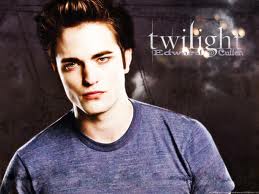
emily grieve - Posts: 3408
- Joined: Thu Jun 22, 2006 11:55 pm
I pulled up the details window, found the navi and navm entries and hit delete, and got a little warning for each of them and told it ok or whatever. Then tried to load and got a million masterfile warnings and told it yes to all and crashed, lol.
-

matt - Posts: 3267
- Joined: Wed May 30, 2007 10:17 am
I pulled up the details window, found the navi and navm entries and hit delete, and got a little warning for each of them and told it ok or whatever. Then tried to load and got a million masterfile warnings and told it yes to all and crashed, lol.
The only way I've found to NOT crash the CK is to also delete the CELL entries. But, as Arthmoor pointed out, you'll loose a LOT of stuff with it. This would be so simple with a working TESSnip program.
Maybe a better solution is to just rebuild your ESP. Now that you know what is causing the problem, just load your plugin (but not active) and make a new active plugin and move everything except the navmesh changes to your new active plugin and save.
I did that to track down a problem I was having and it worked fine.
-

Danial Zachery - Posts: 3451
- Joined: Fri Aug 24, 2007 5:41 am
OK this is going to be really stupid, but I have made a new clean plugin I named Helgen Rebuilt Rebuilt. (Fate has a sense of irony it seems) And I have it checked as active and a check in the box for my other plugin I want to get the data from. It's loaded, and I can see all my stuff, but how do I now copy what I want and save it in the new plugin?
-
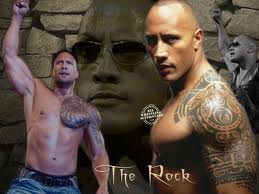
sw1ss - Posts: 3461
- Joined: Wed Nov 28, 2007 8:02 pm
OK this is going to be really stupid, but I have made a new clean plugin I named Helgen Rebuilt Rebuilt. (Fate has a sense of irony it seems) And I have it checked as active and a check in the box for my other plugin I want to get the data from. It's loaded, and I can see all my stuff, but how do I now copy what I want and save it in the new plugin?
I figured I'd help you find the problem, maybe someone else has a better solution for fixing it
 I was hoping Arthmoor would have a way to deal with the CELL record problem so you'd just lose the navmesh.
I was hoping Arthmoor would have a way to deal with the CELL record problem so you'd just lose the navmesh.-

Kelvin - Posts: 3405
- Joined: Sat Nov 17, 2007 10:22 am
I had this problem of the CK crashing if I deleted the navmesh from the details window. So what I did was to go to the cell view window. It lists all of the objects in the cell. The navmesh entries are usually at the top of the listing. I deleted ALL of the navmesh entries from that window (for that one cell) then saved the plugin. After that I was able to load the plugin without crashing the CK. I found that the vanilla navmesh was back. It seems that deleting the navmesh entries from that window removed them from my plugin and let the navmesh from the skyrim.esm take over again.
Obviously, make a backup first. But it sounds like you are really good about doing that anyway
Obviously, make a backup first. But it sounds like you are really good about doing that anyway

-
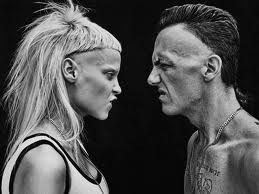
Amiee Kent - Posts: 3447
- Joined: Thu Jun 15, 2006 2:25 pm
I had this problem of the CK crashing if I deleted the navmesh from the details window. So what I did was to go to the cell view window. It lists all of the objects in the cell. The navmesh entries are usually at the top of the listing. I deleted ALL of the navmesh entries from that window (for that one cell) then saved the plugin. After that I was able to load the plugin without crashing the CK. I found that the vanilla navmesh was back. It seems that deleting the navmesh entries from that window removed them from my plugin and let the navmesh from the skyrim.esm take over again.
Obviously, make a backup first. But it sounds like you are really good about doing that anyway
Obviously, make a backup first. But it sounds like you are really good about doing that anyway

That works great DonB312!!
Balok, just follow DonB312 instructions. Since I already tracked the problem down to HelgenExterior (4,-20), just go that cell and delete all the navmesh records. Save.
I just tested and no problems reloading in the CK and the intro works!
-
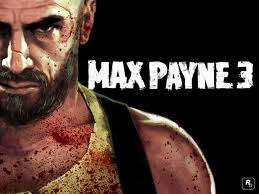
SaVino GοΜ - Posts: 3360
- Joined: Mon Sep 17, 2007 8:00 pm
I had this problem of the CK crashing if I deleted the navmesh from the details window. So what I did was to go to the cell view window. It lists all of the objects in the cell. The navmesh entries are usually at the top of the listing. I deleted ALL of the navmesh entries from that window (for that one cell) then saved the plugin. After that I was able to load the plugin without crashing the CK. I found that the vanilla navmesh was back. It seems that deleting the navmesh entries from that window removed them from my plugin and let the navmesh from the skyrim.esm take over again.
Obviously, make a backup first. But it sounds like you are really good about doing that anyway
Obviously, make a backup first. But it sounds like you are really good about doing that anyway

I would love it to be that simple, but that only deleted the navmeshes, and they didn't come back for me, lol. lemme try again.
-

Rebecca Dosch - Posts: 3453
- Joined: Thu Jan 18, 2007 6:39 pm
I would love it to be that simple, but that only deleted the navmeshes, and they didn't come back for me, lol.
Make sure you save and reload. After I reloaded, I have a navmesh with 436 tris. (I'm guessing this is correct as I deleted everything.)
And nothing to stop you from doing the navmesh yourself (that's what you were doing in the first place, just connecting that island seemed to cause your problems). Since the intro is working fine now, it should just be back to what you originally intended.
-

Charles Weber - Posts: 3447
- Joined: Wed Aug 08, 2007 5:14 pm
Just to clarify, after deleting the navmeshes and saving the plugin I exited the CK and went back in. At that point the vanilla navmeshes were back.
Edit: looks like Sollar beat me to it
Edit: looks like Sollar beat me to it

-

Nicholas - Posts: 3454
- Joined: Wed Jul 04, 2007 12:05 am
Just to clarify, after deleting the navmeshes and saving the plugin I exited the CK and went back in. At that point the vanilla navmeshes were back.
Edit: looks like Sollar beat me to it
Edit: looks like Sollar beat me to it

-

Sabrina garzotto - Posts: 3384
- Joined: Fri Dec 29, 2006 4:58 pm
Just to clarify, after deleting the navmeshes and saving the plugin I exited the CK and went back in. At that point the vanilla navmeshes were back.
Edit: looks like Sollar beat me to it
Edit: looks like Sollar beat me to it

Yep, that's exactly what I did, and I promise you that entire cell is completely void of any navmesh. See this pic:
http://ypdesign.com/skyrim/helgen/navmesh01.JPG
and this one:
http://ypdesign.com/skyrim/helgen/cell.JPG
-

Loane - Posts: 3411
- Joined: Wed Apr 04, 2007 6:35 am
Yep, that's exactly what I did, and I promise you that entire cell is completely void of any navmesh. See this pic:
http://ypdesign.com/skyrim/helgen/navmesh01.JPG
http://ypdesign.com/skyrim/helgen/navmesh01.JPG
Want me to send you my edit?
-

Mark - Posts: 3341
- Joined: Wed May 23, 2007 11:59 am
Blalok, when you look at them in the details windows now do you see all of that cells navmeshes showing a "D" flag. If so, you could try hitting Delete to ignore those. It was a while ago that I did this so I can't remember for sure if I had to do that or not. But the more I think about it, I seem to remember that after deleting from the cell view window I had to go back in and delete the "D" navmeshes from that cell in the details window. And I think at that point they deleted successfully and didn't crash the CK.
-

jason worrell - Posts: 3345
- Joined: Sat May 19, 2007 12:26 am
If you've gone ahead and deleted those in your plugin, you should be able to use the CK details screen to tell it to ignore ONLY the deleted navmeshes. I've done that myself when the CK decided to pull it's duplication bug and leave me with a deleted vanilla navmesh for my efforts.
-

Bek Rideout - Posts: 3401
- Joined: Fri Mar 02, 2007 7:00 pm
Want me to send you my edit?
No, but it you will, edit this one. If it fixes it, this is a much more recent version than the one you have.
http://ypdesign.com/skyrim/helgen/HelgenRebuilt.7z
-

jesse villaneda - Posts: 3359
- Joined: Wed Aug 08, 2007 1:37 pm
Blalok, when you look at them in the details windows now do you see all of that cells navmeshes showing a "D" flag. If so, you could try hitting Delete to ignore those. It was a while ago that I did this so I can't remember for sure if I had to do that or not. But the more I think about it, I seem to remember that after deleting from the cell view window I had to go back in and delete the "D" navmeshes from that cell in the details window. And I think at that point they deleted successfully and didn't crash the CK.
aha, lemme try that!
-

Chris BEvan - Posts: 3359
- Joined: Mon Jul 02, 2007 4:40 pm
If you've gone ahead and deleted those in your plugin, you should be able to use the CK details screen to tell it to ignore ONLY the deleted navmeshes. I've done that myself when the CK decided to pull it's duplication bug and leave me with a deleted vanilla navmesh for my efforts.
Yes, Arthmoor's suggestion is the final icing on the cake
 After I followed his suggestion, I now see 13 different navmeshes for that cell! No wonder you accidently connected something!
After I followed his suggestion, I now see 13 different navmeshes for that cell! No wonder you accidently connected something!-

stephanie eastwood - Posts: 3526
- Joined: Thu Jun 08, 2006 1:25 pm
Never mind Sollar I GOT IT! Doing the ignore in the details did it!!! 

I cannot thank you three enough! In fact, it you will PM me your email addresses, I will gift each of you a copy of Dawnstar when it comes out - and I'm absolutely serious about that. This has saved me so much work, you wouldn't believe. It's the least I can do!
Thank you, thank you, thank you!
(I figured Dawnstar would be better than hokers and blow...)


I cannot thank you three enough! In fact, it you will PM me your email addresses, I will gift each of you a copy of Dawnstar when it comes out - and I'm absolutely serious about that. This has saved me so much work, you wouldn't believe. It's the least I can do!
Thank you, thank you, thank you!
(I figured Dawnstar would be better than hokers and blow...)
-

RAww DInsaww - Posts: 3439
- Joined: Sun Feb 25, 2007 5:47 pm
Never mind Sollar I GOT IT! Doing the ignore in the details did it!!! 



Glad it's working! 9am here... time for me to go to bed!
-

luis ortiz - Posts: 3355
- Joined: Sun Oct 07, 2007 8:21 pm
58 posts
• Page 2 of 3 • 1, 2, 3
