3 posts
• Page 1 of 1
Had Skyrim, now problems installing Legendary Ed.
I had Skyrim installed.
I recently reloaded my computers operating system.
I purchase the Skyrim Legendary Edition DVD.
I try to install Skyrim Legendary Edition from DVD.
Steam only installs Skyrim (no Legendary Edition) and never asks for Steam Code.
I go into 'games', 'activate a product on Steam' and enter my Skyrim Legendary Edition code.
Steam takes forever downloading 'something' (I can only assume it's the DLC's).
Once the download completes the download page just sits there and there is no CPU or disk activity for over 30 mins so I cancel.
I reopen Steam and try to put the code in again and I get a pop-up saying that 'The Elder Scrolls V Skyrim: Dragonborn has not been officially released and cannot be unlocked at this time.' (it's June 30, 2013?!?)
Steam is taking forever downloading 'something' AGAIN!!!
I have already contacted Steam support and am waiting to hear back.
DRM that, in any way shape or form, negatively effects how legitimate purchasers of products legally use those products should be illegal!!!
...with that being said, anyone know how I can get this game up and running?
-

lucy chadwick - Posts: 3412
- Joined: Mon Jul 10, 2006 2:43 am
- Log in to Steam and click on Library.
- Right-click on the game, select Delete local content, and confirm.
- Insert the first disc into your computer.
- Close Steam (Steam > Exit).
- Press Windows Key + R to open Run
- In the Run window type:
"C:\Program Files\Steam\Steam.exe" -install E:
Replace E: with the CD/DVD drive you are installing from if is not correct.
Replace C:\Program Files\Steam if your Steam installation is not in the default location. - Press OK. Steam will launch and ask you to sign in if you do not have your password saved. Your installation should continue from the disc.
Note:
This process is only intended for retail store bought copies of Steam games (ie. Left 4 Dead, Modern Warfare 2). It will not work for backup discs of any Steam games
-
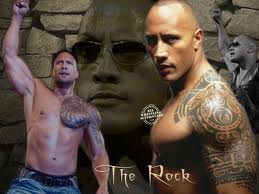
sw1ss - Posts: 3461
- Joined: Wed Nov 28, 2007 8:02 pm
I bet the problem is that you already had a copy of Skyrim on your Steam account. This is causing a conflict with the new installation. If you get contacted by Steam Support, I would recommend to them to remove the previous Vanilla Skyrim code from your account. Hopefully, this will allow you to install the Legendary package.
Steam's DRM is fairly tame, but it does have problems when you install multiple copies of the same game. This usually happens when you already own a copy and then try to install a package deal that also includes said game.
-

Rachel Eloise Getoutofmyface - Posts: 3445
- Joined: Mon Oct 09, 2006 5:20 pm
3 posts
• Page 1 of 1
