It feels so wierd doing this. Did you get use to it? Any tips on how to handle it? I have my laptop close to my TV since the cable is not that long, and I plop myself on the couch to play.
6 posts
• Page 1 of 1
Has anyone playing Morrowind on the PC with joystick or game
It feels so wierd doing this. Did you get use to it? Any tips on how to handle it? I have my laptop close to my TV since the cable is not that long, and I plop myself on the couch to play.
-

Arnold Wet - Posts: 3353
- Joined: Fri Jul 07, 2006 10:32 am
You can map the mouse functions to the control stick on controller so you have full range of motion. And the other controls can be mapped out easily as well.
-

Stay-C - Posts: 3514
- Joined: Sun Jul 16, 2006 2:04 am
I use a logitech gamepad for playing Morrowind on the PC - however I have to use it in conjunction with a keyboard - I haven't played in a couple of months so am a bit hazy but IIRC I couldn't get activate to work correctly
-

Terry - Posts: 3368
- Joined: Mon Jul 09, 2007 1:21 am
I think in http://www.autohotkey.com that they had a discussion on this a while back. Not with MW, but using a hotkey you can redirect a joystick/thumbstick's movements to the mouse. That or it was a script to use arrow keys to move the mouse, Ect. Glancing over the Joystick keywords it's definitely possible, although I'm not sure how sensitive you could make it.
EDIT: Here's a script from the documentation.
http://www.autohotkey.com/docs/scripts/JoystickMouse.htm
EDIT: Here's a script from the documentation.
http://www.autohotkey.com/docs/scripts/JoystickMouse.htm
-
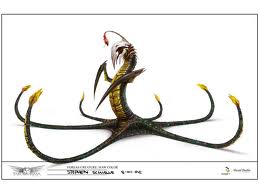
Lizzie - Posts: 3476
- Joined: Sun Nov 19, 2006 5:51 am
I imagine navigating the inventory would be a pain.
-

Alycia Leann grace - Posts: 3539
- Joined: Tue Jun 26, 2007 10:07 pm
I got a 360 controller. Morrowind doesn't support gamepads as far as I'm aware. But here's a program that you can map the gamepads buttons to any of the keyboard/mouses functions. Which means you can even surf the web using the gamepad if you wanted. The program is called xpadder and you can get it here http://www.xpadder.com/Try it and see if it supports you gamepad. I know it works with the 360 controller, and it appears to work with the PS controller and it probably supports the regular xbox controller.
You can map the mouse functions to the control stick on controller so you have full range of motion. And the other controls can be mapped out easily as well.
You can map the mouse functions to the control stick on controller so you have full range of motion. And the other controls can be mapped out easily as well.
Thank you. I was able to get it to work and my right thumb stick works as a mouse as well. Just going to take a bit of time to get use to, and works great.
-

jodie - Posts: 3494
- Joined: Wed Jun 14, 2006 8:42 pm
6 posts
• Page 1 of 1
