7 posts
• Page 1 of 1
I have a few questions, is there a computer wiz in here?
-

Ross Thomas - Posts: 3371
- Joined: Sat Jul 21, 2007 12:06 am
After a quick browse, this bit seems to touch on what you're asking.
Starting Up Using Mac OS X or Windows
After you’ve installed Windows and the Boot Camp drivers, you can start using
Windows on your Mac. Boot Camp makes it easy to start up your computer using
either Mac OS X or Windows. You can set the default operating system for your
computer using Startup Disk preferences (Mac OS X) or the Boot Camp control panel
(Windows). You can also select an operating system as your computer is starting up.
After you’ve installed Windows and the Boot Camp drivers, you can start using
Windows on your Mac. Boot Camp makes it easy to start up your computer using
either Mac OS X or Windows. You can set the default operating system for your
computer using Startup Disk preferences (Mac OS X) or the Boot Camp control panel
(Windows). You can also select an operating system as your computer is starting up.
So it's not a virtual machine that lets you run things while inside OSX. Instead, you start your machine either with Windows or OSX, not both at the same time.
Do yourself a favor though, if you're going to do this get Windows 7.
-

Reanan-Marie Olsen - Posts: 3386
- Joined: Thu Mar 01, 2007 6:12 am
TheEnclave,
I run Fallout 3 and, FNV with a boot camp version of windows vista on my ProMac. I can tell you it will work just fine but, you'll have to set up your windows partition before installing the game.
-First you'll have to buy a legal copy of windows.
-Next while running OSX go to Applications\Utilities\Boot Camp Assistant, launch it and, it will ask you if you want to create a new windows partition, Hit yes. Follow its instructions and, install windows.
-After windows is installed and, running, You'll need to insert your OSX install disk to install the windows Boot Camp Drivers. These drivers are kind of a compatibility patch for hardware, they fix issues with video cards, keyboards and, several other things.
-Once that is all done you can install the windows version of steam, buy FO3 and or, FNV and, play as normal.
You'll be running a version of windows so, Gaming, Modding will be no different than any other PC, You shouldn't run into any more glitches than any other player.
If you need any help, feel free to PM me, I'll check back on this thread from time to time but, If you PM you'll be sure I don't miss a question.
One last thin, When running a Boot Camp version of windows you'll be restarting in windows, running it natively and, will have to restart again if you want to go back to OSX. You can't run both OS's simultaneously unless you try an emulator like Parallels. Personally, I didn't like Parallels because my games didn't play in full screen and, they seemed to run a little sluggish so, I went back to running windows natively. Parallels or, another emulator is your only other option if you feel you have a need to quick switch between the different OS.
Hope this helps
cev
I run Fallout 3 and, FNV with a boot camp version of windows vista on my ProMac. I can tell you it will work just fine but, you'll have to set up your windows partition before installing the game.
-First you'll have to buy a legal copy of windows.
-Next while running OSX go to Applications\Utilities\Boot Camp Assistant, launch it and, it will ask you if you want to create a new windows partition, Hit yes. Follow its instructions and, install windows.
-After windows is installed and, running, You'll need to insert your OSX install disk to install the windows Boot Camp Drivers. These drivers are kind of a compatibility patch for hardware, they fix issues with video cards, keyboards and, several other things.
-Once that is all done you can install the windows version of steam, buy FO3 and or, FNV and, play as normal.
You'll be running a version of windows so, Gaming, Modding will be no different than any other PC, You shouldn't run into any more glitches than any other player.
If you need any help, feel free to PM me, I'll check back on this thread from time to time but, If you PM you'll be sure I don't miss a question.
One last thin, When running a Boot Camp version of windows you'll be restarting in windows, running it natively and, will have to restart again if you want to go back to OSX. You can't run both OS's simultaneously unless you try an emulator like Parallels. Personally, I didn't like Parallels because my games didn't play in full screen and, they seemed to run a little sluggish so, I went back to running windows natively. Parallels or, another emulator is your only other option if you feel you have a need to quick switch between the different OS.
Hope this helps
cev
-

Stephanie I - Posts: 3357
- Joined: Thu Apr 05, 2007 3:28 pm
I run Fallout 3 and, FNV with a boot camp version of windows vista on my ProMac.
Do you use OS X or Bootcamp as your main OS now? I installed bootcamp on my macbook pro to run a couple pieces of software and then a couple more apps/games (Fallout 3) and eventually I just stopped using OS X all together and set Bootcamp to load by default.
-

Multi Multi - Posts: 3382
- Joined: Mon Sep 18, 2006 4:07 pm
quote name='cancausecancer' timestamp='1298493847' post='17217836']
Do you use OS X or Bootcamp as your main OS now? I installed bootcamp on my macbook pro to run a couple pieces of software and then a couple more apps/games (Fallout 3) and eventually I just stopped using OS X all together and set Bootcamp to load by default.
[/quote]
I still mostly run OS X, I only use windows for gaming! the majority of my industry is Mac based, I do freelance photography and, commercial retouching for a living. Windows is still only a toy for me!!!! Just something to let me play but, nothing I take very seriously.
I was a bit ashamed the first day I had turned my ProMac into a "Half breed, redheaded stepchild, sun of a PC!"
cev
Do you use OS X or Bootcamp as your main OS now? I installed bootcamp on my macbook pro to run a couple pieces of software and then a couple more apps/games (Fallout 3) and eventually I just stopped using OS X all together and set Bootcamp to load by default.
[/quote]
I still mostly run OS X, I only use windows for gaming! the majority of my industry is Mac based, I do freelance photography and, commercial retouching for a living. Windows is still only a toy for me!!!! Just something to let me play but, nothing I take very seriously.
I was a bit ashamed the first day I had turned my ProMac into a "Half breed, redheaded stepchild, sun of a PC!"
cev
-

Justin Hankins - Posts: 3348
- Joined: Fri Oct 26, 2007 12:36 pm
I still mostly run OS X, I only use windows for gaming! the majority of my industry is Mac based, I do freelance photography and, commercial retouching for a living. Windows is still only a toy for me!!!! Just something to let me play but, nothing I take very seriously.
I was a bit ashamed the first day I had turned my ProMac into a "Half breed, redheaded stepchild, sun of a PC!"
cev
I was a bit ashamed the first day I had turned my ProMac into a "Half breed, redheaded stepchild, sun of a PC!"
cev
Not to be rude but that's completely untrue.
You are using BSD; or a UNIX variant.
Your operating system is 90% original BSD code from the BSD project.
The other 10% is apple code that prevents it from running on non apple hardware and a few kernel patches and edits.
Photoshop runs on windows and your proprietary variant of the free component of the BSD subsystem.
GIMP doesn't natively work.
There are more high quality photo touching applications for pc.
http://www.bsd.org/
BSD has nearly 100% hardware support, OS X (on purpose) does not.
And BSD can do a kernel update without restarting (like you going from 10.6.5 to 10.6.6) because it was designed to be a mission critical OS that would never need to restart or stop working for any reason what so ever.
Apple removed this feature because it would knock out the GUI for a couple seconds while the kernel reloaded the binary blobs for the NVIDIA or INTEL gpu drivers.
So no your PC (because its made by foxcon, who primarily makes pc hardware, with the same specifications for an actual pc) is not a "Half breed, redheaded stepchild, sun of a PC!"
But in fact a "Non-free component Half breed, redheaded stepchild, sun of a UNIX, a server based os, running on pc hardware"
Please refrain from using such language on these forums; everyone knows this, its common knowledge.
-

Hayley Bristow - Posts: 3467
- Joined: Tue Oct 31, 2006 12:24 am
Not to be rude but that's completely untrue.
You are using BSD; or a UNIX variant.
Your operating system is 90% original BSD code from the BSD project.
The other 10% is apple code that prevents it from running on non apple hardware and a few kernel patches and edits.
Photoshop runs on windows and your proprietary variant of the free component of the BSD subsystem.
GIMP doesn't natively work.
There are more high quality photo touching applications for pc.
http://www.bsd.org/
BSD has nearly 100% hardware support, OS X (on purpose) does not.
And BSD can do a kernel update without restarting (like you going from 10.6.5 to 10.6.6) because it was designed to be a mission critical OS that would never need to restart or stop working for any reason what so ever.
Apple removed this feature because it would knock out the GUI for a couple seconds while the kernel reloaded the binary blobs for the NVIDIA or INTEL gpu drivers.
So no your PC (because its made by foxcon, who primarily makes pc hardware, with the same specifications for an actual pc) is not a "Half breed, redheaded stepchild, sun of a PC!"
But in fact a "Non-free component Half breed, redheaded stepchild, sun of a UNIX, a server based os, running on pc hardware"
Please refrain from using such language on these forums; everyone knows this, its common knowledge.
You are using BSD; or a UNIX variant.
Your operating system is 90% original BSD code from the BSD project.
The other 10% is apple code that prevents it from running on non apple hardware and a few kernel patches and edits.
Photoshop runs on windows and your proprietary variant of the free component of the BSD subsystem.
GIMP doesn't natively work.
There are more high quality photo touching applications for pc.
http://www.bsd.org/
BSD has nearly 100% hardware support, OS X (on purpose) does not.
And BSD can do a kernel update without restarting (like you going from 10.6.5 to 10.6.6) because it was designed to be a mission critical OS that would never need to restart or stop working for any reason what so ever.
Apple removed this feature because it would knock out the GUI for a couple seconds while the kernel reloaded the binary blobs for the NVIDIA or INTEL gpu drivers.
So no your PC (because its made by foxcon, who primarily makes pc hardware, with the same specifications for an actual pc) is not a "Half breed, redheaded stepchild, sun of a PC!"
But in fact a "Non-free component Half breed, redheaded stepchild, sun of a UNIX, a server based os, running on pc hardware"
Please refrain from using such language on these forums; everyone knows this, its common knowledge.
Uptight much? the OP was asking for a laymen's view, They didn't know how to make the game work on a Mac! I could have gone into a description such as yours, (Well not as eloquent as yours but, close! I bow to your technical Geekness! You know your computers I'll give you that!)
I was trying to help, what part of your over technical rant was helpful to the OP?
For your information, I wasn't system bashing, I was only making a bad joke, Mac users would understand.
Please refrain from using such language on these forums; everyone knows this, its common knowledge.
What? What inappropriate language have I used? Get over your over tech geek self, just a bad joke! If you don't like it then :swear: !
you were not even remotely helpful to the OP, I tried to give them a simplistic view of how to make the game play on there Mac.
what did you do? "you only tried to chastise me for trying to help!"
F! :swear: off!!!!!!
Mac's, Apple, rules!!!!!!!!!!!!!! bite me!!!!!
Cev
-
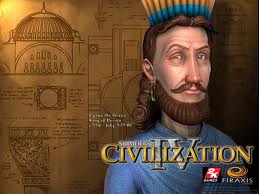
Charles Mckinna - Posts: 3511
- Joined: Mon Nov 12, 2007 6:51 am
7 posts
• Page 1 of 1
