12 posts
• Page 1 of 1
HELP! NEED INFO!
-

bonita mathews - Posts: 3405
- Joined: Sun Aug 06, 2006 5:04 am
Could you maybe post a picture of this? It's kinda hard to help when we don't know the exact details
Harmy52
PS: Could you edit your post to not use all caps? It's kinda hard to read
-

Austin England - Posts: 3528
- Joined: Thu Oct 11, 2007 7:16 pm
Yes. A picture would work wonders.
From what I'm hearing, it sounds like it's bringing up the texture part of the terminal screen, but that doesn't make any sense.
Also, CAPS LOCK is not really cruise control for cool anymore. :nono:
From what I'm hearing, it sounds like it's bringing up the texture part of the terminal screen, but that doesn't make any sense.
Also, CAPS LOCK is not really cruise control for cool anymore. :nono:
-
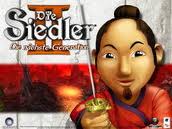
Sara Lee - Posts: 3448
- Joined: Mon Sep 25, 2006 1:40 pm
Could this have something to do with the "true iron sights" setting? Just a thought to throw out there. I have not seen anything out of the ordinary from my PS3 play through.
-

Chloé - Posts: 3351
- Joined: Sun Apr 08, 2007 8:15 am
(SORRY FOR THE TEXT BEING IN CAPS MY CAPS LOCK IS ALL MESSED UP AND IT WONT TURN OFF) I HAVE PICS BUT THEY R CRAP QUALITY AND IM NEW TO THIS SITE AND FORUMS AND I DONT KNOW HOW TO POST THE PICTURES IF ANNYONE CCOULD HELP THAT WOULD BE HIGHLY APPRECIATED FOR THE ISSUE IN THE GAME AND HERE... THANKS[img]http://www.facebook.com/album.php?aid=322643&id=699164127[/img] MY FACE BOOK PAGE OF THE ALBUM WITH THE PICS
-

vicki kitterman - Posts: 3494
- Joined: Mon Aug 07, 2006 11:58 am
IT'S NO PROBLEM! I UNDERSTAND ABOUT THE CAPS LOCK THING!
MY CAPS LOCK WORK PERFECTLY BUT I WAS IN A TRACTOR ACCIDENT AND I LOST CONTROL OF THE PITCH OF MY VOICE!
MY CAPS LOCK WORK PERFECTLY BUT I WAS IN A TRACTOR ACCIDENT AND I LOST CONTROL OF THE PITCH OF MY VOICE!
-
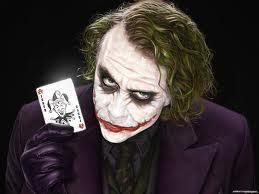
Josh Dagreat - Posts: 3438
- Joined: Fri Oct 19, 2007 3:07 am
I WAS IN A TRACTOR ACCIDENT
LMAO
OP: Yes, probably a texture issue. Has it always done this?
-

Rachyroo - Posts: 3415
- Joined: Tue Jun 20, 2006 11:23 pm
NO I DROPPED MY LAPTOP AND EVER SINCE THE CAPS LOCK WOULDNT TURN OFF, AND IM TO LAZY TO ALWAYS HOLD THE SHIFT WHILE I TYPE TO MAKE IT NOT CAPS SO I DOTN MIND IT REALLY
-

RAww DInsaww - Posts: 3439
- Joined: Sun Feb 25, 2007 5:47 pm
IT'S OKAY, MY CAPS LOCK GOT KILLED IN A FIRE, GOD REST IT'S SOUL. :sadvaultboy:
IT SOUNDS LIKE YOU NEED TO TURN OFF TRUE IRONSIGHTS.
IT SOUNDS LIKE YOU NEED TO TURN OFF TRUE IRONSIGHTS.
-

David John Hunter - Posts: 3376
- Joined: Sun May 13, 2007 8:24 am
I TRIED THE IRON SIGHTS AND THAT DIDNT DO ANYTHING AND I HAVE COME TO REALIZE I THINK MY GAME HAS GLITCHED AND THAT IT WONT GO AWAY BECAUSE NOW WHEN I LOCK PICK SOMTHIN THE SAME THING COMES UP AND I CAN ONLY SEE PART OF THE SCREW DRIVER HANDLE... MY ONLY OPTIONS NOW ARE TO EITHER KEEP TRYING DIFFERENT STUFF TO MESS WITH IT OR START A NEW GAME COMPLETLY.... ALSO I HAVE NOTICE THAT IT IS A TERMINAL SCREEN JUST BLACKED OUT AND SHOWS UP EVREYWHERE NOW
-

Keeley Stevens - Posts: 3398
- Joined: Wed Sep 06, 2006 6:04 pm
I have found your problem 
After convincing Cass to travel with you for the quest "Birds of a Feather", many of the weapons on the tables may be in very high condition (example: Multiplas rifle at full condition). However, taking the multiplas rifle (or any other gun as far as I know) will cause any attempt at lock-picking, hacking a computer, or looking through a scope to become a blank computer screen obscuring your view. You can still function however, but attempting to do any of the three things will obviously be extremely difficult. The only solution found so far is to reload to your last save before you took the weapon(s) and make sure they are not in a "to good to be true" condition when and if you try and take them again.
http://fallout.wikia.com/wiki/Silver_Rush
After convincing Cass to travel with you for the quest "Birds of a Feather", many of the weapons on the tables may be in very high condition (example: Multiplas rifle at full condition). However, taking the multiplas rifle (or any other gun as far as I know) will cause any attempt at lock-picking, hacking a computer, or looking through a scope to become a blank computer screen obscuring your view. You can still function however, but attempting to do any of the three things will obviously be extremely difficult. The only solution found so far is to reload to your last save before you took the weapon(s) and make sure they are not in a "to good to be true" condition when and if you try and take them again.
http://fallout.wikia.com/wiki/Silver_Rush
-

Craig Martin - Posts: 3395
- Joined: Wed Jun 06, 2007 4:25 pm
guess i got lucky i did that and i haven't had an issue, won't be doing it again
-

Charles Weber - Posts: 3447
- Joined: Wed Aug 08, 2007 5:14 pm
12 posts
• Page 1 of 1
