9 posts
• Page 1 of 1
how to avoid selecting items in between?
-

Curveballs On Phoenix - Posts: 3365
- Joined: Sun Jul 01, 2007 4:43 am
-

Chica Cheve - Posts: 3411
- Joined: Sun Aug 27, 2006 10:42 pm
but this requires a lot of time scanning throught the list , isn't there an inviewport metod?
-

W E I R D - Posts: 3496
- Joined: Tue Mar 20, 2007 10:08 am
but this requires a lot of time scanning throught the list , isn't there an inviewport metod?
Ah you mean like inverse selection in Navmeshing? No idea mate sorry hopefully someone else can help

-

Justin - Posts: 3409
- Joined: Sun Sep 23, 2007 12:32 am
You can select it in the ref window, press 1 twice and it'll hide it. Then to bring back the things you've hidden, press ALT and 1.
I think there maybe some misunderstanding here -
B1gBadDaddy means the render window, so you load up the cell you wish to work on. In the render window if you select some smoke/particle effect, you press 1 twice as in B1gBadDaddy's previous post. If you hide alot of objects, you can unhide all by pressing F5
There is no list to scan through.
but this requires a lot of time scanning throught the list , isn't there an inviewport metod?
If i have misunderstood, accept my apologies
-
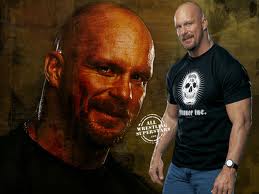
Benjamin Holz - Posts: 3408
- Joined: Fri Oct 19, 2007 9:34 pm
but this requires a lot of time scanning throught the list , isn't there an inviewport metod?
keeping the show/hide window open also helps (but not always works like it should, regrettably)
and you can always sort the cell view by object type to, like, get all the misc-items clutter or whatever in one block to hide it.
also, hiding all and filter to what to unhide in cell view helps. like hide all, unhide only pieces with "wall" "floor" or "door" in them, for example.
in any case, hide/unhide is your best friend.
-

W E I R D - Posts: 3496
- Joined: Tue Mar 20, 2007 10:08 am
I use m to hide and unhide the objects but for some weird reason it keeps selecting them even if are invisible wich drives me nuts ...
-

Lyndsey Bird - Posts: 3539
- Joined: Sun Oct 22, 2006 2:57 am
'm' is just hiding the coloured marker display, not the object I think. If you select an object and use '1' to hide it, it becomes un-selectable. It will also show up highlighted blue in the objects list so you can find it again.
-

Marine Arrègle - Posts: 3423
- Joined: Sat Mar 24, 2007 5:19 am
You re right Pinro. M does only hide markers from sight but they remain selectable which is a little puzzling. I find it much more convenient to highlight all of the troublesome items as a group or groups in the cell view, select the Render Window and hit 1 twice. Then they are as gone as if you deleted them until you refresh the view. Works great for things like dust beams, lights and banners, which are always in the way. Almost anything with fx has a large selection area. So type an identifier in the search box, like dust, for example, highlight all of them and hit 1 1. It is really easy and there aren't any alternatives I have found. s7o described it pretty well. I don't see how you work without it once your space gets crowded.
If you are working and something gets in your way, just go ahead and hit dbl 1s while it is selected and keep on working. I never even slow down. It has become almost second nature to me. I use it in small interior rooms as well. I just select 2 or 3 of the walls and hide them. Then you can move around and see where things are to decorate. In some cases, I select everything around the room I am working on and hide everything but the room I am interested in.
If you are working and something gets in your way, just go ahead and hit dbl 1s while it is selected and keep on working. I never even slow down. It has become almost second nature to me. I use it in small interior rooms as well. I just select 2 or 3 of the walls and hide them. Then you can move around and see where things are to decorate. In some cases, I select everything around the room I am working on and hide everything but the room I am interested in.
-

Gen Daley - Posts: 3315
- Joined: Sat Jul 08, 2006 3:36 pm
9 posts
• Page 1 of 1
