16 posts
• Page 1 of 1
how to I change my avatar now?
-

El Khatiri - Posts: 3568
- Joined: Sat Sep 01, 2007 2:43 am

However, no idea how to change it - sorry.
-
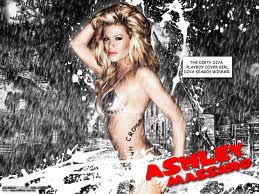
Skivs - Posts: 3550
- Joined: Sat Dec 01, 2007 10:06 pm
Click on your current avatar to bring you to your profile and then hover your mouse over your 'blank' avatar area and it says, 'change'. Click it and you should be able to change it.
-

Juanita Hernandez - Posts: 3269
- Joined: Sat Jan 06, 2007 10:36 am
There isn't anything there for me to choose from like before.
-

*Chloe* - Posts: 3538
- Joined: Fri Jul 07, 2006 4:34 am
There isn't anything there for me to choose from like before.
-
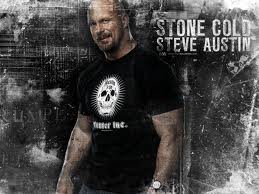
Heather M - Posts: 3487
- Joined: Mon Aug 27, 2007 5:40 am
Bubble man? It's a deflating PacMan coughing up a big power pellet.
-
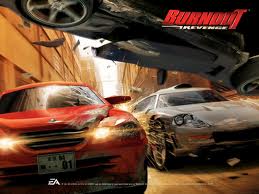
LuBiE LoU - Posts: 3391
- Joined: Sun Jun 18, 2006 4:43 pm
Haven't got a clue how to do that.Oh well.
-
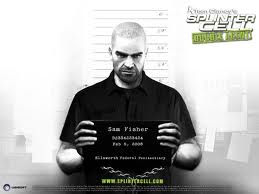
Chloe Lou - Posts: 3476
- Joined: Sat Nov 04, 2006 2:08 am
Sorry, I don't speak computer.Maybe my son knows what to do.Thanks for trying.
-

Rebecca Clare Smith - Posts: 3508
- Joined: Fri Aug 04, 2006 4:13 pm
Find a picture you like on the internet using google or something. then right click on the picture and 'save as'. give it a name like 'my avatar'. then, when you click on the 'change' button on the balloon man, choose 'browse' and search for the picture you saved by its name.
-

Yama Pi - Posts: 3384
- Joined: Wed Apr 18, 2007 3:51 am
Thanks Aphaea,I'll give this a try when I find a picture.
-

hannaH - Posts: 3513
- Joined: Tue Aug 15, 2006 4:50 am
Spoiler tags are under the "Special BBcode" button.
-

Jesus Duran - Posts: 3444
- Joined: Wed Aug 15, 2007 12:16 am
can someone tell me how to use spoiler tags now?
[spoiler]The crap you want in the spoiler[/spoiler]
So that would look like this:
Spoiler
The crap you want in the spoiler
The crap you want in the spoiler
-

Smokey - Posts: 3378
- Joined: Mon May 07, 2007 11:35 pm
16 posts
• Page 1 of 1

