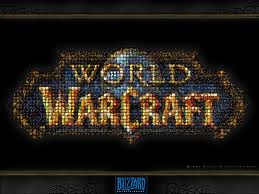I really dont know where is better to post this topic! As the title said i am searching a way to enable / disable enb settings during gameplay ( my aim is to take great screenshots and then revert to normal state in order to play more fluently), i've read that shift + f12 will disable enb, but or this information is incorrect or i am doing it wrong because it simply doesn't function. To be more precise i use a microsoft keyboard (italian settings) and i run skyrim in my windows bootcamp partition. All my thanks for your kind answers!