12 posts
• Page 1 of 1
How to export models from Skyrim to 3dsmax?
-
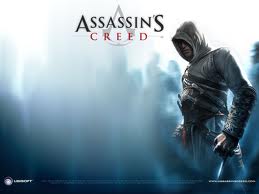
Connie Thomas - Posts: 3362
- Joined: Sun Nov 19, 2006 9:58 am
EDIT: I searched for "skyrim 3dsmax tutorial" btw.

-

latrina - Posts: 3440
- Joined: Mon Aug 20, 2007 4:31 pm
I have downloaded that acutally, but it didnt actually show how to export models from skyrim. Only how to export from 3ds max and than import to skyrim somehow and it was like 5 sentances each :/
-

lydia nekongo - Posts: 3403
- Joined: Wed Jul 19, 2006 1:04 pm
I have downloaded that acutally, but it didnt actually show how to export models from skyrim. Only how to export from 3ds max and than import to skyrim somehow and it was like 5 sentances each :/
Does this help at all?
http://niftools.sourceforge.net/forum/viewtopic.php?f=20&t=3196&start=0#p21708
-

Ben sutton - Posts: 3427
- Joined: Sun Jun 10, 2007 4:01 am
1) Install plugin.
2) Decompress Skyrim Meshes.bsa, or extract the individual file you want to edit.
3) Open Max, go to File>Import, select the mesh you want.
Animations will probably require the havok animation container thing, but I don't know anything about that. The above should work for meshes, though.
2) Decompress Skyrim Meshes.bsa, or extract the individual file you want to edit.
3) Open Max, go to File>Import, select the mesh you want.
Animations will probably require the havok animation container thing, but I don't know anything about that. The above should work for meshes, though.
-

Undisclosed Desires - Posts: 3388
- Joined: Fri Mar 02, 2007 4:10 pm
I have downloaded that acutally, but it didnt actually show how to export models from skyrim. Only how to export from 3ds max and than import to skyrim somehow and it was like 5 sentances each :/
import = to 3dsmax from skyrim
Try reading the import pdf again. It tells you how, in 5 steps(which requires Nifscope) to prep the skyrim nif for import into 3dsmax.
-

Isabel Ruiz - Posts: 3447
- Joined: Sat Nov 04, 2006 4:39 am
export = to skyrim from 3dsmax
import = to 3dsmax from skyrim
Try reading the import pdf again. It tells you how, in 5 steps(which requires Nifscope) to prep the skyrim nif for import into 3dsmax.
import = to 3dsmax from skyrim
Try reading the import pdf again. It tells you how, in 5 steps(which requires Nifscope) to prep the skyrim nif for import into 3dsmax.
-

Taylrea Teodor - Posts: 3378
- Joined: Sat Nov 18, 2006 12:20 am
I don't think you have to do any of that nifskope stuff. I've been able to export/import stuff just fine and I hadn't even heard of those steps until today. Maybe it was for an older plugin (or maybe I'm just lucky)?
-

Suzie Dalziel - Posts: 3443
- Joined: Thu Jun 15, 2006 8:19 pm
Are you using the lastest version of Max? Most people are using older versions so maybe that is the contributing factor here. I wouldn't know though because I lost my 3dsMax9 license when i upgraded my PC.

Either way, I think doing more prep work to be absolutely certain it's going to work is never a bad thing.
-

Tom Flanagan - Posts: 3522
- Joined: Sat Jul 21, 2007 1:51 am
I will try to help you depending on my little knowledge of 3ds and modeling.
1- you will need to know your 3ds version.
If you use one from 4 to 9, you need to download and install that Plug in : http://cs.elderscrolls.com/index.php/NIF_Importers_and_Exporters#NifTools_3ds_Max_NIF_Plugin
2- you can open the Skyrim data files with Fallout 3 Archive Utility: http://www.fallout3nexus.com/downloads/file.php?id=34
3- Browse the data file, find the mesh you want to mod or take inspiration from. Extract it to a clear destination.
4- Open 3ds, menu file > import and choose your Nif file.
That's it, you have now your wonderful Skyrim mesh in your favorite 3d tool.
Note during import choices, uncheck all import menu options, uncheck all animation menu options, uncheck Geometry menu Skin Modifier option
Note that 3ds do Not desplay the good mapping coords at the moments
To save and export your mesh to Skyrim:
Click on export, choose Nif and:
Choose Skyrim in game (general options)
Uncheck in the Mesh menu the Generate Strips option
check in the Mesh menu the Flatten Hierarchy option
check in the Mesh menu the Update Tangent Space option
check in the Mesh menu the Collapse Transforms option
check in the Mesh menu the Zero Transforms option
check in the Miscelanous menu the Sort Nodes option
After all that, you probably need the Nifscope to make your item ready to integrat the Skyrim engine (for now).
I hope that can help you.
1- you will need to know your 3ds version.
If you use one from 4 to 9, you need to download and install that Plug in : http://cs.elderscrolls.com/index.php/NIF_Importers_and_Exporters#NifTools_3ds_Max_NIF_Plugin
2- you can open the Skyrim data files with Fallout 3 Archive Utility: http://www.fallout3nexus.com/downloads/file.php?id=34
3- Browse the data file, find the mesh you want to mod or take inspiration from. Extract it to a clear destination.
4- Open 3ds, menu file > import and choose your Nif file.
That's it, you have now your wonderful Skyrim mesh in your favorite 3d tool.
Note during import choices, uncheck all import menu options, uncheck all animation menu options, uncheck Geometry menu Skin Modifier option
Note that 3ds do Not desplay the good mapping coords at the moments
To save and export your mesh to Skyrim:
Click on export, choose Nif and:
Choose Skyrim in game (general options)
Uncheck in the Mesh menu the Generate Strips option
check in the Mesh menu the Flatten Hierarchy option
check in the Mesh menu the Update Tangent Space option
check in the Mesh menu the Collapse Transforms option
check in the Mesh menu the Zero Transforms option
check in the Miscelanous menu the Sort Nodes option
After all that, you probably need the Nifscope to make your item ready to integrat the Skyrim engine (for now).
I hope that can help you.
-

claire ley - Posts: 3454
- Joined: Fri Aug 04, 2006 7:48 pm
I'd recommend using either of my builds http://www.mediafire.com/?advg39x9vegea9o [mediafire.com] or http://www.mediafire.com/?11yay8b1uiuyq35 [mediafire.com] of the max plugin this includes support for gmax and max 5-2012 for import and export and then Vyemm's suggestions for export settings. I didn't see direct links anywhere here.
-

Robert Devlin - Posts: 3521
- Joined: Mon Jul 23, 2007 2:19 pm
12 posts
• Page 1 of 1
