4 posts
• Page 1 of 1
How do I export an obj as a .nif without losing textures and
-
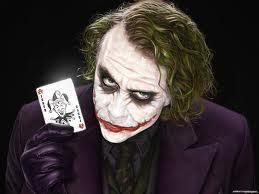
Josh Dagreat - Posts: 3438
- Joined: Fri Oct 19, 2007 3:07 am
What you'll need to do is import your .obj, make your changes, add material and textures, do your UV mapping, then export again as an .obj. From there, open a similar nif in Nifskope, highlight the NiTriShape/Strip and import your .obj file over it. I say similar nif because you can't change the collision, so find a nif with collision that will fit the new .obj. You'll need to adjust some of the nif's properties such as the BSLightingShaderProperty (material) and BSTextureShaderSet (textures).
Here's a http://tesalliance.org/forums/index.php?/topic/4634-3d-craftworks-importing-weapons-into-skyrim/ that explains it in more detail (it's for converting weapons but the same steps apply).
-

Adam - Posts: 3446
- Joined: Sat Jun 02, 2007 2:56 pm
Thanks, one last little thing. How do I save a UVMap to be tied to the .OBJ such that when I import it to NifSkope it actually shows up? Or is this automatically accomplished?
-

Melanie - Posts: 3448
- Joined: Tue Dec 26, 2006 4:54 pm
It will stay on the .obj file on export.
-
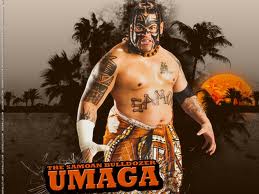
Jennifer Munroe - Posts: 3411
- Joined: Sun Aug 26, 2007 12:57 am
4 posts
• Page 1 of 1
