Yes, yes... I am THAT dumb.
6 posts
• Page 1 of 1
How to find upgraded cell locations?
Yes, yes... I am THAT dumb.
-

Shannon Lockwood - Posts: 3373
- Joined: Wed Aug 08, 2007 12:38 pm
But, chances are that either:
- They have used upgraded cells and are switching doors (enable/disable) to get the player to the correct cell
- OR they are merely enabling/disabling objects in the same (not upgraded) cell ... which makes it look upgraded
(unless someone else here has already figured it?? ... and they probably have as there are a good number of "player-house mods")
-
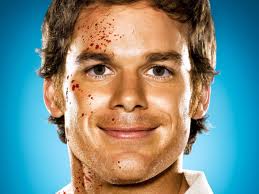
Russell Davies - Posts: 3429
- Joined: Wed Nov 07, 2007 5:01 am
The cells remain the same and the upgrades are merely enabled in a timely manner via enabling of http://www.creationkit.com/Reference#Enable_Parent (usually XMarkers). Stuff inside or outside can be enabled via enable parentage regardless of the location of the parent ref. In the Creation Kit, you'll see the upgrade items have blue lines linked to their enable parents. That's probably about the easiest way to tell what controls any given home upgrade.
-

Elizabeth Lysons - Posts: 3474
- Joined: Fri Feb 02, 2007 7:16 am
The cells remain the same and the upgrades are merely enabled in a timely manner via enabling of http://www.creationkit.com/Reference#Enable_Parent (usually XMarkers). Stuff inside or outside can be enabled via enable parentage regardless of the location of the parent ref. In the Creation Kit, you'll see the upgrade items have blue lines linked to their enable parents. That's probably about the easiest way to tell what controls any given home upgrade.
OK, looking at the link I think that I understand the principle. Run script, disable parents opposite-disable (enable) children. Am I on track so far?
But, looking at Proudspire's patio, it seems to reside in SolitudeRow exterior cell. I cannot find the enable parent tab for that cell, nor any references (obvious, anyway) in the actual clutter on the porch.
-

Charleigh Anderson - Posts: 3398
- Joined: Fri Feb 02, 2007 5:17 am
With one of the upgrade items that is outside:
R-Click > Edit > Enable Parent > View selected reference
That should invariably lead you right to the parent refs which are probably inside with the rest of the parent markers.
R-Click > Edit > Enable Parent > View selected reference
That should invariably lead you right to the parent refs which are probably inside with the rest of the parent markers.
-

Robyn Howlett - Posts: 3332
- Joined: Wed Aug 23, 2006 9:01 pm
With one of the upgrade items that is outside: R-Click > Edit > Enable Parent > View selected reference That should invariably lead you right to the parent refs which are probably inside with the rest of the parent markers.
Thanks... I think. Now to see if I can utilize that info to make a porch befitting a Proudspire...
-

Mandy Muir - Posts: 3307
- Joined: Wed Jan 24, 2007 4:38 pm
6 posts
• Page 1 of 1
