14 posts
• Page 1 of 1
How do i get back to the win8 start screen?
-

Jack - Posts: 3483
- Joined: Sat Oct 20, 2007 8:08 am
As can probably be ascertained I have absolutely zero experience with Windows 8.
-

Shelby McDonald - Posts: 3497
- Joined: Sat Jan 13, 2007 2:29 pm
Crap. well, if anyone knows, please tell me.
-

Adrian Powers - Posts: 3368
- Joined: Fri Oct 26, 2007 4:44 pm
Turn it off and then back on. The Windows 8 interface comes up at boot by default.
As for turning it off, there has to be a power button on the machine somewhere. Barring that, take the battery out, then pack it back up in the box and exchange it for one that has a power button.
As for turning it off, there has to be a power button on the machine somewhere. Barring that, take the battery out, then pack it back up in the box and exchange it for one that has a power button.
-

Steve Smith - Posts: 3540
- Joined: Sat Jun 30, 2007 10:47 am
Turn it off and then back on. The Windows 8 interface comes up at boot by default.
As for turning it off, there has to be a power button on the machine somewhere. Barring that, take the battery out, then pack it back up in the box and exchange it for one that has a power button.
As for turning it off, there has to be a power button on the machine somewhere. Barring that, take the battery out, then pack it back up in the box and exchange it for one that has a power button.
-

Jack Walker - Posts: 3457
- Joined: Wed Jun 06, 2007 6:25 pm
Pushing the power button isn't exactly what you want to default to every time you turn off a computer. Granted, one press should make the machine shut down normally or semi-normally, but it's still bad practice.
Might inquire as to why? I've been hearing tbis since Win95 and I don't ever recall finding out why.
-
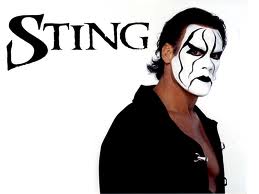
Catharine Krupinski - Posts: 3377
- Joined: Sun Aug 12, 2007 3:39 pm
Might inquire as to why? I've been hearing tbis since Win95 and I don't ever recall finding out why.
-

Umpyre Records - Posts: 3436
- Joined: Tue Nov 13, 2007 4:19 pm
If it's a touchscreen computer, you swipe the right side of the screen and the Charms menu comes up. It has your power options as well as a home button. (It's the windows logo right in the middle, probably the only icon in color.
If it's not a touchscreen computer, pan your mouse to the bottom right corner and the Charms will pop up on hover. Again, your power options as well as home button are here.
If it's not a touchscreen computer, pan your mouse to the bottom right corner and the Charms will pop up on hover. Again, your power options as well as home button are here.
-
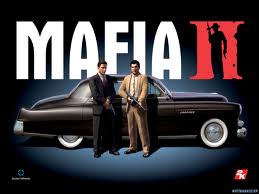
Rudi Carter - Posts: 3365
- Joined: Fri Sep 01, 2006 11:09 pm
To turn the computer off, you can also use a keyboard shortcut - Windows button + "I". This will bring up the Settings panel, which includes the Power button.
-

GRAEME - Posts: 3363
- Joined: Sat May 19, 2007 2:48 am
Pushing the power button isn't exactly what you want to default to every time you turn off a computer. Granted, one press should make the machine shut down normally or semi-normally, but it's still bad practice.
That's what the power button does, is send a Shutdown command to the OS (or what you program the PC to do). It has been this way since for more than 10 years.
Might inquire as to why? I've been hearing tbis since Win95 and I don't ever recall finding out why.
Windows 95/98 was the last real OS that needed a graceful shutdown. It had to do with how the Swap Files and Virtual Memory were accessed and used in that OS. Once the NT Kernel became the standard, the only reason now to shutdown the OS are the programs that you have on the machine that are running.
I have been doing a hard power shutdown on my work laptop for the past 5 years. My company has so much crap loaded on it that it takes 5 minutes to power off normally, but only 10 seconds if I mash the power button. I hard reset my desktop all the time but that is usually due to a game locking up on me as I leave my PC on 24/7.
The only time doing a hard shutdown can really mess up your OS is if you were to hard shut it down while it is shutting itself down during the part where it resolves the working registry with the stored copy of the registry. Even that just takes a boot into Safe mode, then a reboot to last known good condition to fix that.
Of course, none of this applies to a Server. Those always have to gracefully shutdown. Especially if they are running Unix/Linux. Again, this is not so much for the OS, but the programs and data on the sever. This is because of the Data Arrays that Servers usually work with, if those are not "put away" properly, data corruption can ensue.
-
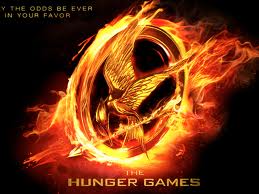
Taylor Tifany - Posts: 3555
- Joined: Sun Jun 25, 2006 7:22 am
It's bad to FORCE your computer to shut down.
If you hold the power button down and force everything to shut down immediately, you will we greeted with the black and white "Start Windows Normally" (etc.) screen the next time you turn it off. That obviously that indicates an error, like when the power is cut off in the middle of a computer's use. You're greeted with the same thing when starting it up again.
Now, pressing the power button ONCE and not holding it down is the same thing as pressing the power off button on your start menu and you won't be greeted with the black and white "Start Windows Normally" screen.
I just point this out because many people have the habit of holding the button down than just pressing it once. Holding it down is bad, pressing it once is fine.
If you hold the power button down and force everything to shut down immediately, you will we greeted with the black and white "Start Windows Normally" (etc.) screen the next time you turn it off. That obviously that indicates an error, like when the power is cut off in the middle of a computer's use. You're greeted with the same thing when starting it up again.
Now, pressing the power button ONCE and not holding it down is the same thing as pressing the power off button on your start menu and you won't be greeted with the black and white "Start Windows Normally" screen.
I just point this out because many people have the habit of holding the button down than just pressing it once. Holding it down is bad, pressing it once is fine.
-
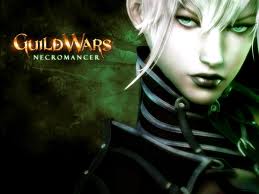
Laura Cartwright - Posts: 3483
- Joined: Mon Sep 25, 2006 6:12 pm
It's bad to FORCE your computer to shut down.
If you hold the power button down and force everything to shut down immediately, you will we greeted with the black and white "Start Windows Normally" (etc.) screen the next time you turn it off. That obviously that indicates an error, like when the power is cut off in the middle of a computer's use. You're greeted with the same thing when starting it up again.
Now, pressing the power button ONCE and not holding it down is the same thing as pressing the power off button on your start menu and you won't be greeted with the black and white "Start Windows Normally" screen.
I just point this out because many people have the habit of holding the button down than just pressing it once. Holding it down is bad, pressing it once is fine.
If you hold the power button down and force everything to shut down immediately, you will we greeted with the black and white "Start Windows Normally" (etc.) screen the next time you turn it off. That obviously that indicates an error, like when the power is cut off in the middle of a computer's use. You're greeted with the same thing when starting it up again.
Now, pressing the power button ONCE and not holding it down is the same thing as pressing the power off button on your start menu and you won't be greeted with the black and white "Start Windows Normally" screen.
I just point this out because many people have the habit of holding the button down than just pressing it once. Holding it down is bad, pressing it once is fine.
-

JLG - Posts: 3364
- Joined: Fri Oct 19, 2007 7:42 pm
Well doing a "hard reset" on a computer by holding the power button is like stopping a car engine by stopping the crank shaft from turning. It'll stop, but nothing good will come of it. Admittedly pushing the power button and waiting for it to shutdown normally isn't really bad, but I feel as if it sets a bad precedent.
I do warm starts on fire alarm control panels all day long and it seems to have no ill effect. I eben do cold starts on them and don't seem to bother them. These are Windows based fire panels and cost quite a bit more than a desktop not to mention they have a lot more tied to them and in 12 years I've never seen anything bad happen to them.
A warm star on a fire panel is the equivalent to shutting a PC off with the power button. A cold start on a fire panel is when you pull A/C power from it completely while it's running.
Which means I also just push the power button on my PC when I'm in a rush. I also very rarelyrarely get the, "Start Windows Normally" screen on my home PC. I completly get the whe saving thing if work is not saved and stuff but all I do is game on my PC. Most I'll lose ks saved games. Ooh, then I'd have to restart.
-

Felix Walde - Posts: 3333
- Joined: Sat Jun 02, 2007 4:50 pm
I just got the new asus rog g75vw (windows 8 edition) and I clicked on desktop, but now I cant seem to be able to get out of the desktop area, alos, how do I turn off a windows 8 pc?
As for shutdown:
Steps it takes to shutdown Windows 7: press windows key, press right arrow key, press enter. Three key presses (keyboard). Alternatively click in the orb and click shutdown (two very small mouse actions) can also accomplish it
Steps it takes to shutdown Windows 8: Win + I, down arrow key x 5, right arrow key, enter, up arrow key x 2, enter. Yes, that's right, 12 key presses for a simple shutdown. Alternatively you can do it the "friendly" mouse way of hovering your mouse over the "hot corner" to open up the previously invisible charms bar, then click on settings, then click on power, then click on shutdown. Yeah... that's really friendly, simple, and short....
I was doing the above by memory, my bad, it takes 12 key presses to shut down windows 8, a process that only took 3 key presses in Windows 7
Steps it takes to shutdown Windows 8: Win + I, down arrow key x 5, right arrow key, enter, up arrow key x 2, enter. Yes, that's right, 12 key presses for a simple shutdown. Alternatively you can do it the "friendly" mouse way of hovering your mouse over the "hot corner" to open up the previously invisible charms bar, then click on settings, then click on power, then click on shutdown. Yeah... that's really friendly, simple, and short....
I was doing the above by memory, my bad, it takes 12 key presses to shut down windows 8, a process that only took 3 key presses in Windows 7
-

Monique Cameron - Posts: 3430
- Joined: Fri Jun 23, 2006 6:30 am
14 posts
• Page 1 of 1
