117 posts
• Page 2 of 5 • 1, 2, 3, 4, 5
How To Guide: Run Dosbox as Daggerfall Emulator
-

Jinx Sykes - Posts: 3501
- Joined: Sat Jan 20, 2007 11:12 pm
Great BUT Daggerfall does now svck! Its more laggy for me and the music is [censored] up! whats wrong????? :unsure:
http://www.gamesas.com/index.php?app=forums&module=forums§ion=findpost&pid=3037988
http://www.gamesas.com/index.php?app=forums&module=forums§ion=findpost&pid=3037988
Your computer is probably too slow. I know mine is. Running DF in dosbox requires over 2 ghz, I believe.
-

Maeva - Posts: 3349
- Joined: Mon Mar 26, 2007 11:27 pm
Your computer is probably too slow. I know mine is. Running DF in dosbox requires over 2 ghz, I believe.
http://www.gamesas.com/index.php?app=forums&module=forums§ion=findpost&pid=3038203
http://www.gamesas.com/index.php?app=forums&module=forums§ion=findpost&pid=3038203
oh so thats the problem
-

James Shaw - Posts: 3399
- Joined: Sun Jul 08, 2007 11:23 pm
Bumpies of appreciation.
http://www.anukki.com/miscimages/desktopdaggerfall.jpg of Daggerfall running in a window on my desktop.
I want this thing on a handheld.
http://www.gamesas.com/index.php?app=forums&module=forums§ion=findpost&pid=2022200
http://www.anukki.com/miscimages/desktopdaggerfall.jpg of Daggerfall running in a window on my desktop.
I want this thing on a handheld.
http://www.gamesas.com/index.php?app=forums&module=forums§ion=findpost&pid=2022200
How are you running it in a smaller screen? My mouse won't work unless i play it in full screen?
-

Sista Sila - Posts: 3381
- Joined: Fri Mar 30, 2007 12:25 pm
How are you running it in a smaller screen? My mouse won't work unless i play it in full screen?
http://www.gamesas.com/index.php?app=forums&module=forums§ion=findpost&pid=3120373
http://www.gamesas.com/index.php?app=forums&module=forums§ion=findpost&pid=3120373
Just pressing ALT+ENTER switches between full screen and windowed. Just remember to lock/unlock your mouse when you need to with CTRL+F10. This is assuming you are using Dosbox, of course.
-

Jodie Bardgett - Posts: 3491
- Joined: Sat Jul 29, 2006 9:38 pm
"Use the windowsxpdagger installer which is about 41mb found somewhere (I think I found it at fileplanet) on the net to install daggerfall in its native C:\Dagger folder."
ok..WHAT THE HECK IS THAT AND WHERE DO I GET IT! my daggerfall wont run no matter what i do. i cant try the rest cuz i cant find that installer thingy. whatever that is anyway
nm i found it
ok..WHAT THE HECK IS THAT AND WHERE DO I GET IT! my daggerfall wont run no matter what i do. i cant try the rest cuz i cant find that installer thingy. whatever that is anyway
nm i found it
-

ShOrty - Posts: 3392
- Joined: Sun Jul 02, 2006 8:15 pm
I've gotta say, after fooling with DosBox and some Dosbox plugins, I now have a beautiful looking Daggerfall. I downloaded the Direct3D support plugin, the Pixelshader plugin, the OpenGLHQ and 2xSai(RGB fix) plug in, my daggerfall now runs full screen at 30fps with little if no pixelation, it's like daggerfall with 8x AA!
-

Tikarma Vodicka-McPherson - Posts: 3426
- Joined: Fri Feb 02, 2007 9:15 am
I've gotta say, after fooling with DosBox and some Dosbox plugins, I now have a beautiful looking Daggerfall. I downloaded the Direct3D support plugin, the Pixelshader plugin, the OpenGLHQ and 2xSai(RGB fix) plug in, my daggerfall now runs full screen at 30fps with little if no pixelation, it's like daggerfall with 8x AA!
http://www.gamesas.com/index.php?app=forums&module=forums§ion=findpost&pid=3126811
http://www.gamesas.com/index.php?app=forums&module=forums§ion=findpost&pid=3126811
Where did you get all of those plugins? Do you have links?
-

Alexander Lee - Posts: 3481
- Joined: Sun Nov 04, 2007 9:30 pm
I had to remove the line: mount d d:\ -t cdrom from the dosbox config file. Otherwise I got an error everytime I tried to save. Dosbox wouldn't recognize my cd so I copied all the files off the cd and it works fine.
Will this fix the missing quest items bug? That's why I quit playing before and my 1 ghz duron was too slow for dosbox. I have a athlon xp 3000 now and it runs it fine except my cpu is getting too hot when I play games so I'm getting a better fan. 70 C is a scary temp.
Will this fix the missing quest items bug? That's why I quit playing before and my 1 ghz duron was too slow for dosbox. I have a athlon xp 3000 now and it runs it fine except my cpu is getting too hot when I play games so I'm getting a better fan. 70 C is a scary temp.
-

Ally Chimienti - Posts: 3409
- Joined: Fri Jan 19, 2007 6:53 am
I had to remove the line: mount d d:\ -t cdrom from the dosbox config file. Otherwise I got an error everytime I tried to save. Dosbox wouldn't recognize my cd so I copied all the files off the cd and it works fine.
Will this fix the missing quest items bug? That's why I quit playing before and my 1 ghz duron was too slow for dosbox. I have a athlon xp 3000 now and it runs it fine except my cpu is getting too hot when I play games so I'm getting a better fan. 70 C is a scary temp.
http://www.gamesas.com/index.php?app=forums&module=forums§ion=findpost&pid=3132194
Will this fix the missing quest items bug? That's why I quit playing before and my 1 ghz duron was too slow for dosbox. I have a athlon xp 3000 now and it runs it fine except my cpu is getting too hot when I play games so I'm getting a better fan. 70 C is a scary temp.
http://www.gamesas.com/index.php?app=forums&module=forums§ion=findpost&pid=3132194
I heard dosbox fixes that bug on XP.
-

Dan Endacott - Posts: 3419
- Joined: Fri Jul 06, 2007 9:12 am
I had to remove the line: mount d d:\ -t cdrom from the dosbox config file. Otherwise I got an error everytime I tried to save. Dosbox wouldn't recognize my cd so I copied all the files off the cd and it works fine.
Will this fix the missing quest items bug? That's why I quit playing before and my 1 ghz duron was too slow for dosbox. I have a athlon xp 3000 now and it runs it fine except my cpu is getting too hot when I play games so I'm getting a better fan. 70 C is a scary temp.
http://www.gamesas.com/index.php?app=forums&module=forums§ion=findpost&pid=3132194
Will this fix the missing quest items bug? That's why I quit playing before and my 1 ghz duron was too slow for dosbox. I have a athlon xp 3000 now and it runs it fine except my cpu is getting too hot when I play games so I'm getting a better fan. 70 C is a scary temp.
http://www.gamesas.com/index.php?app=forums&module=forums§ion=findpost&pid=3132194
Aye, the mounting of the cd drive is something I had to fool around with so I could use my cd to play the movies. Dosbox uses a weird syntax for mounting your drive to use a cd. Basically its as such>>
mount d n:\ -t cdrom (where n = your cd/dvd drive letter)
I'm not sure if I was clear on that as the "mount d" is a constant and the "d" doesn't change regardless of your actual drive letter. Same goes for mounting the hard drive. "mount c" remains constant whereas the drive letter after is solely dependant on what drive you have the Dagger directory.
Seems some people have also been having problems with renaming the folder which they installed Daggerfall into. I highly suggest NOT doing so as it makes things much more difficult. The DAGGER directory and the root are friends... let them be!!
-

Marquis T - Posts: 3425
- Joined: Fri Aug 31, 2007 4:39 pm
ok since my Computer is too slow for now how do I run Daggerfall (not laggy or sound problems and no XP bug) ???? when I have buyed this game I want it to work!  please help me!
please help me! 
-

sexy zara - Posts: 3268
- Joined: Wed Nov 01, 2006 7:53 am
I wish everyone could have experienced the greatness of Daggerfall when it first came out.
Absolutely. Excellent topic; makes me wish I kept the computer I had back then.
-

Roanne Bardsley - Posts: 3414
- Joined: Wed Nov 08, 2006 9:57 am
Ok, I said I was going to give people an idea of how to make Daggerfall
look better or run fast on their PC, well, here is the easiest way I've found.
This is a link to a precompiled version of DosBox with
Directx/Opengl/PixelShader and TimeSynched Cycle support.
http://home.amis.net/lkslavi/dosbox/dosboxcvs-051009.zip
Here is my Dosbox.conf file:
The key things to note are:
Under CPU I have cycles set to 50000 but with Timesynched set to true, this is a great feature as you do not have to worry about adjusting the number of cycles yourself, as DosBox automatically sets them on time.
Here are the things you should fool with based on your own PC's performance:
output:
I have chosen Direct3d, as this gives me the best performance, and also let's me use hardware pixelshaders if i choose too. surface and overlay are the two most popular used settings in basic dosbox. All opengl... increase graphics quality, but may also slow down your performance and all opengl...'s cause a loss in picture sharpness.
pixelshader:
I have chosen none at the moment, the idea of pixelshaders in dosbox is to allow some of the stress of drawing frames to be put on your graphics card instead of on your CPU, however, although it will cause an increased "smoothness" in pictures, I've found it to make daggerfall look worse. Instead of roofs looking like staircases, they begin to look like a chain of banana's. If you have Directx chosen as your output you will get hardware pixelshaders, otherwise you may or may not get software pixelshaders. They are placed in order of quality.
memsize:
I have mine set at 63 which is the highest possible setting, I'm not sure if that really makes a difference in daggerfall.
frameskip:
Never underestimate the power of frameskip, many dosgames run great at up to 10 frames skipped, I have mine set a 2, I get an average of 25-30 FPS, and it has allowed me to have a nicer looking game.
aspect:
This seems to be more of a players preference. If you run the game at weird resolutions, on widescreens, or the like, you may notice the game screen is kinda squished. Aspect Correction with resize the game to it's default size, although some people may not like the amount of screen left black.
scaler:
The most important part of DosBox quality controls. I have mine set at hq2x, which comes with this version of DosBox, and is the highest quality filter available. Your best choice of actions when finding the best scalar for you is to mix and match the scalars and frameskips. I'd suggest adding pixelshaders after you've chosen a scalar, as you'll get a far greater increase in image quality with a scalar then you will with pixelshaders. Advmame3x is the highest for basic DosBox, while Hq2x is the highest quality for this version.
Other:
I'd ignore my autoexec, as I run daggerfall without a cd, because they seem to be a rare commoditiy at the moment
Conclusion:
Fool around, here are some screenshots of my game:
Note the smoothness of the words:
http://img120.imageshack.us/img120/9009/screen16kt.gif
Note my superiorly powerful character:
http://img120.imageshack.us/img120/8123/screen21en.gif
Note the low amount of pixelation:
http://img120.imageshack.us/img120/3483/screen30nh.gif
*none of these screenshots were enhanced in anyway.
Good Luck!
look better or run fast on their PC, well, here is the easiest way I've found.
This is a link to a precompiled version of DosBox with
Directx/Opengl/PixelShader and TimeSynched Cycle support.
http://home.amis.net/lkslavi/dosbox/dosboxcvs-051009.zip
Here is my Dosbox.conf file:
[sdl]# fullscreen -- Start dosbox directly in fullscreen.# fulldouble -- Use double buffering in fullscreen.# fullfixed -- Don't resize the screen when in fullscreen.# fullresolution -- What resolution to use for fullscreen, use together with fullfixed.# output -- What to use for output: surface,overlay,opengl,openglnb,openglhq,ddraw,direct3d.# hwscale -- Extra scaling of window if the output device supports hardware scaling.# autolock -- Mouse will automatically lock, if you click on the screen.# sensitiviy -- Mouse sensitivity.# waitonerror -- Wait before closing the console if dosbox has an error.# priority -- Priority levels for dosbox: lower,normal,higher,highest.# Second entry behind the comma is for when dosbox is not focused/minimized.# mapperfile -- File used to load/save the key/event mappings from.# pixelshader -- Pixelshader program to use for resizing: none,point.fx,bilinear.fx,scale2x.fx,2xsai.fx.fullscreen=truefulldouble=falsefullfixed=falsefullresolution=320x200output=direct3dhwscale=1.00autolock=truesensitivity=100waitonerror=truepriority=highest,normalmapperfile=mapper.txtpixelshader=none[dosbox]# language -- Select another language file.# memsize -- Amount of memory dosbox has in megabytes.# machine -- The type of machine tries to emulate:hercules,cga,tandy,vga.# captures -- Directory where things like wave,midi,screenshot get captured.language=machine=vgacaptures=capturememsize=63[render]# frameskip -- How many frames dosbox skips before drawing one.# aspect -- Do aspect correction.# scaler -- Scaler used to enlarge/enhance low resolution modes.# Supported are none,normal2x,advmame2x,advmame3x,advinterp2x,interp2x,tv2x,hq2x.frameskip=2aspect=truescaler=hq2x[cpu]# core -- CPU Core used in emulation: simple,normal,full,dynamic.# cycles -- Amount of instructions dosbox tries to emulate each millisecond.# Setting this higher than your machine can handle is bad! (unless timesynched is set)# cycleup -- Amount of cycles to increase/decrease with keycombo.# cycledown Setting it lower than 100 will be a percentage.# timesynched -- Do not emulate more cycles than possible.# showcycles -- Display the number of emulated cycles in the titlebar (uses some CPU).core=normalcycles=50000cycleup=500cycledown=20timesynched=trueshowcycles=true[mixer]# nosound -- Enable silent mode, sound is still emulated though.# rate -- Mixer sample rate, setting any devices higher than this will# probably lower their sound quality.# blocksize -- Mixer block size, larger blocks might help sound stuttering# but sound will also be more lagged.# prebuffer -- How many milliseconds of data to keep on top of the blocksize.nosound=falserate=11025blocksize=2048prebuffer=10[midi]# mpu401 -- Enable MPU-401 Emulation.# intelligent -- Operate in Intelligent mode.# device -- Device that will receive the MIDI data from MPU-401.# This can be default,alsa,oss,win32,coreaudio,mt32,none.# mt32rate -- Sample rate of MT32 emulation# config -- Special configuration options for the device. In Windows put# the id of the device you want to use. See README for details.mpu401=trueintelligent=truedevice=defaultmt32rate=11025config=[sblaster]# type -- Type of sblaster to emulate:none,sb1,sb2,sbpro1,sbpro2,sb16.# base,irq,dma,hdma -- The IO/IRQ/DMA/High DMA address of the soundblaster.# mixer -- Allow the soundblaster mixer to modify the dosbox mixer.# oplmode -- Type of OPL emulation: auto,cms,opl2,dualopl2,opl3.# On auto the mode is determined by sblaster type.# oplrate -- Sample rate of OPL music emulation.type=sb16base=220irq=7dma=1hdma=5mixer=trueoplmode=autooplrate=11025[gus]# gus -- Enable the Gravis Ultrasound emulation.# base,irq1,irq2,dma1,dma2 -- The IO/IRQ/DMA addresses of the # Gravis Ultrasound. (Same IRQ's and DMA's are OK.)# rate -- Sample rate of Ultrasound emulation.# ultradir -- Path to Ultrasound directory. In this directory# there should be a MIDI directory that contains# the patch files for GUS playback. Patch sets used# with Timidity should work fine.gus=falserate=11025base=240irq1=5irq2=5dma1=3dma2=3ultradir=C:\ULTRASND[speaker]# pcspeaker -- Enable PC-Speaker emulation.# pcrate -- Sample rate of the PC-Speaker sound generation.# tandyrate -- Sample rate of the Tandy 3-Voice generation.# Tandysound emulation is present if machine is set to tandy.# disney -- Enable Disney Sound Source emulation.pcspeaker=truepcrate=11025tandyrate=11025disney=false[bios]# joysticktype -- Type of joystick to emulate: none, 2axis, 4axis,# fcs (Thrustmaster) ,ch (CH Flightstick).# none disables joystick emulation.# 2axis is the default and supports two joysticks.joysticktype=2axis[serial]# serial1-4 -- set type of device connected to com port.# Can be disabled, dummy, modem, directserial.# Additional parameters must be in the same line in the form of# parameter:value. Parameters for all types are irq, startbps, bytesize,# stopbits, parity (all optional).# for directserial: realport (required).# for modem: listenport (optional).serial1=dummyserial2=dummyserial3=disabledserial4=disabled[dos]# xms -- Enable XMS support.# ems -- Enable EMS support.# umb -- Enable UMB support (false,true,max).xms=trueems=trueumb=true[autoexec]# Lines in this section will be run at startup.mount c c:\C:chdir Daggerfall.exe z.cfg
The key things to note are:
Under CPU I have cycles set to 50000 but with Timesynched set to true, this is a great feature as you do not have to worry about adjusting the number of cycles yourself, as DosBox automatically sets them on time.
Here are the things you should fool with based on your own PC's performance:
output:
I have chosen Direct3d, as this gives me the best performance, and also let's me use hardware pixelshaders if i choose too. surface and overlay are the two most popular used settings in basic dosbox. All opengl... increase graphics quality, but may also slow down your performance and all opengl...'s cause a loss in picture sharpness.
pixelshader:
I have chosen none at the moment, the idea of pixelshaders in dosbox is to allow some of the stress of drawing frames to be put on your graphics card instead of on your CPU, however, although it will cause an increased "smoothness" in pictures, I've found it to make daggerfall look worse. Instead of roofs looking like staircases, they begin to look like a chain of banana's. If you have Directx chosen as your output you will get hardware pixelshaders, otherwise you may or may not get software pixelshaders. They are placed in order of quality.
memsize:
I have mine set at 63 which is the highest possible setting, I'm not sure if that really makes a difference in daggerfall.
frameskip:
Never underestimate the power of frameskip, many dosgames run great at up to 10 frames skipped, I have mine set a 2, I get an average of 25-30 FPS, and it has allowed me to have a nicer looking game.
aspect:
This seems to be more of a players preference. If you run the game at weird resolutions, on widescreens, or the like, you may notice the game screen is kinda squished. Aspect Correction with resize the game to it's default size, although some people may not like the amount of screen left black.
scaler:
The most important part of DosBox quality controls. I have mine set at hq2x, which comes with this version of DosBox, and is the highest quality filter available. Your best choice of actions when finding the best scalar for you is to mix and match the scalars and frameskips. I'd suggest adding pixelshaders after you've chosen a scalar, as you'll get a far greater increase in image quality with a scalar then you will with pixelshaders. Advmame3x is the highest for basic DosBox, while Hq2x is the highest quality for this version.
Other:
I'd ignore my autoexec, as I run daggerfall without a cd, because they seem to be a rare commoditiy at the moment
Conclusion:
Fool around, here are some screenshots of my game:
Note the smoothness of the words:
http://img120.imageshack.us/img120/9009/screen16kt.gif
Note my superiorly powerful character:
http://img120.imageshack.us/img120/8123/screen21en.gif
Note the low amount of pixelation:
http://img120.imageshack.us/img120/3483/screen30nh.gif
*none of these screenshots were enhanced in anyway.
Good Luck!
-

Ally Chimienti - Posts: 3409
- Joined: Fri Jan 19, 2007 6:53 am
Me and the originator of this post should get together and make a combined one, this new version makes things much easier, and allows for much more configuration, and easier achievement of performance...
-

james kite - Posts: 3460
- Joined: Sun Jul 22, 2007 8:52 am
Invisible quest objects were mentioned earlier. Tell me how to avoid the situation where my main quest brokes up because of those missing objects/persons!!!
I've heard about some cheat browsing if the dungeon even contains the object/person/monster youre there looking for. What is this cheat?
I've decided to make a powerful character before any quests, then saving before even starting Main Quest and if everything goes to Oblivion I'll reload the whole thing.
Right now I'm stuck with Castle Necromoghan, cant find the papers where the walkthrough tells them should be.
Some years ago I played the game through, but cant remember all the details about quests and in which order to complete them.
I've heard about some cheat browsing if the dungeon even contains the object/person/monster youre there looking for. What is this cheat?
I've decided to make a powerful character before any quests, then saving before even starting Main Quest and if everything goes to Oblivion I'll reload the whole thing.
Right now I'm stuck with Castle Necromoghan, cant find the papers where the walkthrough tells them should be.
Some years ago I played the game through, but cant remember all the details about quests and in which order to complete them.
-

Justin - Posts: 3409
- Joined: Sun Sep 23, 2007 12:32 am
I just encountered an interesting thing, I was doing a simple go to dungeon kill thing quest, but was unable to find my way to the thing that I was suppose to kill. I used the cheat you are looking for, which I believe is:
Go to Z.cfg and add the line
CHEATMODE 1
Then press [ and ] to browse through objectives in a dungeon.
The interesting thing I discovered was that my objective was completely unaccessable by normal means . No hidden doors, nothing...
. No hidden doors, nothing...
Go to Z.cfg and add the line
CHEATMODE 1
Then press [ and ] to browse through objectives in a dungeon.
The interesting thing I discovered was that my objective was completely unaccessable by normal means
-

Marquis T - Posts: 3425
- Joined: Fri Aug 31, 2007 4:39 pm
Ok so I have just done the dosbox thingy and all of that, the game works, saves, even has sound which really surprised me. The only problem is a little lag in fighting and a character who moves super super fast. I havn't needed to run because I can't even follow my character as it is. Does anyone have any suggestions for slowing things down without increasing lag time?
-
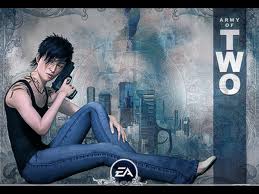
cutiecute - Posts: 3432
- Joined: Wed Sep 27, 2006 9:51 am
Nice thing I still have my old PC with win 98. Everything works fine! Sounds, even music! Speed is ok too. I'm so much in love with DF... again. The best TES game ever. I doubt even Oblivion can match it. I really do. Eye-candy isnt everything.
So, I add this Cheatmode 1 and ingame press [ & ] button? (and)
Edit: I tried that, but what is this [and] button? It doesnt seem to work. Do I NEED to be in a dungeon with a quest object?
And 1 more thing (dont want to start a new topic) arent you supposed to float up and down when levitating with the same buttons as when swimming? (in case i need void abuse)
So, I add this Cheatmode 1 and ingame press [ & ] button? (and)
Edit: I tried that, but what is this [and] button? It doesnt seem to work. Do I NEED to be in a dungeon with a quest object?
And 1 more thing (dont want to start a new topic) arent you supposed to float up and down when levitating with the same buttons as when swimming? (in case i need void abuse)
-

kirsty williams - Posts: 3509
- Joined: Sun Oct 08, 2006 5:56 am
http://www.gamesas.com/index.php?app=forums&module=forums§ion=findpost&pid=3318595
I tried this, it works and looks very nice, thanks. But the performance is affected very severely by that scaler, I had to set it to 'none' for the game to be playable, so it looks like original (which doesn't bother me that much). I have P4 2,4 GHz and Radeon 9600, nothing else should matter (or am I wrong?). What comp do you have that you are able to run it smoothly? I tried to set frameskip to a higher value and I didn't see any difference. Anyway, without the scaler it works fine with frameskip=0.
I also had a problem with fullscreen mode in dosbox in general, small portion of the screen on the left was not displayed, instead it caused strange horizontal trails across the screen. I set 'fullfixed' to true and 'fullresolution' to my windows resolution and it works now, though the screen is maybe a bit stretched in vertical direction (but nothing severe). So if anyone have this problem, try it.
EDIT: What about making a thread "Will my computer run Daggerfall?" Sometimes it looks like it requires more than Oblivion
-

Mandy Muir - Posts: 3307
- Joined: Wed Jan 24, 2007 4:38 pm
Well, I guess if I were you, the first thing I'd do is copy my dos.conf directly, and try it, right now mine is running great. I had one small mistake made in the original tutorial where I had cylces set at 500000 when it can only be maxed at 50000, which caused it to default back to 18000, so as I said try copying mine directly. Here is some idea of scalar performance and effects:
Normal2x
nearest neighbor upscaling, factor 2
uses minimum resources
Advmame2x
advanced upscaling, factor 2
uses enormous resources but seems to result in better image quality
Advmame3x
advanced upscaling, factor 3
uses enormous resources but seems to result in best image quality (does not consider hq2x), image is enhanced in 3 ways.
interp2x
advanced upscaling, factor 2
uses many resources but results in very good image quality
preferred choice of many.
Tv2x
advanced upscaling, factor 2
uses many resources, results in strong sharpened image with an interlaced-look (missing scanlines) but overall good quality
Hq2x
advanced upscaling, factor 2
uses many many system resources, results in best image quality. Does not require opengl output.
My current system is:
AMD 64 3700
ATI x800XT PE
SoundBlaster Audigy 2
I can run Daggerfall with all the settings of my previous post, but have also since turned on 2xsai_srgb.fx pixel shading. I have also increased my sound quality from 11025 to 22050 under all soundcards.
Your system also seems quite capable, as I've said I'd try copying mine directly, then perhaps increasing the frame skip, trying all the different outputs to see which suits you best. After you find the one that gives you best performance in hq2x, try lowering the scalar from hq2x to advmame3x,advmame2x,interp2x,tv2x(attempt to avoid), and normal2x (also attempt to avoid).
If you do manage to find a good spot, trying adding some pixelshaders to increase the quality, and bump all the 11025's back up to 22050 under sound settings.
Normal2x
nearest neighbor upscaling, factor 2
uses minimum resources
Advmame2x
advanced upscaling, factor 2
uses enormous resources but seems to result in better image quality
Advmame3x
advanced upscaling, factor 3
uses enormous resources but seems to result in best image quality (does not consider hq2x), image is enhanced in 3 ways.
interp2x
advanced upscaling, factor 2
uses many resources but results in very good image quality
preferred choice of many.
Tv2x
advanced upscaling, factor 2
uses many resources, results in strong sharpened image with an interlaced-look (missing scanlines) but overall good quality
Hq2x
advanced upscaling, factor 2
uses many many system resources, results in best image quality. Does not require opengl output.
My current system is:
AMD 64 3700
ATI x800XT PE
SoundBlaster Audigy 2
I can run Daggerfall with all the settings of my previous post, but have also since turned on 2xsai_srgb.fx pixel shading. I have also increased my sound quality from 11025 to 22050 under all soundcards.
Your system also seems quite capable, as I've said I'd try copying mine directly, then perhaps increasing the frame skip, trying all the different outputs to see which suits you best. After you find the one that gives you best performance in hq2x, try lowering the scalar from hq2x to advmame3x,advmame2x,interp2x,tv2x(attempt to avoid), and normal2x (also attempt to avoid).
If you do manage to find a good spot, trying adding some pixelshaders to increase the quality, and bump all the 11025's back up to 22050 under sound settings.
-

Josh Trembly - Posts: 3381
- Joined: Fri Nov 02, 2007 9:25 am
Good to see this has worked for so many peeps... I wish everyone could have experienced the greatness of Daggerfall when it first came out. If companies would only make games regardless of where the mainstream is at again. I long for my stats, die rolls, and other PnP features the older games had...
http://www.gamesas.com/index.php?app=forums&module=forums§ion=findpost&pid=2681200
http://www.gamesas.com/index.php?app=forums&module=forums§ion=findpost&pid=2681200
Yes, thanks - I tried your method (with DOSBox .61) and it works a treat. I also tried it over the weekend with DOOM and Heretic; and comparing the graphics and the gameplay, DF is an AMAZING game.
-

SHAWNNA-KAY - Posts: 3444
- Joined: Mon Dec 18, 2006 1:22 pm
Da Grooved, could you please tell me how you know your FPS? The FPS meter at the top of DOSBOX always shows 0 for me. =/
-

Elle H - Posts: 3407
- Joined: Sun Aug 06, 2006 3:15 am
In order to see FPS you have to set the showcycles to True in Dosbox.conf under CPU
-

Sista Sila - Posts: 3381
- Joined: Fri Mar 30, 2007 12:25 pm
117 posts
• Page 2 of 5 • 1, 2, 3, 4, 5
