I bought the Dead Money DLC from Direct2Drive (since it doesn't show up on Steam anywhere) and the zip file was downloaded to my disk. When I unpack it, there are few files including Setup.exe, however when I run it, it starts with Fallout NV product activation screen which of course fails, since I already have it registered (well, it doesn't "fail" per se, it just tells "you have already registered Fallout New Vegas and don't need to register it again") and that's that, cannot install it anywhere or anyhow. File extensions are some "sim" or such so I can't even add those necessary files manually to correct folders. So, anyone knows how the heck can I install this DLC?
10 posts
• Page 1 of 1
How to install Dead Money DLC?
I bought the Dead Money DLC from Direct2Drive (since it doesn't show up on Steam anywhere) and the zip file was downloaded to my disk. When I unpack it, there are few files including Setup.exe, however when I run it, it starts with Fallout NV product activation screen which of course fails, since I already have it registered (well, it doesn't "fail" per se, it just tells "you have already registered Fallout New Vegas and don't need to register it again") and that's that, cannot install it anywhere or anyhow. File extensions are some "sim" or such so I can't even add those necessary files manually to correct folders. So, anyone knows how the heck can I install this DLC?
-
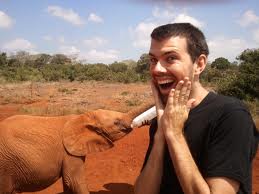
Glu Glu - Posts: 3352
- Joined: Sun Apr 01, 2007 5:39 am
-

Miragel Ginza - Posts: 3502
- Joined: Thu Dec 21, 2006 6:19 am
Why did you buy it from d2d while steam is selling for the same price 
Is there any serial to activate on Steam? or just setup?
Is there any serial to activate on Steam? or just setup?
-

Michelle davies - Posts: 3509
- Joined: Wed Sep 27, 2006 3:59 am
Because it doesn't show up for me on Steam anywhere. Reports that no DLC's are available for FNV and that's it. Direct2Drive had it available right away at the same time. There's the installation code and all, only thing is that the setup.exe starts FNV registration instead of DLC installation, and since I have it already registered, it tells me "you do not need to register again" and that's it, won't go any further. There must be a way to install it, it's obvious that DLC's like that are not sold only on Steam but by other vendors as well.
-

gary lee - Posts: 3436
- Joined: Tue Jul 03, 2007 7:49 pm
Have you tried to enter the key to steam's "add game" menu? If you meant that by registering then you might have a unsupported territory problem, I heard some eastern eu countries can't buy/install the DLC. I suggest you to contact to d2d support.
-

Austin England - Posts: 3528
- Joined: Thu Oct 11, 2007 7:16 pm
When the launcher starts up there is a button labeled "Data Files" (or something, I'm not in front of it atm). Click that and select the Dead Money checkbox.
Now start the game. Load up a save game you made before starting the ending (you did make a save game so you could try all possible endings right?). Wait a few minutes for the radio call.
Now start the game. Load up a save game you made before starting the ending (you did make a save game so you could try all possible endings right?). Wait a few minutes for the radio call.
-
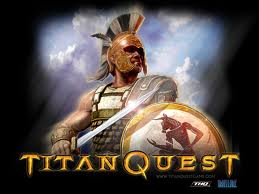
Judy Lynch - Posts: 3504
- Joined: Fri Oct 20, 2006 8:31 am
The problem is that the files are not in the "standard" format. When unpacked, they've some extensions like SIM, SIS, SID. Not BSA for example. If it was the standard extension then I would have it up and running already, but with extensions like that it seems as if they need to be unpacked by "something".
As for the key then I have it added a long time ago. My Fallout: New Vegas was registered a day after it was launched and I have US copy. I always buy my software from US, I have no patience to wait until stuff is on sale locally, besides, I can't stand any localizations either. So my FNV is registered and it's a US version, so to say.
As for the key then I have it added a long time ago. My Fallout: New Vegas was registered a day after it was launched and I have US copy. I always buy my software from US, I have no patience to wait until stuff is on sale locally, besides, I can't stand any localizations either. So my FNV is registered and it's a US version, so to say.
-

Gemma Archer - Posts: 3492
- Joined: Sun Jul 16, 2006 12:02 am
I meant the key of the DLC, I think it's the only way for Steam to recognize that you've bought it from somewhere else. So d2d is only giving the setup pack?
-

He got the - Posts: 3399
- Joined: Sat Nov 17, 2007 12:19 pm
D2D file seemed to contain everything, like setup.exe and the DLC files and what not, but running any of the EXE files didn't actually install the DLC for some reason. So in the end, when I was digging through Steam client to see what else I can do there, I saw the link about registering a game with Steam, by using a product key. D2D had provided me with a key so I entered it there and it got registered. Then Steam started to download some stuff for my FNV and later in the end also the patch. And then the DLC was installed, so in essence it seems that I didn't even have to use the files downloaded from D2D, registering the key with Steam made it to download the files and the patch and install it.
So much annoyance could have been avoided if D2D would have simply written in some text file or on download page how to add that key to Steam. And that's it. After waiting for days for a response from D2D support and Steam support and digging through various places, I finally tried something different and it worked and DLC was installed within few minutes.. In any case, thanks to those who responded to this topic, your information and willingness to help is appreciated
So much annoyance could have been avoided if D2D would have simply written in some text file or on download page how to add that key to Steam. And that's it. After waiting for days for a response from D2D support and Steam support and digging through various places, I finally tried something different and it worked and DLC was installed within few minutes.. In any case, thanks to those who responded to this topic, your information and willingness to help is appreciated
-

Rob Davidson - Posts: 3422
- Joined: Thu Aug 02, 2007 2:52 am
10 posts
• Page 1 of 1
