4 posts
• Page 1 of 1
How do I map mouse keys?
-
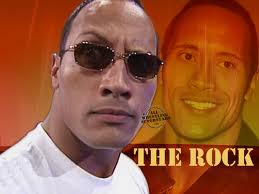
Eduardo Rosas - Posts: 3381
- Joined: Thu Oct 18, 2007 3:15 pm
Is there any way to use the mouse buttons in this game? I have a Logitech Mx518
BUMP
-

Mel E - Posts: 3354
- Joined: Mon Apr 09, 2007 11:23 pm
BUMP
It's pretty simple really, but I admit I ran into the same problem
Settings > Controls > Action Mapping > then click on "Device" in the bottom right corner of the screen. Should switch to "Mouse" instead of "Keyboard" and you're all set to map your mouse buttons.
-

Queen Bitch - Posts: 3312
- Joined: Fri Dec 15, 2006 2:43 pm
Shrug, I use logitech setpoint to remap the buttons on my mouse.
Setpoint 4.80 works fine here but my mouse is the Logitech G5 gaming mouse with 7 programmable buttons on it in addition
to the standard left/right click buttons.
Maybe the one you have can use setpoint too to program its buttons as you see fit.
As for in game I see no way to do that, one has to use third party software. Not a problem for setpoint users , shouln't be anyway. I use it for
customizing my mouse layout for all my games.
good luck.
Setpoint 4.80 works fine here but my mouse is the Logitech G5 gaming mouse with 7 programmable buttons on it in addition
to the standard left/right click buttons.
Maybe the one you have can use setpoint too to program its buttons as you see fit.
As for in game I see no way to do that, one has to use third party software. Not a problem for setpoint users , shouln't be anyway. I use it for
customizing my mouse layout for all my games.
good luck.
-

matt - Posts: 3267
- Joined: Wed May 30, 2007 10:17 am
4 posts
• Page 1 of 1
