10 posts
• Page 1 of 1
How to rotate items
-

adame - Posts: 3454
- Joined: Wed Aug 29, 2007 2:57 am
I'm playing on PC, I'm wondering if there is a way to rotate de items in the inventory without a 360 controller. I can't figure it out ;/
If none of that works, send a strongly worded letter written in blood and sprinkled with violent innuendos to 1370 Piccard Drive, Suite 120, Rockville, Maryland 20850
-

Olga Xx - Posts: 3437
- Joined: Tue Jul 11, 2006 8:31 pm
You're talking about when you're viewing items in your inventory, right? Try click and drag, with any of the three mouse buttons. Then try with the CTRL ALT and SHIFT keys. In theory, the scroll wheel should allow you to zoom in and out.
If none of that works, send a strongly worded letter written in blood and sprinkled with violent innuendos to 1370 Piccard Drive, Suite 120, Rockville, Maryland 20850
If none of that works, send a strongly worded letter written in blood and sprinkled with violent innuendos to 1370 Piccard Drive, Suite 120, Rockville, Maryland 20850
Nothing of this works. I'm getting the blood for the letter.
-
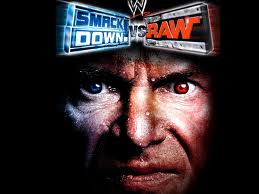
Shianne Donato - Posts: 3422
- Joined: Sat Aug 11, 2007 5:55 am
Doesn't it say how to do that in the game manual that came in the box? Or did you get your game through Steam? There should be a downloadable manual for the game if that's the case.
-

maria Dwyer - Posts: 3422
- Joined: Sat Jan 27, 2007 11:24 am
None of the above works.
I'm thinking that they forgot to port this feature to PC when they've finished it with consoles.
I'm thinking that they forgot to port this feature to PC when they've finished it with consoles.
-

Eric Hayes - Posts: 3392
- Joined: Mon Oct 29, 2007 1:57 am
None of the above works.
I'm thinking that they forgot to port this feature to PC when they've finished it with consoles.
I'm thinking that they forgot to port this feature to PC when they've finished it with consoles.
No mention in the manual that comes with the game disk. But but .. some QA guy must have at least tried to zoom and look at the golden claw at some point. Can't really believe it is not there.
-

NIloufar Emporio - Posts: 3366
- Joined: Tue Dec 19, 2006 6:18 pm
Maybe try a different mouse, if you have one available? Or check your control settings for the mouse in the game?
-

Sammykins - Posts: 3330
- Joined: Fri Jun 23, 2006 10:48 am
I noticed this too, nothing is working, the menu is either bugged or its not implemented on PC's v_v
Did anyone manage to get it working?
Did anyone manage to get it working?
-

Jonathan Montero - Posts: 3487
- Joined: Tue Aug 14, 2007 3:22 am
I noticed this too, nothing is working, the menu is either bugged or its not implemented on PC's v_v
Did anyone manage to get it working?
Did anyone manage to get it working?
-

Anne marie - Posts: 3454
- Joined: Tue Jul 11, 2006 1:05 pm
10 posts
• Page 1 of 1
