Is this possible?
8 posts
• Page 1 of 1
How to rotate player while using furniture?
Is this possible?
-

Aliish Sheldonn - Posts: 3487
- Joined: Fri Feb 16, 2007 3:19 am
*EDIT: I've noticed that if you remove the IsJarlChair keyword (or whatever it is) and the Forced3rdPerson keyword from furniture pieces that have them by default you get some quirky behaviour. You seem to be able to rotate within the chair. This is ugly though are you will see parts of the player's body (floating arms) incorrectly.
-

Sophh - Posts: 3381
- Joined: Tue Aug 08, 2006 11:58 pm
Since this occurs in the Tamriel worldspace, no, I can't rotate the world 

-
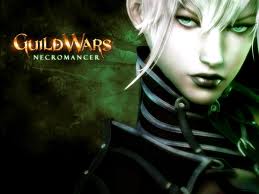
Laura Cartwright - Posts: 3483
- Joined: Mon Sep 25, 2006 6:12 pm
Since this occurs in the Tamriel worldspace, no, I can't rotate the world 

*EDIT:
*EDIT: I've noticed that if you remove the IsJarlChair keyword (or whatever it is) and the Forced3rdPerson keyword from furniture pieces that have them by default you get some quirky behaviour. You seem to be able to rotate within the chair. This is ugly though are you will see parts of the player's body (floating arms) incorrectly.
-

Dawn Porter - Posts: 3449
- Joined: Sun Jun 18, 2006 11:17 am
Thanks Antares.
I don't mean just on the z axis (left-right), I also mean front-back, x and y axis rotation. Imagine the player sitting in a chair, upside down. Something like that.
I don't mean just on the z axis (left-right), I also mean front-back, x and y axis rotation. Imagine the player sitting in a chair, upside down. Something like that.
-

jesse villaneda - Posts: 3359
- Joined: Wed Aug 08, 2007 1:37 pm
Sitting upside-down would certainly be novel. Vertical sleeping NPC's would be pretty cool too (vampire style).
I thought you'd appreciate knowing that it is somewhat possible.
I thought you'd appreciate knowing that it is somewhat possible.
-

renee Duhamel - Posts: 3371
- Joined: Thu Dec 14, 2006 9:12 am
This has expanded to needing to be able to show the player laying down at an arbitrary (script-defined) angle. Is this possible?
Currently, when my character is using a bedroll on a steeply graded slope, his head is stuck in the ground and his legs are out in the air. I'd like to be able to rotate the marker, or the player, such that they display correctly. Is this known to be possible via any means? I'm willing to be creative about the solution.
Currently, when my character is using a bedroll on a steeply graded slope, his head is stuck in the ground and his legs are out in the air. I'd like to be able to rotate the marker, or the player, such that they display correctly. Is this known to be possible via any means? I'm willing to be creative about the solution.
-

Bambi - Posts: 3380
- Joined: Tue Jan 30, 2007 1:20 pm
There must be some property or other which dictates orientation. From your post it sounds like being parallel to sea level is somewhat hard coded, perhaps if you were to rotate the mesh in nifskope so that the native orientation is offset? (ie when you drop the object into the editor window it automatically appears at the desired rotation)
-

GRAEME - Posts: 3363
- Joined: Sat May 19, 2007 2:48 am
8 posts
• Page 1 of 1
