I'm trying to achieve the following result: PC opens the door, and this triggers a scene. How do I go about that? Thanks in advance for any suggestions.
14 posts
• Page 1 of 1
How to start a scene upon opening the door?
I'm trying to achieve the following result: PC opens the door, and this triggers a scene. How do I go about that? Thanks in advance for any suggestions.
-

Isabell Hoffmann - Posts: 3463
- Joined: Wed Apr 18, 2007 11:34 pm
-

Emmanuel Morales - Posts: 3433
- Joined: Sat Oct 06, 2007 2:03 pm
Balok, thanks for both suggestions. I will probably go the latter route, and this little script does look promising. I want this scene to trigger only when the quest is at stage 10, will the following work?
int openState = QuestDoor.GetOpenState()
int MyQuestStage = MyQuest.GetStage()
if (openState == 1 || openState == 2 || MyQuestStage == 10)
QuestScene01.Start()
endIf
I would test it myself, but I'm at work without access to CK. I'm also thinking about using Xmarks, but I have had no experience with them whatsoever.
int openState = QuestDoor.GetOpenState()
int MyQuestStage = MyQuest.GetStage()
if (openState == 1 || openState == 2 || MyQuestStage == 10)
QuestScene01.Start()
endIf
I would test it myself, but I'm at work without access to CK. I'm also thinking about using Xmarks, but I have had no experience with them whatsoever.
-

Chris Duncan - Posts: 3471
- Joined: Sun Jun 24, 2007 2:31 am
Lol, I'm at work too, but you also might want to put a check in there to make sure it's the player opening it, and not a follower or another NPC.
-

Jonny - Posts: 3508
- Joined: Wed Jul 18, 2007 9:04 am
Since I can't use CK at this moment, I did some more searching, and I found this on CK wiki:
A Trigger That Detects When The Player Enters
Scriptname ExampleTrigger extends ObjectReference
Event OnTriggerEnter(ObjectReference akActionRef)
if(akActionRef == Game.GetPlayer()) ; This condition ensures that only the player will trigger this code
Debug.MessageBox("Yippee!")
endif
EndEvent
This could come handy with some extra conditions to make sure it runs only during the specific stage of specific quest, but I think this is what I'm looking for, if I apply it to the floor tile.
A Trigger That Detects When The Player Enters
Scriptname ExampleTrigger extends ObjectReference
Event OnTriggerEnter(ObjectReference akActionRef)
if(akActionRef == Game.GetPlayer()) ; This condition ensures that only the player will trigger this code
Debug.MessageBox("Yippee!")
endif
EndEvent
This could come handy with some extra conditions to make sure it runs only during the specific stage of specific quest, but I think this is what I'm looking for, if I apply it to the floor tile.
-

Alina loves Alexandra - Posts: 3456
- Joined: Mon Jan 01, 2007 7:55 pm
Why won't OnActivate work?
Add a script to the door. Make sure it's being opened and that the PC is the one opening it. Then start the scene.
Add a script to the door. Make sure it's being opened and that the PC is the one opening it. Then start the scene.
-

Siobhan Wallis-McRobert - Posts: 3449
- Joined: Fri Dec 08, 2006 4:09 pm
Hmm, Doc, thanks for this suggestion, but keep in mind you are talking to somebody with a very limited knowledge and experience when it comes to scripting. Sorry for being a bother, but how exactly do I use OnActivate?
-

Lavender Brown - Posts: 3448
- Joined: Tue Jul 25, 2006 9:37 am
Hmm, Doc, thanks for this suggestion, but keep in mind you are talking to somebody with a very limited knowledge and experience when it comes to scripting. Sorry for being a bother, but how exactly do I use OnActivate?
For OnActivate, I'd do this tutorial or follow it's explanations and use it on your door.
http://www.creationkit.com/Bethesda_Tutorial_Papyrus_Hello_World
-

Samantha Wood - Posts: 3286
- Joined: Sun Oct 15, 2006 5:03 am
Also, as
I'm doing exactly this in my quest. I'll post up the script for you when I get home. The way I got around the conditions was to set the trigger as initially disabled, and enabled it at exactly the time when I needed it to trigger the scene. In the stage I wanted it to trigger I enabled the trigger box so that it would only be triggered when I needed it to be. That way, there were no need for conditions because the script also disables the trigger once it fires.
Since I can't use CK at this moment, I did some more searching, and I found this on CK wiki:
A Trigger That Detects When The Player Enters
Scriptname ExampleTrigger extends ObjectReference
Event OnTriggerEnter(ObjectReference akActionRef)
if(akActionRef == Game.GetPlayer()) ; This condition ensures that only the player will trigger this code
Debug.MessageBox("Yippee!")
endif
EndEvent
This could come handy with some extra conditions to make sure it runs only during the specific stage of specific quest, but I think this is what I'm looking for, if I apply it to the floor tile.
A Trigger That Detects When The Player Enters
Scriptname ExampleTrigger extends ObjectReference
Event OnTriggerEnter(ObjectReference akActionRef)
if(akActionRef == Game.GetPlayer()) ; This condition ensures that only the player will trigger this code
Debug.MessageBox("Yippee!")
endif
EndEvent
This could come handy with some extra conditions to make sure it runs only during the specific stage of specific quest, but I think this is what I'm looking for, if I apply it to the floor tile.
I'm doing exactly this in my quest. I'll post up the script for you when I get home. The way I got around the conditions was to set the trigger as initially disabled, and enabled it at exactly the time when I needed it to trigger the scene. In the stage I wanted it to trigger I enabled the trigger box so that it would only be triggered when I needed it to be. That way, there were no need for conditions because the script also disables the trigger once it fires.
-
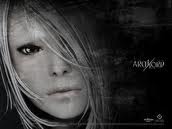
suniti - Posts: 3176
- Joined: Mon Sep 25, 2006 4:22 pm
How to create a trigger primitive:
http://www.creationkit.com/Creating_Primitives
Type: Box
Collision Layer: L_ACTORZONE
Make your prim, add a script and define properties for your scene and/or quest if you're using one.
http://www.creationkit.com/Creating_Primitives
Type: Box
Collision Layer: L_ACTORZONE
Make your prim, add a script and define properties for your scene and/or quest if you're using one.
ScriptName BalokTriggerScene01 extends ObjectReferenceimport gameScene Property MySceneTrigger AutoQuest Property MyQuest Auto auto STATE waitingForPlayer EVENT onTriggerEnter(objectReference triggerRef) If triggerRef == getPlayer() as actor Debug.Notification("Player entered the trigger") MyScene.Start() MyQuest.setObjectiveCompleted(50) Debug.Notification("SCENE STARTED") gotoState("hasBeenTriggered") Disable() EndIf EndEvent EndSTATESTATE hasBeenTriggered ; this is an empty state.endSTATE-

Lizs - Posts: 3497
- Joined: Mon Jul 17, 2006 11:45 pm
Or...
just use the http://www.creationkit.com/OnOpen_-_ObjectReference event.
just use the http://www.creationkit.com/OnOpen_-_ObjectReference event.

-

phil walsh - Posts: 3317
- Joined: Wed May 16, 2007 8:46 pm
Thank you for all your suggestions, everyone. Your help is much appreciated.
-

maya papps - Posts: 3468
- Joined: Mon Aug 07, 2006 3:44 pm
14 posts
• Page 1 of 1
