41 posts
• Page 1 of 2 • 1, 2
so how will we install mods now that steam is required?
-

Ashley Tamen - Posts: 3477
- Joined: Sun Apr 08, 2007 6:17 am
-

Sami Blackburn - Posts: 3306
- Joined: Tue Jun 20, 2006 7:56 am
Basically the same way you used to install them, it's just a different directory now.
-

Kat Stewart - Posts: 3355
- Joined: Sun Feb 04, 2007 12:30 am
I never really messed with steam much till lately so I still dont fully understand it. Im used to playing my elder scrolls and modding without steam. now that its required though i was wandering how modding through steam will work
Same as before, you just need to look for the game's data-folder within the Steam/steamapps folder.
Edit: dual-ninja'd


-

emma sweeney - Posts: 3396
- Joined: Fri Sep 22, 2006 7:02 pm
I am nowhere near my install right now, but in principle there ought to be a directory named something like:
c:\Documents and Settings\Username\Documents\My Games\Bethesda\Skyrim\Data\Override\ where you can install your mods.
c:\Documents and Settings\Username\Documents\My Games\Bethesda\Skyrim\Data\Override\ where you can install your mods.
-

Gill Mackin - Posts: 3384
- Joined: Sat Dec 16, 2006 9:58 pm
This may be a problem again. Vista has the annoying UAC control and it refused to let the CS save anything. Basically you make a mod and try to save it but the UAC refuses to let you do this. Another STEAM issue. If games arent difficult and glitchy enough without a parasite program bugging them further.
We will have to wait for the new CS and see what happens.
We will have to wait for the new CS and see what happens.
-

Ilona Neumann - Posts: 3308
- Joined: Sat Aug 19, 2006 3:30 am
This may be a problem again. Vista has the annoying UAC control and it refused to let the CS save anything. Basically you make a mod and try to save it but the UAC refuses to let you do this. Another STEAM issue. If games arent difficult and glitchy enough without a parasite program bugging them further.
We will have to wait for the new CS and see what happens.
We will have to wait for the new CS and see what happens.
That's not a Steam issue instead it is a Vista issue. On Windows 7 you can lower the UAC sensitivity.
-

Emily Martell - Posts: 3469
- Joined: Sun Dec 03, 2006 7:41 am
This may be a problem again. Vista has the annoying UAC control and it refused to let the CS save anything. Basically you make a mod and try to save it but the UAC refuses to let you do this. Another STEAM issue. If games arent difficult and glitchy enough without a parasite program bugging them further.
We will have to wait for the new CS and see what happens.
We will have to wait for the new CS and see what happens.
To get around this I have begun to install all games to C:\Games. Works nicely and no problems with UAC.
-

Jack - Posts: 3483
- Joined: Sat Oct 20, 2007 8:08 am
I am nowhere near my install right now, but in principle there ought to be a directory named something like:
c:\Documents and Settings\Username\Documents\My Games\Bethesda\Skyrim\Data\Override\ where you can install your mods.
c:\Documents and Settings\Username\Documents\My Games\Bethesda\Skyrim\Data\Override\ where you can install your mods.
To get around this I have begun to install all games to C:\Games. Works nicely and no problems with UAC.
-

Unstoppable Judge - Posts: 3337
- Joined: Sat Jul 29, 2006 11:22 pm
I believe the disc install, if Steam isn't present, automatically installs the Steam client to C:\Program Files (x86) which will cause this.
So to avoid it download and install the Steam client to C:\Games\Steam or just C:\Steam (any folder you create yourself) and then when you install from the disc, it will go in there.
So to avoid it download and install the Steam client to C:\Games\Steam or just C:\Steam (any folder you create yourself) and then when you install from the disc, it will go in there.
-

Horse gal smithe - Posts: 3302
- Joined: Wed Jul 05, 2006 9:23 pm
Ah, should have known that when I installed Steam. Will remember next time I reinstall. Thanks!
-

Michael Korkia - Posts: 3498
- Joined: Mon Jul 23, 2007 7:58 pm
I actually installed Skyrim through steam activated it then used a workaround so I didn't have to run it through steam so I can mod it easier. I've got my Skyrim folder on my Desktop right now.
-

ashleigh bryden - Posts: 3446
- Joined: Thu Jun 29, 2006 5:43 am
Ah how did you do that exactly, I will be installing tomorrow so will need to do it right the first time, probably into my documents into a new folder there.
-
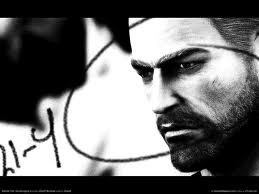
Hairul Hafis - Posts: 3516
- Joined: Mon Oct 29, 2007 12:22 am
Ah, should have known that when I installed Steam. Will remember next time I reinstall. Thanks!
What you can do is to copy the "steamapps" folder to your desktop, uninstall, then reinstall Steam and just copy the steamapps folder back into the new installation directory. That's one of the nice things about Steam; no pesky installs with registry keys and other things. Just drag'n'drop.
EDIT: Didn't see your latest post. If by workaround Kredrel means cracked versions you won't get an answer here. But there's no need to do that if you have a legit copy (and I'm not saying that anybody doesn't, I don't want to imply something) as you can install Steam wherever you want before installing Skyrim. Then you can do as I do, just create a shortcut to your data folder and have everything easily accessible.
-

Lance Vannortwick - Posts: 3479
- Joined: Thu Sep 27, 2007 5:30 pm
That is how it should work, so let's hope that such a directory will be added.
Does that work with Steam?
Does that work with Steam?
I have the discs for Morrowind and Oblivion, but bought the huge Bethesda/ID pack on Steam a while back (every game they had ever released to date, something like 70 games for $70) and that got me Morrowind and Oblivion in Steam. I'm using them for my latest re-installs and mods work just fine in them. For instance, I just install mods to:
C:\Program Files (x86)\Steam\SteamApps\Common\Morrowind\Data Files\
-

+++CAZZY - Posts: 3403
- Joined: Wed Sep 13, 2006 1:04 pm
You can't control what directory a Steam gets installed to. They are always in C:\Program Files (x86)\Steam\SteamApps\Common for non-Valve games. For Vista, you need to turn off UAC, or run the CS as an Administrator so it can save to that folder.
I have the discs for Morrowind and Oblivion, but bought the huge Bethesda/ID pack on Steam a while back (every game they had ever released to date, something like 70 games for $70) and that got me Morrowind and Oblivion in Steam. I'm using them for my latest re-installs and mods work just fine in them. For instance, I just install mods to:
C:\Program Files (x86)\Steam\SteamApps\Common\Morrowind\Data Files\
I have the discs for Morrowind and Oblivion, but bought the huge Bethesda/ID pack on Steam a while back (every game they had ever released to date, something like 70 games for $70) and that got me Morrowind and Oblivion in Steam. I'm using them for my latest re-installs and mods work just fine in them. For instance, I just install mods to:
C:\Program Files (x86)\Steam\SteamApps\Common\Morrowind\Data Files\
Yes you can control where Steam is installed. As long as you install Steam before running the installer on the disc of any Steam-protected game.
-

Jennifer May - Posts: 3376
- Joined: Thu Aug 16, 2007 3:51 pm
I suppose one could use move the game files to a more convenient location and use http://www.tested.com/news/using-symlinks-in-windows-for-fun-and-profit/39/ to fool steam into believing the files are still at their designated locations. If the Construction Kit comes as a separate installer (as it did for New Vegas) you could even get around messing with UAC.
-

Marine x - Posts: 3327
- Joined: Thu Mar 29, 2007 4:54 am
I've always kept my games on a separate drive from windows basically bypassing the overly paranoid/irritating/useless UAC. I do the same with 'my documents'.
If you can then first install of steam should go anywhere but the UAC protected folders, if like me you already have steam, then there is a trick to 'moving' steam and all the games used by it.
https://support.steampowered.com/kb_article.php?ref=7418-YUBN-8129 *Just make sure to remember to backup the steamapps and possibly userdata folders as you don't want to redownload all your steam games.*
I have had to move it a few times, due to running low on HDD space. Doing it in the way above means that all you have to do is reinstall 'steam' not all your steam games. It also means that you don't have to pirate it and be left behind when patches/dlc etc are released, let alone the fact that if you mention use of a cracked game on the official forums it will get you laughed at if you have tech issues.
If you can then first install of steam should go anywhere but the UAC protected folders, if like me you already have steam, then there is a trick to 'moving' steam and all the games used by it.
https://support.steampowered.com/kb_article.php?ref=7418-YUBN-8129 *Just make sure to remember to backup the steamapps and possibly userdata folders as you don't want to redownload all your steam games.*
I have had to move it a few times, due to running low on HDD space. Doing it in the way above means that all you have to do is reinstall 'steam' not all your steam games. It also means that you don't have to pirate it and be left behind when patches/dlc etc are released, let alone the fact that if you mention use of a cracked game on the official forums it will get you laughed at if you have tech issues.
-

Jesus Lopez - Posts: 3508
- Joined: Thu Aug 16, 2007 10:16 pm
Just a minute!
Am I to believe that STEAM is reqiured even when you buy the disk from a store?
Am I to believe that STEAM is reqiured even when you buy the disk from a store?
-

Ross Zombie - Posts: 3328
- Joined: Wed Jul 11, 2007 5:40 pm
Just a minute!
Am I to believe that STEAM is reqiured even when you buy the disk from a store?
Am I to believe that STEAM is reqiured even when you buy the disk from a store?
-
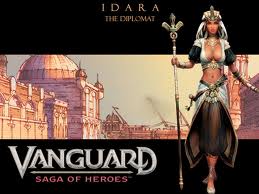
Sammie LM - Posts: 3424
- Joined: Thu Nov 30, 2006 1:59 pm
You can't control what directory a Steam gets installed to. They are always in C:\Program Files (x86)\Steam\SteamApps\Common for non-Valve games. For Vista, you need to turn off UAC, or run the CS as an Administrator so it can save to that folder.
I have the discs for Morrowind and Oblivion, but bought the huge Bethesda/ID pack on Steam a while back (every game they had ever released to date, something like 70 games for $70) and that got me Morrowind and Oblivion in Steam. I'm using them for my latest re-installs and mods work just fine in them. For instance, I just install mods to:
C:\Program Files (x86)\Steam\SteamApps\Common\Morrowind\Data Files\
I have the discs for Morrowind and Oblivion, but bought the huge Bethesda/ID pack on Steam a while back (every game they had ever released to date, something like 70 games for $70) and that got me Morrowind and Oblivion in Steam. I'm using them for my latest re-installs and mods work just fine in them. For instance, I just install mods to:
C:\Program Files (x86)\Steam\SteamApps\Common\Morrowind\Data Files\
Actually, you can control it to some extent.
You can change what directory Steam is installed. https://support.steampowered.com/kb_article.php?ref=7418-YUBN-8129
You can also move the install directory of a game wherever you want, provided you create a directory junction where steam wants to find the install path. http://forums.steampowered.com/forums/showthread.php?t=1138731
-- Bleh ,noticed most of this already covered, will still post it though since the link to the junction guide may be useful to some.
-

Batricia Alele - Posts: 3360
- Joined: Mon Jan 22, 2007 8:12 am
Correct, just like Fallout: New Vegas.
-
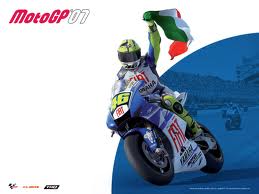
Vera Maslar - Posts: 3468
- Joined: Wed Sep 27, 2006 2:32 pm
If people did their research they'd discover that Steam has no problems with mods in Morrowind, Oblivion, Fallout 3 or New Vegas and I assume Skyrim is the same way. I've never had any problems at least.
-

Daramis McGee - Posts: 3378
- Joined: Mon Sep 03, 2007 10:47 am
Thats a bummer - so no Internet access no play?
-

Channing - Posts: 3393
- Joined: Thu Nov 30, 2006 4:05 pm
41 posts
• Page 1 of 2 • 1, 2

