13 posts
• Page 1 of 1
How would you go about removing the moss from the Imperial K
-
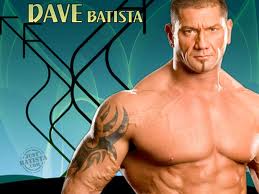
Amy Siebenhaar - Posts: 3426
- Joined: Fri Aug 10, 2007 1:51 am
-
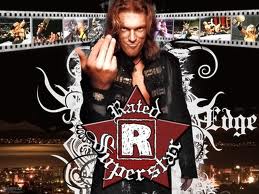
Mariaa EM. - Posts: 3347
- Joined: Fri Aug 10, 2007 3:28 am
The "moss" seems to be it's own NiTriShape named Moss ... using a clover texture. At least that's what I see when I look up scastlewall01.nif (Solitude - I'm assuming that's what meant by Imperial kit). All you would need to do is delete those branches.
OK, cool. Hopefully it will be that simple. The pieces I'm talking about are in meshes/dungeons/imperial/tower directory, so that's a different kit, but my guess is that the Imperial assets are likely the same. (crosses fingers)
One other thing, is there anything special I need to do for nifscope to operate correctly? Right now, I have my umpacked bsa's in another directory and just grab what loose files I need and put them in the games files when I need them. But when I try to look at the nif's I get errors from nifscope saying something about the header and footer wont load. I'm at work right now and can't look, but I'll post the exact message I get when I get home.
I think I read somewhere it wasn't a good idea to load all the loose files or something, but I could be mistaken. So is it OK just to extract the meshes and textures bsa and run everything loose? Any performance hit or anything by doing that?
-

Danger Mouse - Posts: 3393
- Joined: Sat Oct 07, 2006 9:55 am
Ah, ok. I pulled out a couple of those pieces and they look to be the same as above, they have a specific NiTriShape called AlphaMoss. Delete that and it'll be good. It's not always going to be this easy, sometimes moss can be right in the texture itself.
What version of Nifskope are you running? Older versions don't like Skyrim nifs, you'll need v1.1.0 RC6 or RC7 (I prefer RC6, I've heard 7 still has issues). Just unpack it and run, it doesn't need to be installed. You could unpack it over your old version if you want (I keep both versions for Oblivion).
You'll get different opinions on whether to keep .bsa's or unpack them. One reason I've seen for loose is to see what mods overwrite vanilla files. But if you keep as .bsa's you can see the same thing in Wrye Bash. I don't believe it makes a difference performance-wise either way. Some believe assets load faster if loose. Personally I leave the .bsa's and just unpack meshes as I need them.
What version of Nifskope are you running? Older versions don't like Skyrim nifs, you'll need v1.1.0 RC6 or RC7 (I prefer RC6, I've heard 7 still has issues). Just unpack it and run, it doesn't need to be installed. You could unpack it over your old version if you want (I keep both versions for Oblivion).
You'll get different opinions on whether to keep .bsa's or unpack them. One reason I've seen for loose is to see what mods overwrite vanilla files. But if you keep as .bsa's you can see the same thing in Wrye Bash. I don't believe it makes a difference performance-wise either way. Some believe assets load faster if loose. Personally I leave the .bsa's and just unpack meshes as I need them.
-

LittleMiss - Posts: 3412
- Joined: Wed Nov 29, 2006 6:22 am
You could always just make new pieces with the moss being covered by a nulltextureset in the CK.
-
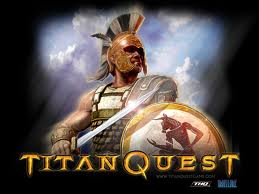
Judy Lynch - Posts: 3504
- Joined: Fri Oct 20, 2006 8:31 am
You could always just make new pieces with the moss being covered by a nulltextureset in the CK.
That might work, but one of the main reasons I'm looking into doing this is that these walls are giving me a fit when I try to mount weapon displays on them. They are causing my activators to do strange things like being very hard to find the sweet spot to actually activate them. But yes, the appearance is another reason as well.
-

Tiffany Holmes - Posts: 3351
- Joined: Sun Sep 10, 2006 2:28 am
I know enough about texturing and painting to be dangerous, and know even less about modeling. But how difficult would it be to remove the moss from a few of the kit pieces from the Imperial kit? I would use the vanilla meshes and create new pieces so as not to affect the vanilla kit of course. I tried pulling a couple of the meshes up in Nifscope, but they seem a lot different than the little I learned from FNV. I didn't even see the line to where the texture path was, so I'm definitely missing something I think. But it looks like the moss is like an overlay of some sort because it don't really show up in the CK.
goes like this: open base object, click where it says model, right click the empty slots next to the model parts in the list to assign new texture set (leaving the trial'n'error-fun of finding out which one the moss is to you). assign the "null texture set" to whatever part the moss is. gone it is. (visually. still there mesh-wise though)
edit: and of course save this as a new object to prevent _all_ imperial stuff in the game from losing their moss
the _best_ (cleanest) way though would be to kick the moss in nifskope, just looked one of these pieces up, the moss seems to be one trishape-block, so you'd just find this, block/remove branch this block and adjust the "num children" entry in the fade node block to your new block count and, on saving this as a new mesh, best let nifskope do "sanitize on save", guess this should do then.
-

Siobhan Wallis-McRobert - Posts: 3449
- Joined: Fri Dec 08, 2006 4:09 pm
You could also edit the files with GIMP or something and just greyscale out the moss to black for cracks or something like that. I have little modeling knowledge though, so idk 

-

Alister Scott - Posts: 3441
- Joined: Sun Jul 29, 2007 2:56 am
the _best_ (cleanest) way though would be to kick the moss in nifskope, just looked one of these pieces up, the moss seems to be one trishape-block, so you'd just find this, block/remove branch this block and adjust the "num children" entry in the fade node block to your new block count and, on saving this as a new mesh, best let nifskope do "sanitize on save", guess this should do then.
OK, I think I follow most of that. I see the block, and did block>remove and it deleted it.
I see the num children in the fade node block, but how do I determine my new block count that you mention?
Sorry, I know absolutely nothing about what I'm doing, lol.
-

FoReVeR_Me_N - Posts: 3556
- Joined: Wed Sep 05, 2007 8:25 pm
OK, I think I follow most of that. I see the block, and did block>remove and it deleted it.
I see the num children in the fade node block, but how do I determine my new block count that you mention?
I see the num children in the fade node block, but how do I determine my new block count that you mention?
so, if there's, say, 5 NiTriShape-blocks / says "5" under numchildren in the fade node, and you delete one out, this leaves you with 4 blocks so you enter "4" for numchildren.
if you open the "children"-branch right under numchildren, you also get a list of existing blocks
Sorry, I know absolutely nothing about what I'm doing, lol.
anyhow, in this case, i should maybe add: to get your new mesh in ck, open any object of fitting type (like static...) or navigate to the fitting section in the object tree and rightclick/new, where it says "model", enter your mesh, save under new name, done.
edit: coming to think of it though, in your case it might be better to do it with retextures - you obviously wanting to use this on wall pieces most likely means you'd have to do this to about every imp-wall-piece, meaning you'd have to add about dozens of new meshes - quite a lot of dl for more or less nothing (considering it'd be just new object entries without any new meshes if retextured in ck, and the meshed moss between the bricks shouldn't get in the way too much collisionwise anyway, even if invisible)
-

Ilona Neumann - Posts: 3308
- Joined: Sat Aug 19, 2006 3:30 am
edit: coming to think of it though, in your case it might be better to do it with retextures - you obviously wanting to use this on wall pieces most likely means you'd have to do this to about every imp-wall-piece,
Actually only 3 "tower" wall pieces for this one interior are all I have to edit. And yeah, I'm pretty sure all the rest I can do with the null texture, so I believe (with you fine folks help) I have this under control!
Thank you s7o for that detailed and thorough explanation, that made perfect sense once I understood the num children thing. I thought that was what it was referring to, but I've learned the hard way not to assume I understand something without asking, even if it's a stupid noobish question, lol.
I've said it before, and I'll say it again, this community is the BEST! Thanks again for everyone's help! Have a round on me!

Edit: Just got everything re-done and it looks fantastic! Not having the moss really cleans the look of that kit up for my private tower and display room. It's still ancient looking, just cleaner. Unfortunately, removing those moss blocks didn't seem to do much to help my activators for my weapon displays. But I already had them offset and on stone blocks mounted on the walls, so it wasn't a huge deal. I'm thinking the collision on the curved walls are probably the culprit, not the moss now, lol.
And yeah, s7o, you were right. Some of those statics were tricky to figure out which texture to swap to null to remove the moss. I've still got a load door that the moss is gone from the rock part but still remains on the actual wooden door, but I can live with that.
Thanks again everybody!
-

AnDres MeZa - Posts: 3349
- Joined: Thu Aug 16, 2007 1:39 pm
I thought that was what it was referring to, but I've learned the hard way not to assume I understand something without asking, even if it's a stupid noobish question, lol.
...uhm...
...trial & error ARE king?
...are kingS?
...
...trial & error RULE. hehe...
-

Margarita Diaz - Posts: 3511
- Joined: Sun Aug 12, 2007 2:01 pm
You can do 2 things:
1. Modify the NIF file, delete the trishape for moss
or
2. Create a new texture, small size, black alpha channel. Create new TextureSet in CK and assign the freshly created texture as a diffuse map.
Then just duplicate the objects you need, go to mesh select, find the field that is responsible for moss, and assign your new TextureSet to it.
1. Modify the NIF file, delete the trishape for moss
or
2. Create a new texture, small size, black alpha channel. Create new TextureSet in CK and assign the freshly created texture as a diffuse map.
Then just duplicate the objects you need, go to mesh select, find the field that is responsible for moss, and assign your new TextureSet to it.
-

Carlos Vazquez - Posts: 3407
- Joined: Sat Aug 25, 2007 10:19 am
13 posts
• Page 1 of 1
