Or did Bethesda just reserve that feature for consoles?
7 posts
• Page 1 of 1
How do you zoomrotate items on PC?
Or did Bethesda just reserve that feature for consoles?
-
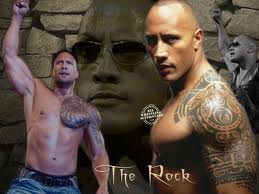
sw1ss - Posts: 3461
- Joined: Wed Nov 28, 2007 8:02 pm
Remember the good old days when the PC won the "Which platform should I get it for?" threads?
It would seem those days are over.
-

Iain Lamb - Posts: 3453
- Joined: Sat May 19, 2007 4:47 am
left click and move the mouse to rotate the thing, and I guess mouse wheel to zoom in. Havn't actually tried zooming yet.
-

Nicole M - Posts: 3501
- Joined: Thu Jun 15, 2006 6:31 am
Shouldn't it be the same as your character in the menus in oblivion?
-

Shirley BEltran - Posts: 3450
- Joined: Wed Jul 26, 2006 4:14 pm
left click and move the mouse to rotate the thing, and I guess mouse wheel to zoom in. Havn't actually tried zooming yet.
That doesn't do anything. I've also tried scrolling the mouse wheel to no effect.
Anyone got any ideas?
-

Alexandra Louise Taylor - Posts: 3449
- Joined: Mon Aug 07, 2006 1:48 pm
+1 same bug  how to fix ?
how to fix ?
 how to fix ?
how to fix ?-

Lil'.KiiDD - Posts: 3566
- Joined: Mon Nov 26, 2007 11:41 am
7 posts
• Page 1 of 1
