5 posts
• Page 1 of 1
HUD won't fit on my screen.
-

Breanna Van Dijk - Posts: 3384
- Joined: Mon Mar 12, 2007 2:18 pm
-
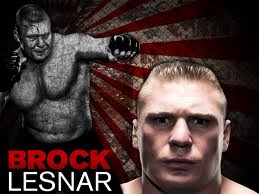
Valerie Marie - Posts: 3451
- Joined: Wed Aug 15, 2007 10:29 am
Already looked, there's no settings like that on the t.v.
-

Javier Borjas - Posts: 3392
- Joined: Tue Nov 13, 2007 6:34 pm
The same thing is happening to me.  The television is probably 6 years old and I've noticed I've had to squint to read the white text, which is getting rather painful. But I adore the game and small things like this won't stop me from playing it. If I could, I'd take my XBox360 upstairs and play it on the flatscreen, but that is constantly monopolized. If someone could help me as well, I'd appreciate it.
The television is probably 6 years old and I've noticed I've had to squint to read the white text, which is getting rather painful. But I adore the game and small things like this won't stop me from playing it. If I could, I'd take my XBox360 upstairs and play it on the flatscreen, but that is constantly monopolized. If someone could help me as well, I'd appreciate it.
 The television is probably 6 years old and I've noticed I've had to squint to read the white text, which is getting rather painful. But I adore the game and small things like this won't stop me from playing it. If I could, I'd take my XBox360 upstairs and play it on the flatscreen, but that is constantly monopolized. If someone could help me as well, I'd appreciate it.
The television is probably 6 years old and I've noticed I've had to squint to read the white text, which is getting rather painful. But I adore the game and small things like this won't stop me from playing it. If I could, I'd take my XBox360 upstairs and play it on the flatscreen, but that is constantly monopolized. If someone could help me as well, I'd appreciate it.-

Stephanie Kemp - Posts: 3329
- Joined: Sun Jun 25, 2006 12:39 am
I fixed it by setting my xbox to fullscreen, a problem I haven't had before. The hud fits correctly now but I'll have to get used to how it looks a little different. White words are still blurry and hard to read but I guess to fix that I'll just have to get a newer t.v. 

-

Jack - Posts: 3483
- Joined: Sat Oct 20, 2007 8:08 am
5 posts
• Page 1 of 1
