anyone eles having this issue?
18 posts
• Page 1 of 1
installed on pc but it wont play?
anyone eles having this issue?
-

Elea Rossi - Posts: 3554
- Joined: Tue Mar 27, 2007 1:39 am
-

Laura-Lee Gerwing - Posts: 3363
- Joined: Fri Jan 12, 2007 12:46 am
The official minimum System Requirements are meaningless nonsense. Describe your system.
Pentium dual-core CPU T4200 2.00GHZ
2.0G RAM
ATI Mobility Radeon HD 4650
i just reformated my computer a day ago but ive updated all my drivers and such.
is this issue related to my computer? or skyrim?
-

Allison C - Posts: 3369
- Joined: Mon Dec 18, 2006 11:02 am
I was not aware steam was doing a rolling unlock; are you sure it just has not been enabled yet?
-

Emma - Posts: 3287
- Joined: Mon Aug 28, 2006 12:51 am
rolling unlock?
Yea i was thinking maybe its not enabled but i dont get any messages (if your suppose to) that its not enabled yet.
Yea i was thinking maybe its not enabled but i dont get any messages (if your suppose to) that its not enabled yet.
-

Rex Help - Posts: 3380
- Joined: Mon Jun 18, 2007 6:52 pm
I remember seeing on the general forum about nz unlocking at 1am or 2am.
-

Joey Avelar - Posts: 3370
- Joined: Sat Aug 11, 2007 11:11 am
I am in Australia and seem to have the same problem. It installed and activated in steam with no problems, yet when I run it the only option on the splash screen is to still install it. If this is a timezone issue, it's disappointing to say the least. It's 11/11/11 here, for chrissake!
-

jessica Villacis - Posts: 3385
- Joined: Tue Jan 23, 2007 2:03 pm
Windows 7 64-Bit
Pentium dual-core CPU T4200 2.00GHZ
2.0G RAM
ATI Mobility Radeon HD 4650
i just reformated my computer a day ago but ive updated all my drivers and such.
is this issue related to my computer? or skyrim?
Pentium dual-core CPU T4200 2.00GHZ
2.0G RAM
ATI Mobility Radeon HD 4650
i just reformated my computer a day ago but ive updated all my drivers and such.
is this issue related to my computer? or skyrim?
-

Sophie Morrell - Posts: 3364
- Joined: Sat Aug 12, 2006 11:13 am
oh that would totally svck if its gonna be released at 2am.. can anyone eles confirm on this?
Gorath: i'll see how it goes anyway since ive been able to play recent games on this system up till now, but if not i guess its time for an upgrade
Gorath: i'll see how it goes anyway since ive been able to play recent games on this system up till now, but if not i guess its time for an upgrade

-

Kerri Lee - Posts: 3404
- Joined: Sun Feb 25, 2007 9:37 pm
I think Australia was same as nz. check general forum.
-

Zach Hunter - Posts: 3444
- Joined: Wed Aug 08, 2007 3:26 pm
I don't know what's wrong. I uninstalled it and re-installed it, went through the whole update process AGAIN and I still unable to even run Skyrim. I still see nothing but the install option on the opening splash window, even though it's now 3pm on the 11th.
Please help if it all possible.
Please help if it all possible.
-

Gwen - Posts: 3367
- Joined: Sun Apr 01, 2007 3:34 am
I'm still unable to play Skyrim, even though it's been installed for 24 hours and it's now the morning of the 12th. It still displays the install splash screen when run in Steam... 
I've bumped this thread as I'm getting truly frustrated with what should be an amazing game. Any advice apart reinstallation (already done) would be very much appreciated!!

I've bumped this thread as I'm getting truly frustrated with what should be an amazing game. Any advice apart reinstallation (already done) would be very much appreciated!!
-

QuinDINGDONGcey - Posts: 3369
- Joined: Mon Jul 23, 2007 4:11 pm
It is my opinion that a Pentium Dual must be much, MUCH faster than yours is, close to 3 GHz, to perform at a minimum level for this game. You have a minimum of RAM, and I'm not sure that raising that to 4 GBs will help. Sorry. I could be wrong, but that remains to be seen.
Pentium Dual Cores aren't as bad as Pentium D (netburst) but they are basically Celerons of the Core2 Architecture. Gorath, you are basically correct. A 2.0GHz Pentium Dual Core is basically below the minimums. That being said it doesn't prevent you from playing the game.
-
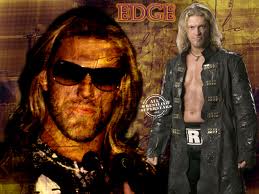
JERMAINE VIDAURRI - Posts: 3382
- Joined: Tue Dec 04, 2007 9:06 am
I'm still unable to play Skyrim, even though it's been installed for 24 hours and it's now the morning of the 12th. It still displays the install splash screen when run in Steam... 
I've bumped this thread as I'm getting truly frustrated with what should be an amazing game. Any advice apart reinstallation (already done) would be very much appreciated!!

I've bumped this thread as I'm getting truly frustrated with what should be an amazing game. Any advice apart reinstallation (already done) would be very much appreciated!!
Couple things to try :
1. press Install on the launcher menu (mine did not change to play the first time either but pressing Install again updated it and after that it now says play (I installed to a different folder so think the launcher could not find the right folder the first time but clicking install made it update.
2.) go into the folder that you installed the game to and launch the game using the TESV.exe instead of Skyrimlauncher.exe and see if it launches that way.
-

Andrea P - Posts: 3400
- Joined: Mon Feb 12, 2007 7:45 am
Pentium Dual Cores aren't as bad as Pentium D (netburst) but they are basically Celerons of the Core2 Architecture. Gorath, you are basically correct. A 2.0GHz Pentium Dual Core is basically below the minimums. That being said it doesn't prevent you from playing the game.
-

Cagla Cali - Posts: 3431
- Joined: Tue Apr 10, 2007 8:36 am
Okay. I started and it loaded to just as it was showing the skyrim logo. Then it crashed to the desktop.
After a quick read in these forums I found the solution.
Your sound settings need to be lowered to 24 bit, 48000 Hz. If it's at 24 bit, 192000 Hz it crashes.
For Win7 right click on your speaker icon in the bottom right task tray.
Select Sounds
Double Click on whatever default playback device you use (should have a green check mark on it).
Hit the Advanced Tab
Default Format dropdown
24 bit, 48000 Hz should be selected by you.
Hopefully will fix it.
After a quick read in these forums I found the solution.
Your sound settings need to be lowered to 24 bit, 48000 Hz. If it's at 24 bit, 192000 Hz it crashes.
For Win7 right click on your speaker icon in the bottom right task tray.
Select Sounds
Double Click on whatever default playback device you use (should have a green check mark on it).
Hit the Advanced Tab
Default Format dropdown
24 bit, 48000 Hz should be selected by you.
Hopefully will fix it.
try this, it worked for me... was having same problem
-

Elizabeth Davis - Posts: 3406
- Joined: Sat Aug 18, 2007 10:30 am
Just got my copy of the game in. Installed it. Hit play. Steam says it's loading the game. The mouse starts spinning in its thinking mode...then? Nothing.
I am running a Quad-Core AMD Phenom II 955 [3.2GHz] processor with 8GB RAM with ATI Radeon 5570 1GB card.
What the eff? I paid for a game to work.
If I put the disc in it will bring the Play/Reinstall/Uninstall splash page but hitting play just causes the mouse to wind up before then stop without ever actually starting the game.
I am running a Quad-Core AMD Phenom II 955 [3.2GHz] processor with 8GB RAM with ATI Radeon 5570 1GB card.
What the eff? I paid for a game to work.
If I put the disc in it will bring the Play/Reinstall/Uninstall splash page but hitting play just causes the mouse to wind up before then stop without ever actually starting the game.
-

tegan fiamengo - Posts: 3455
- Joined: Mon Jan 29, 2007 9:53 am
Couple things to try :
1. press Install on the launcher menu (mine did not change to play the first time either but pressing Install again updated it and after that it now says play (I installed to a different folder so think the launcher could not find the right folder the first time but clicking install made it update.
2.) go into the folder that you installed the game to and launch the game using the TESV.exe instead of Skyrimlauncher.exe and see if it launches that way.
1. press Install on the launcher menu (mine did not change to play the first time either but pressing Install again updated it and after that it now says play (I installed to a different folder so think the launcher could not find the right folder the first time but clicking install made it update.
2.) go into the folder that you installed the game to and launch the game using the TESV.exe instead of Skyrimlauncher.exe and see if it launches that way.
Thanks for the reply, much appreciated!
1. I've clicked the install button, which pops up a steam dialog box saying it's preparing to run Skyrim, and then drops back to the skyrim splash/start window. No luck there...
2. Running the exe directly DOES work! I had to fiddle with the ini file to maximise it and tweak the graphics to something that is playable on my older rig, but it does play.
I can play the game now, but not through Steam. It's still not a happy solution but at least I can do something until the main issue gets sorted somehow. Thanks for the tip there!
I still want to get it working fully, though.
-

sharon - Posts: 3449
- Joined: Wed Nov 22, 2006 4:59 am
18 posts
• Page 1 of 1
