19 posts
• Page 1 of 1
Intercept Player OnDeath Event... Help
-

Jennifer Rose - Posts: 3432
- Joined: Wed Jan 17, 2007 2:54 pm

-

Ross Zombie - Posts: 3328
- Joined: Wed Jul 11, 2007 5:40 pm
I know how to do the alias bit, but I'm not too sure about the script you'll need. Reason being, when the player dies, the game usually automatically reloads the last save. You might have to teleport the player when he's nearly dead instead, unfortunately something I'm not too clued in on.
Anyway, here's how to set up the alias:
1. Make a new quest, give it a name and tick "start game enabled" (or something along those lines). Then click ok, exiting the window, so that the ck generates the rest of the quest window
2. Go back into your quest, navigate to the quest alias tab. Right-click and create a new reference alias.
3. Give it a name. Fill it with the player reference (Cell= (any), Actor= Player). This is where you'll be placing your teleport script. If you cannot see the "ok" button, just click on the name box with your mouse, hold shift and press tab twice, then hit enter
You'll need somebody more fluent in papyrus to help you with the actual scripting part. At least your half way there
- Hypno
EDIT: I got ninja'd
Anyway, here's how to set up the alias:
1. Make a new quest, give it a name and tick "start game enabled" (or something along those lines). Then click ok, exiting the window, so that the ck generates the rest of the quest window
2. Go back into your quest, navigate to the quest alias tab. Right-click and create a new reference alias.
3. Give it a name. Fill it with the player reference (Cell= (any), Actor= Player). This is where you'll be placing your teleport script. If you cannot see the "ok" button, just click on the name box with your mouse, hold shift and press tab twice, then hit enter
You'll need somebody more fluent in papyrus to help you with the actual scripting part. At least your half way there
- Hypno
EDIT: I got ninja'd
-

Queen - Posts: 3480
- Joined: Fri Dec 29, 2006 1:00 pm
You might have to teleport the player when he's nearly dead instead, unfortunately something I'm not too clued in on.
Setting the player alias to essential and then using the OnEnterBleedout event works. Then you could use an ImageSpaceModifier ot two to make the player seem to black out before teleporting them elsewhere.
-

Vahpie - Posts: 3447
- Joined: Sat Aug 26, 2006 5:07 pm
EDIT: Nevermind  Changed ObjectReference to ReferenceAlias, duh.
Changed ObjectReference to ReferenceAlias, duh.
Thanks everybody! Truly appreciate the help. However, I've attached this script to the Reference Alias, but it never seems to fire -- I don't get a message.
Scriptname LeftForDeadScript extends ObjectReference
Actor Property playerRef auto
Event OnEnterBleedout()
Debug.MessageBox("I'm dying!")
EndEvent
Not sure what I'm doing wrong now. Was the script supposed to be attached to the Quest instead?
 Changed ObjectReference to ReferenceAlias, duh.
Changed ObjectReference to ReferenceAlias, duh.Thanks everybody! Truly appreciate the help. However, I've attached this script to the Reference Alias, but it never seems to fire -- I don't get a message.
Scriptname LeftForDeadScript extends ObjectReference
Actor Property playerRef auto
Event OnEnterBleedout()
Debug.MessageBox("I'm dying!")
EndEvent
Not sure what I'm doing wrong now. Was the script supposed to be attached to the Quest instead?
-

Chica Cheve - Posts: 3411
- Joined: Sun Aug 27, 2006 10:42 pm
It's fine on the alias, but actually I think I was wrong about making the alias essential - I think that makes the 'taking a knee' animation kick in when you don't want it. I did stuff in an alias script to make the player die in stages, as it were, and then teleport them - the vital bit looked like this:
Event OnEnterBleedout() GotoState("Dying")endEvent;================================================State Dying;================================================Event OnBeginState() Player.SetGhost(True) Player.ForceActorValue("Health", 2.0) Game.ShakeCamera(Player, 5, 0.1) Utility.Wait(3) BlackOutImod.ApplyCrossFade(15.0) GetReference().MoveTo(DungeonMarker) Utility.Wait(8) ImageSpaceModifier.RemoveCrossFade(6.0) Player.SetGhost(False)endEventEvent OnEnterBleedout()endEventendState-
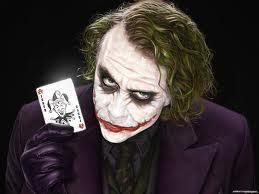
Josh Dagreat - Posts: 3438
- Joined: Fri Oct 19, 2007 3:07 am
You weren't wrong about making the alias essential, I made the player essential and then used an OnDying script. OnDying looks for when the players health gets to a certain amount, unfortunately that amount is incredibly low so the enemy almost always finishes him off instead. That is why making them essential was needed, but the script you posted above seems to work as well.
-

daniel royle - Posts: 3439
- Joined: Thu May 17, 2007 8:44 am
@Ingenue: Thanks for your help, but when I uncheck the Essential flag, I am unable to prevent the game from reloading the last save... Only if Essential is on, will it not do so, but then I of course get the kneeling animation... Any ideas?
-
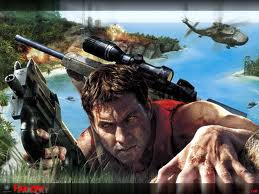
Kate Norris - Posts: 3373
- Joined: Mon Nov 27, 2006 6:12 pm
So when I did this, I made the player teleport somewhere when they were killed. To do this I used a OnDying script and made the player essential. I made them essential because the OnDying health count is so low that the player would die before the script goes off causing the last save to be loaded. So I made them essential and used a script like this:
What this does is restore 100 health points to the player when they die/ kneel down. This is because if I don't then the player will be teleported in bleed out mode and will never get up. By restoring some health the player is no longer in bleed out mode once they are teleported, and are greeted with a message box informing them that they have been killed. You of course still need to attach this to a quest using the player as an Alias for this to work otherwise the script won't fire when the player dies and will be stuck in bleed out mode forever unless they take a healing potion.
Event OnDying(Actor akKiller)Game.GetPlayer().RestoreActorValue("health", 100)Game.GetPlayer().MoveTo(Marker01)Debug.MessageBox("You've been killed!")EndEventWhat this does is restore 100 health points to the player when they die/ kneel down. This is because if I don't then the player will be teleported in bleed out mode and will never get up. By restoring some health the player is no longer in bleed out mode once they are teleported, and are greeted with a message box informing them that they have been killed. You of course still need to attach this to a quest using the player as an Alias for this to work otherwise the script won't fire when the player dies and will be stuck in bleed out mode forever unless they take a healing potion.
-

Tyler F - Posts: 3420
- Joined: Mon Aug 27, 2007 8:07 pm
Thanks SteezMyster, but I don't understand the MoveTo function. I don't get where Marker01 comes from. I'm guessing it should be a variable/property, but I don't really get why I can't do "Game.GetPlayer().MoveTo(Riverwood)" like when I do "COC Riverwood" in console... Although I would prefer moving to a random exterior location, maybe within a certain radius of where you were killed, if that's possible. Or even the nearest inn would be good, too. Maybe that is easier.
This code does NOT work. It just keeps reloading the last save. I DO get the message, so it's firing, but again, the last save just gets reloaded. And if I set the actor as essential (by checking checkbox on alias), then OnDying doesn't fire.
EDIT:
This code works, except the MoveTo function. Nothing happens.
This code does NOT work. It just keeps reloading the last save. I DO get the message, so it's firing, but again, the last save just gets reloaded. And if I set the actor as essential (by checking checkbox on alias), then OnDying doesn't fire.
Scriptname LeftForDeadScript extends ReferenceAlias ObjectReference Property WhiterunBanneredMare AutoEvent OnEnterBleedout() EndEventEvent OnDying(Actor akKiller) Game.GetPlayer().GetActorBase().SetEssential(True) Game.GetPlayer().RestoreActorValue("health", 100) Game.GetPlayer().MoveTo(WhiterunBanneredMare) Debug.MessageBox("You've been killed!")EndEventEDIT:
This code works, except the MoveTo function. Nothing happens.
Scriptname LeftForDeadScript extends ReferenceAlias ObjectReference Property WhiterunBanneredMare AutoEvent OnEnterBleedout() Game.GetPlayer().RestoreActorValue("health", 100) Game.GetPlayer().MoveTo(WhiterunBanneredMare)EndEventEvent OnDying(Actor akKiller) EndEvent-

jessica Villacis - Posts: 3385
- Joined: Tue Jan 23, 2007 2:03 pm
Did you select the property for the WhiterunBanneredMare property? The Marker01 was a Xmarker heading that I placed somewhere in Skyrim, for the Marker01 Property I selected that Xmarker so when the player died he was teleported to the xmarker. The MoveTo function isn't like COC, you have to actually put in a property for it meaning that the whiterunbanneredmare property would have to point an object that you are teleporting to.
-
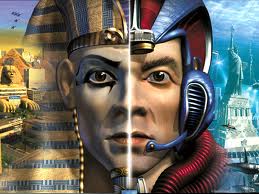
BRAD MONTGOMERY - Posts: 3354
- Joined: Mon Nov 19, 2007 10:43 pm
Did you select the property for the WhiterunBanneredMare property? The Marker01 was a Xmarker heading that I placed somewhere in Skyrim, for the Marker01 Property I selected that Xmarker so when the player died he was teleported to the xmarker. The MoveTo function isn't like COC, you have to actually put in a property for it meaning that the whiterunbanneredmare property would have to point an object that you are teleporting to.
Yes, I selected the cell WhiterunBanneredMare from the cell list for the property, and the "XMarkerHeading 0010C076" object and I've tried all the other XMarkers in there... Still nothing happens. Is it because someone is trying to attack the player?
EDIT: Okay, should the property type be ObjectReference or something else??
-

gemma - Posts: 3441
- Joined: Tue Jul 25, 2006 7:10 am
It should be an object reference, try making a new Xmarker and see if that works.
-

Joie Perez - Posts: 3410
- Joined: Fri Sep 15, 2006 3:25 pm
Stupid me, forgot to enable script logging. Here is the error. Any further ideas? I'm not sure what to do now... Thanks. That's with only the MoveTo function enabled (anything else has been commented out). Not sure why the game is saying the player is dead, when they are set to essential, and this error pops up on while the character is kneeling...
EDIT: ... And the magic ingredient to getting it to work.... Utility.Wait(3)! Grr...
error: Cannot move the player because they are deadstack: [ (00000014)].Actor.MoveTo() - "" Line ? [alias LeftForDeadQuestAlias on quest LeftForDeadQuest (30000D62)].LeftForDeadScript.OnEnterBleedout() - "LeftForDeadScript.psc" Line 7
EDIT: ... And the magic ingredient to getting it to work.... Utility.Wait(3)! Grr...
-

adame - Posts: 3454
- Joined: Wed Aug 29, 2007 2:57 am
I got the MoveTo working, but how would I do a MoveTo on a bed and have the player visibly sleep in the bed and upon fading in to game, have the player get out of bed... Additionally, I'd like to have several hours pass in-game...
-

JUan Martinez - Posts: 3552
- Joined: Tue Oct 16, 2007 7:12 am
So I'm going through Madmole's discussions on here, and apparently, I can just do a MoveTo on the bed and the player will be in bed... Now I just need to know how to play the get-out-of-bed animation...
EDIT: Actually, the getting-out-of-bed animation I don't really need, I think. It's good enough just to see the player sleep in bed. Pressing the Activate key or probably any key, makes the player play the get-out-of-bed animation. That was easy
EDIT: Actually, the getting-out-of-bed animation I don't really need, I think. It's good enough just to see the player sleep in bed. Pressing the Activate key or probably any key, makes the player play the get-out-of-bed animation. That was easy

-

vicki kitterman - Posts: 3494
- Joined: Mon Aug 07, 2006 11:58 am
Just have the object reference activate the player to get the player out of bed:
self.activate(game.getplayer(), true)
So now I have a question, how do you get OnEnterBleedout to fire for the player? I want to call a function when the player is bleeding out but I can't seem to get it to work.
Edit: Hmmm it seems it won't work on a quest script even though it compiles, it has to be on a reference alias script.
self.activate(game.getplayer(), true)
So now I have a question, how do you get OnEnterBleedout to fire for the player? I want to call a function when the player is bleeding out but I can't seem to get it to work.
Edit: Hmmm it seems it won't work on a quest script even though it compiles, it has to be on a reference alias script.
-

Lucy - Posts: 3362
- Joined: Sun Sep 10, 2006 4:55 am
Thanks for the info. Will try that 
OnEnterBleedout is weird. It only fires if player is essential, at least as far as I've been able to tell. I'm using a quest with a reference alias for the player and then I put the script on the reference alias.

OnEnterBleedout is weird. It only fires if player is essential, at least as far as I've been able to tell. I'm using a quest with a reference alias for the player and then I put the script on the reference alias.
-

Natasha Biss - Posts: 3491
- Joined: Mon Jul 10, 2006 8:47 am
If you think about it, it kind of makes sense.
The only time I've seen an actor enter bleed out (drop to one knee) is when they are an essential follower.
I think it's hard-coded that only essential actors receive this event, hence the need to have the player set as essential.
- Hypno
The only time I've seen an actor enter bleed out (drop to one knee) is when they are an essential follower.
I think it's hard-coded that only essential actors receive this event, hence the need to have the player set as essential.
- Hypno
-

Ashley Campos - Posts: 3415
- Joined: Fri Sep 22, 2006 9:03 pm
19 posts
• Page 1 of 1
