I know by my search results that this is a question asked more than a few times, but I can't get a clear answer that works for me.
12 posts
• Page 1 of 1
Invalid Directory - Custom mesh
I know by my search results that this is a question asked more than a few times, but I can't get a clear answer that works for me.
-

*Chloe* - Posts: 3538
- Joined: Fri Jul 07, 2006 4:34 am
Textures go in your \data\textures\ folder.
The path in the mesh (NIF) to your textures should also point to your textures folder.
-

QuinDINGDONGcey - Posts: 3369
- Joined: Mon Jul 23, 2007 4:11 pm
As it stands right now, those folders do not exist. Should I make them? or should I extract the bsa to this directory and it'll make them?
-

Zach Hunter - Posts: 3444
- Joined: Wed Aug 08, 2007 3:26 pm
either way works, but its easier to just make them yourself.
-

sam smith - Posts: 3386
- Joined: Sun Aug 05, 2007 3:55 am
Ok, i'm getting somewhere, but now i'm getting an exclamation point marker instead of the model, with no clue of what the error is.
I think it's something to do with the textures.
marker error 0 to be more specific.
I think it's something to do with the textures.
marker error 0 to be more specific.
-

Phillip Hamilton - Posts: 3457
- Joined: Wed Oct 10, 2007 3:07 pm
That marker means the mesh could not be found, or could not be loaded. Make sure you updated the path to the mesh file.
-

Tracy Byworth - Posts: 3403
- Joined: Sun Jul 02, 2006 10:09 pm
yes, i did. As far as I can tell, everything should be working. It's loading in nifskope fine.
-

Ron - Posts: 3408
- Joined: Tue Jan 16, 2007 4:34 am
Nifskope is not the game. Nifskope will load just about anything.
It has to be the correct nif version and be compatible with the newer NIF properties that Skyrim uses.
It has to be the correct nif version and be compatible with the newer NIF properties that Skyrim uses.
-

Matthew Barrows - Posts: 3388
- Joined: Thu Jun 28, 2007 11:24 pm
As far as I know it is the newest version. My guess is I still have filepaths wrong or theres a setting in nifskope that I have wrong or something.
-

kitten maciver - Posts: 3472
- Joined: Fri Jun 30, 2006 2:36 pm
Ok, so assuming I have the newest version of nifskope, is there any thing I should be looking for to jump out at me as a possible cause of this?
-
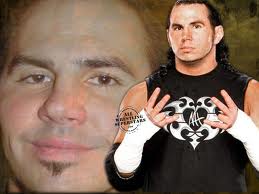
Jeff Tingler - Posts: 3609
- Joined: Sat Oct 13, 2007 7:55 pm
I don't know much more than what I said about meshes. You could upload it somewhere and let others look at it.
-

u gone see - Posts: 3388
- Joined: Tue Oct 02, 2007 2:53 pm
Can anyone else weigh in on this before I end up in a rubber room, picking things up with my feet.
-

Antony Holdsworth - Posts: 3387
- Joined: Tue May 29, 2007 4:50 am
12 posts
• Page 1 of 1
