4 posts
• Page 1 of 1
+jobs_numThreads 0
-

Amanda savory - Posts: 3332
- Joined: Mon Nov 27, 2006 10:37 am
BTW this command doesn't disable cores, it tells the game to reduce load on the CPU.
I am not using Catalyst AI (because I don't have CCC installed) and I am getting no artifacts at the moment.
-

Angus Poole - Posts: 3594
- Joined: Fri Aug 03, 2007 9:04 pm
you don't have CCC ok, but what problems you have without cfg or +jobs_numThreads -1 ? Do you have freezes ? obviously pure only display driver install don't help ?
-
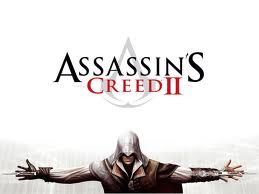
JUDY FIGHTS - Posts: 3420
- Joined: Fri Jun 23, 2006 4:25 am
catalyst AI is video driver optimization. but it's not really a big different. maybe some games do. I always turn it on with standard. but only I had to turn it off is Rage. the reason is that Rage is optimized by openGL (not directX). it doesn't require to use GPU. that's why CPU usage is very higher. it's sad that we can't use GPU 100% for that.we can't take advantage of GPU power.
-

Sammykins - Posts: 3330
- Joined: Fri Jun 23, 2006 10:48 am
4 posts
• Page 1 of 1
