11 posts
• Page 1 of 1
Keeps forgetting my settings everytime i start or load a sav
-
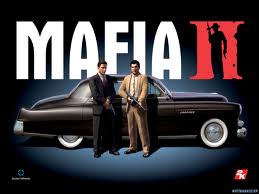
Rudi Carter - Posts: 3365
- Joined: Fri Sep 01, 2006 11:09 pm
-

Kat Lehmann - Posts: 3409
- Joined: Tue Jun 27, 2006 6:24 am
if its through Steam, check if the cloud syncs are enabled.
-

Celestine Stardust - Posts: 3390
- Joined: Fri Dec 01, 2006 11:22 pm
The problem is related to steam but has little to do with cloud syncing.
Settings are always saved correctly but if Steam is set offline the game simply doesn't load them and reverts to the defaults instead. If steam is online settings are loaded correctly no matter if cloud sync is enabled or not.
I'm not sure if this is a problem of Steam or Dishonored. Either way, it svcks that Dishonored ignores Steam's cloud settings and stores all saves and settings in the Steam/userdata/[YourID]/205100/Remote folder. Steam counts that as cloud data no matter if cloud sync is enabled or not.
I'd prefer to have them in the default MyDocuments/MyGames folder instead. Dishonored creates a folder there but uses it only to store a few initial base config files.
As you might have guessed, I don't like steam. I use it only because I must to play FONV, Skyrim, Dishonored and a few other games.
I have all steam features disabled and keep it offline most of the time. I only allow Steam online when I want to download an update or DLC. And I want to keep it that way.
So Arkane, please fix this ASAP!
Btw... only legal, loyal customers have to suffer from this stupid bug.
The cracked version fixed this already...
Settings are always saved correctly but if Steam is set offline the game simply doesn't load them and reverts to the defaults instead. If steam is online settings are loaded correctly no matter if cloud sync is enabled or not.
I'm not sure if this is a problem of Steam or Dishonored. Either way, it svcks that Dishonored ignores Steam's cloud settings and stores all saves and settings in the Steam/userdata/[YourID]/205100/Remote folder. Steam counts that as cloud data no matter if cloud sync is enabled or not.
I'd prefer to have them in the default MyDocuments/MyGames folder instead. Dishonored creates a folder there but uses it only to store a few initial base config files.
As you might have guessed, I don't like steam. I use it only because I must to play FONV, Skyrim, Dishonored and a few other games.
I have all steam features disabled and keep it offline most of the time. I only allow Steam online when I want to download an update or DLC. And I want to keep it that way.
So Arkane, please fix this ASAP!
Btw... only legal, loyal customers have to suffer from this stupid bug.
The cracked version fixed this already...
-
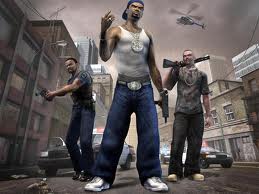
zoe - Posts: 3298
- Joined: Sun Nov 12, 2006 1:09 pm
Im getting this too and it doesnt matter what setting steam cloud is on for me.
ALL of my settings reset including difficutly level, auto aim, all the UI settings whenever I die or load a save... nothihng i do can fix this and its basically rendered the game unplayable for me noting that I play with all UI elements off, all video settings at max and differing controller settings.
This needs to be fixed please.
ALL of my settings reset including difficutly level, auto aim, all the UI settings whenever I die or load a save... nothihng i do can fix this and its basically rendered the game unplayable for me noting that I play with all UI elements off, all video settings at max and differing controller settings.
This needs to be fixed please.
-

josh evans - Posts: 3471
- Joined: Mon Jun 04, 2007 1:37 am
I'm getting this too. I sent a message to beth support and they replied with...
"Your issues with the controls and settings being can be fixed by following these steps:
You have to be online when you're doing this. Otherwise your settings will default back to the Cloud settings every time you exit the game.
How To Disable Steam Cloud:
Set your prefered settings also for the controls-->
On Steam settings; Downloads+Cloud--> make sure that the 'Enable Steam Cloud Synchronisation’ is unchecked.
To disable Steam Cloud for a specific game - right click on the game in your Library, select Properties-->Updates tab; uncheck the 'Enable Steam Cloud Synchronisation ' for *name of game* "
However that DOESN'T work for when steam is in offline mode (i tried setting up my controls and disabling cloud sync while steam was online). Not sure why they sent that to me.
My gaming pc actually doesn't have an internet connection in the evenings usually so i'm just not going to play the game yet until a fix or patch comes up! Frustrating
"Your issues with the controls and settings being can be fixed by following these steps:
You have to be online when you're doing this. Otherwise your settings will default back to the Cloud settings every time you exit the game.
How To Disable Steam Cloud:
Set your prefered settings also for the controls-->
On Steam settings; Downloads+Cloud--> make sure that the 'Enable Steam Cloud Synchronisation’ is unchecked.
To disable Steam Cloud for a specific game - right click on the game in your Library, select Properties-->Updates tab; uncheck the 'Enable Steam Cloud Synchronisation ' for *name of game* "
However that DOESN'T work for when steam is in offline mode (i tried setting up my controls and disabling cloud sync while steam was online). Not sure why they sent that to me.
My gaming pc actually doesn't have an internet connection in the evenings usually so i'm just not going to play the game yet until a fix or patch comes up! Frustrating

-

u gone see - Posts: 3388
- Joined: Tue Oct 02, 2007 2:53 pm
Same here!
Not remembering settings in offline mode.
Fix please!
Best regards
phila
Not remembering settings in offline mode.
Fix please!
Best regards
phila
-

^_^ - Posts: 3394
- Joined: Thu May 31, 2007 12:01 am
Same happens with me. Steam offline mode not working with Dishonored. Hope this gets fixed promptly.
I will play XCOM until this gets fixed.
I will play XCOM until this gets fixed.
-

Zoe Ratcliffe - Posts: 3370
- Joined: Mon Feb 19, 2007 12:45 am
i have an even weirder situation. i've been having this issue the whole time i've been playing it. i've been using a controller (don't judge me  ) and its never once saved my options. one time i started the game without plugging my gamepad in, so i fixed my settings like i normally would (via keyboard/mouse) and then i noticed the icon that signifies saving. excited (thinking that maybe something made it work) i plug in my controller, and alas, nothing is different. i didn't think anything of it at the time, but tonight my game crashed and i just wanted to restart the game long enough to save and then i was going to call it a night. i didn't bother with the controller, but out of habit i went into the options screen, and wtf, they were saved...ONLY FOR THE KEYBOARD....
) and its never once saved my options. one time i started the game without plugging my gamepad in, so i fixed my settings like i normally would (via keyboard/mouse) and then i noticed the icon that signifies saving. excited (thinking that maybe something made it work) i plug in my controller, and alas, nothing is different. i didn't think anything of it at the time, but tonight my game crashed and i just wanted to restart the game long enough to save and then i was going to call it a night. i didn't bother with the controller, but out of habit i went into the options screen, and wtf, they were saved...ONLY FOR THE KEYBOARD....
now, let me be clear, i change the brightness, subtitles, fov, inverted controls, and a few other things... the only one releated to control is the inversion, so this is not a case of me setting the keyboard settings and forgetting to set the controller ones. in fact, after noticing, i went back and forth in the main menu, and they would be different for each controller (keyboard/mouse or controller, i mean). wtf!! i'm online, steam cloud is enabled..... i just don't understand why this game hates me so much. especially not in such a weird way. are the controller optons stored seperately?
 ) and its never once saved my options. one time i started the game without plugging my gamepad in, so i fixed my settings like i normally would (via keyboard/mouse) and then i noticed the icon that signifies saving. excited (thinking that maybe something made it work) i plug in my controller, and alas, nothing is different. i didn't think anything of it at the time, but tonight my game crashed and i just wanted to restart the game long enough to save and then i was going to call it a night. i didn't bother with the controller, but out of habit i went into the options screen, and wtf, they were saved...ONLY FOR THE KEYBOARD....
) and its never once saved my options. one time i started the game without plugging my gamepad in, so i fixed my settings like i normally would (via keyboard/mouse) and then i noticed the icon that signifies saving. excited (thinking that maybe something made it work) i plug in my controller, and alas, nothing is different. i didn't think anything of it at the time, but tonight my game crashed and i just wanted to restart the game long enough to save and then i was going to call it a night. i didn't bother with the controller, but out of habit i went into the options screen, and wtf, they were saved...ONLY FOR THE KEYBOARD....now, let me be clear, i change the brightness, subtitles, fov, inverted controls, and a few other things... the only one releated to control is the inversion, so this is not a case of me setting the keyboard settings and forgetting to set the controller ones. in fact, after noticing, i went back and forth in the main menu, and they would be different for each controller (keyboard/mouse or controller, i mean). wtf!! i'm online, steam cloud is enabled..... i just don't understand why this game hates me so much. especially not in such a weird way. are the controller optons stored seperately?
-

Schel[Anne]FTL - Posts: 3384
- Joined: Thu Nov 16, 2006 6:53 pm
i have an even weirder situation. i've been having this issue the whole time i've been playing it. i've been using a controller (don't judge me  ) and its never once saved my options. one time i started the game without plugging my gamepad in, so i fixed my settings like i normally would (via keyboard/mouse) and then i noticed the icon that signifies saving. excited (thinking that maybe something made it work) i plug in my controller, and alas, nothing is different. i didn't think anything of it at the time, but tonight my game crashed and i just wanted to restart the game long enough to save and then i was going to call it a night. i didn't bother with the controller, but out of habit i went into the options screen, and wtf, they were saved...ONLY FOR THE KEYBOARD....
) and its never once saved my options. one time i started the game without plugging my gamepad in, so i fixed my settings like i normally would (via keyboard/mouse) and then i noticed the icon that signifies saving. excited (thinking that maybe something made it work) i plug in my controller, and alas, nothing is different. i didn't think anything of it at the time, but tonight my game crashed and i just wanted to restart the game long enough to save and then i was going to call it a night. i didn't bother with the controller, but out of habit i went into the options screen, and wtf, they were saved...ONLY FOR THE KEYBOARD....
now, let me be clear, i change the brightness, subtitles, fov, inverted controls, and a few other things... the only one releated to control is the inversion, so this is not a case of me setting the keyboard settings and forgetting to set the controller ones. in fact, after noticing, i went back and forth in the main menu, and they would be different for each controller (keyboard/mouse or controller, i mean). wtf!! i'm online, steam cloud is enabled..... i just don't understand why this game hates me so much. especially not in such a weird way. are the controller optons stored seperately?
 ) and its never once saved my options. one time i started the game without plugging my gamepad in, so i fixed my settings like i normally would (via keyboard/mouse) and then i noticed the icon that signifies saving. excited (thinking that maybe something made it work) i plug in my controller, and alas, nothing is different. i didn't think anything of it at the time, but tonight my game crashed and i just wanted to restart the game long enough to save and then i was going to call it a night. i didn't bother with the controller, but out of habit i went into the options screen, and wtf, they were saved...ONLY FOR THE KEYBOARD....
) and its never once saved my options. one time i started the game without plugging my gamepad in, so i fixed my settings like i normally would (via keyboard/mouse) and then i noticed the icon that signifies saving. excited (thinking that maybe something made it work) i plug in my controller, and alas, nothing is different. i didn't think anything of it at the time, but tonight my game crashed and i just wanted to restart the game long enough to save and then i was going to call it a night. i didn't bother with the controller, but out of habit i went into the options screen, and wtf, they were saved...ONLY FOR THE KEYBOARD....now, let me be clear, i change the brightness, subtitles, fov, inverted controls, and a few other things... the only one releated to control is the inversion, so this is not a case of me setting the keyboard settings and forgetting to set the controller ones. in fact, after noticing, i went back and forth in the main menu, and they would be different for each controller (keyboard/mouse or controller, i mean). wtf!! i'm online, steam cloud is enabled..... i just don't understand why this game hates me so much. especially not in such a weird way. are the controller optons stored seperately?
I have the EXACT same issue, friend. Just ran through a previous post detailing how to fix it, and no luck. Let's hope there's some enterprising individuals who can figure this one out, or a patch coming soon.
-

Brιonα Renae - Posts: 3430
- Joined: Mon Oct 22, 2007 3:10 am
could your options.sav be corrupted or stuck in read only?
I've found a way to get around OP's prob but it (unfortunately) involves using an internet connection temporarily. I have limited MB (MB! I'm connecting through a phone) so I've been wanting to play it offline WITH my settings/saves/stats remembered.
I've been loading steam online (i wish i could disable steam updates! waste of internet) with steam cloud on then loading up the game. Once in the game I disconnect my internet and play like usual. steam thinks it is still online. When I want to finish the game I alt-tab to desktop and reconnect to the internet, alt-tab back to the game and quit like normal. Wait for steam to synchronise my settings/saves/things and then quit out of steam and, you guessed it, disconnect.
No way to just load and play without connecting to the internet yet. I wouldn't mind so much if I didn't bump up all graphics, switch mouse buttons and turn off all the markers/indicaters at every start.
I've found a way to get around OP's prob but it (unfortunately) involves using an internet connection temporarily. I have limited MB (MB! I'm connecting through a phone) so I've been wanting to play it offline WITH my settings/saves/stats remembered.
I've been loading steam online (i wish i could disable steam updates! waste of internet) with steam cloud on then loading up the game. Once in the game I disconnect my internet and play like usual. steam thinks it is still online. When I want to finish the game I alt-tab to desktop and reconnect to the internet, alt-tab back to the game and quit like normal. Wait for steam to synchronise my settings/saves/things and then quit out of steam and, you guessed it, disconnect.
No way to just load and play without connecting to the internet yet. I wouldn't mind so much if I didn't bump up all graphics, switch mouse buttons and turn off all the markers/indicaters at every start.
-

+++CAZZY - Posts: 3403
- Joined: Wed Sep 13, 2006 1:04 pm
11 posts
• Page 1 of 1
