I can Alt-Tab out and the keyboard works fine in windows, and if I restart the game it works again but if I go to enchant something and exit the enchanter afterwards it just stops working again.
11 posts
• Page 1 of 1
Keyboard Issues with Arcane Enchanter
I can Alt-Tab out and the keyboard works fine in windows, and if I restart the game it works again but if I go to enchant something and exit the enchanter afterwards it just stops working again.
-

Kelsey Anna Farley - Posts: 3433
- Joined: Fri Jun 30, 2006 10:33 pm
Bump
I have the exact same problem.
When exiting the enchanter, the keyb froze up. I can look around with the mouse, but keyb won't work at all, in game. If I (alt+tab) to win the keyb works.
It also works if I hit the "console"-button, but this is the onlyone working. In the concole i can type normally.
Anyone know a fix for this?
-

Emma louise Wendelk - Posts: 3385
- Joined: Sat Dec 09, 2006 9:31 pm
I can confirm that this happens occasionally for me too. Not every time, but from what I've observed from getting enchantment into its 60th, about 1/4th of the time. I haven't found the way to get 'unstuck'.
I just save before each echant for now to avoid getting stuck on Arcane Enchanter.
I just save before each echant for now to avoid getting stuck on Arcane Enchanter.
-

Jade Barnes-Mackey - Posts: 3418
- Joined: Thu Jul 13, 2006 7:29 am
Yes, this happened to me. The first time I enchanted anything.
I reported it on another thread - it was at Fort Amol.
Had to quit the game via the console (the only key that did anything in-game was ~).
If I Alt-tab out of the game I have to close it via task manager, I can't get back in.
(If the devs are looking I posted my dxdiag on the official dxdiag thread.)
I reported it on another thread - it was at Fort Amol.
Had to quit the game via the console (the only key that did anything in-game was ~).
If I Alt-tab out of the game I have to close it via task manager, I can't get back in.
(If the devs are looking I posted my dxdiag on the official dxdiag thread.)
-

Trey Johnson - Posts: 3295
- Joined: Thu Oct 11, 2007 7:00 pm
Okay so I'm not sure if this is a fix but this is how I got around it. Before I started Skyrim I "Verified the integrity of Game Cache Files" and then defragged the Game Cache through steam. Then when I used the enchanter I would disenchant my items, then exit, and my keyb would still work and then I would enchant an Item and exit and this continued to work for 4 items. Haven't used an enchanter since though.
-
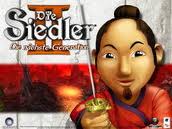
Sara Lee - Posts: 3448
- Joined: Mon Sep 25, 2006 1:40 pm
I don't know if we have the same bug, but in my case I get totally stuck only for a while (a long while), eventually my character perform the enchanting exiting animation and the game works flawlessly from there. As at least in my case isn't so serious issue I never try this, but maybe (if you are on PC) typing PCB in the console could fix the problem as I know for sure this command works in this game.
-

Raymond J. Ramirez - Posts: 3390
- Joined: Sun Oct 14, 2007 8:28 am
Open the console, type "player.pushactoraway player 1" and hit enter; it should solve this. Not really a fix, but more a temporary alevement.
-

Ricky Meehan - Posts: 3364
- Joined: Wed Jun 27, 2007 5:42 pm
In my game, I found this happening, but only if I used the mouse to access commands while inside the Enchanter menu. As long as I used the keys to navigate the menus, it never happens. That might help you avoid having it happen (i.e., avoid using the mouse inside the Enchanter menu and only use keys to select, Enter to confirm, etc.)
-
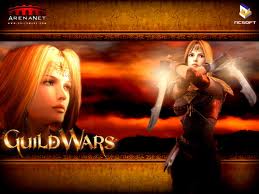
sunny lovett - Posts: 3388
- Joined: Thu Dec 07, 2006 4:59 am
Open the console, type "player.pushactoraway player 1" and hit enter; it should solve this. Not really a fix, but more a temporary alevement.
brilliant, thanks!
-

Emilie M - Posts: 3419
- Joined: Fri Mar 16, 2007 9:08 am
11 posts
• Page 1 of 1
