It is also possible to import a lot of animations from Oblivion (like praying on knees)
37 posts
• Page 2 of 2 • 1, 2
Kneeling and hugging animations?
Except that we can't use animations from Oblivion...
-
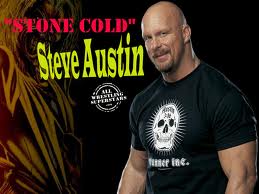
Farrah Lee - Posts: 3488
- Joined: Fri Aug 17, 2007 10:32 pm
There is already a skeleton rig for its imports in Skyrim.
-

Kira! :))) - Posts: 3496
- Joined: Fri Mar 02, 2007 1:07 pm
i think he means its against the EULA to use oblivion assets in skyrim
-

Catherine N - Posts: 3407
- Joined: Sat Jan 27, 2007 9:58 pm
Though "Oblivion assets" can be related to two kinds of content - original (made by Beth) and modded one. In case of the former it is unlegal to release ported things to Skyrim, but the latter resources can be converted if original authors have nothing against it...
-

Rhysa Hughes - Posts: 3438
- Joined: Thu Nov 23, 2006 3:00 pm
Why not?
There is already a skeleton rig for its imports in Skyrim.
There is already a skeleton rig for its imports in Skyrim.
-

~Sylvia~ - Posts: 3474
- Joined: Thu Dec 28, 2006 5:19 am
Ну возьмите любую похожую позу из CTA , и сделайте свою анимацию,
так или иначе никах прав на позирование на коленях и проработку похожей анимации
ни у кого нет, это глупость.
так или иначе никах прав на позирование на коленях и проработку похожей анимации
ни у кого нет, это глупость.
-

Ann Church - Posts: 3450
- Joined: Sat Jul 29, 2006 7:41 pm
Ну возьмите любую похожую позу из CTA , и сделайте свою анимацию,
так или иначе никах прав на позирование на коленях и проработку похожей анимации
ни у кого нет, это глупость.
так или иначе никах прав на позирование на коленях и проработку похожей анимации
ни у кого нет, это глупость.
This is an english-only forum.

то только на английском языке форума.
-

celebrity - Posts: 3522
- Joined: Mon Jul 02, 2007 12:53 pm
For hugging, try this: Idle property pa_HugA Actor1.PlayIdleWithTarget(pa_HugA, Actor2) There is an idle with exactly the same animation as that property. The hugging animation even works for having an NPC hug the player (though depending on equipment worn it MIGHT look slightly funny if the player is in first person mode, not 100% sure) Not sure about kneeling
OK, I'm finally getting back to this. I want to have the first dialog in a scene trigger the hug. It would be awesome if they did the hug while he was saying a like like: Hello old friend, it does me well to see you... blah, blah, give us a hug. (or something like that. The point is I would like the hug to take place while he was speaking the line if possible.
I have the scene created and it plays from start to finish just as it should. So do I add a script to the Topic Info? If so, I did that, and I auto filled the Idle Property and it picked the correct animation. I just dont know what to do with the Actor1.PlayIdleWithTarget(pa_HugA, Actor2) bit. Do I need to set properties for Actor1 and Actor2 and fill them with my NPC's? This wont compile:
Scriptname BalokMarcusValeriusHug extends TopicInfo Idle Property pa_HugA AutoBalokMarcus.PlayIdleWithTarget(pa_HugA, BalokValerius)
-

Helen Quill - Posts: 3334
- Joined: Fri Oct 13, 2006 1:12 pm
put your playidle in the topic info fragment (on the Start section) of the dialogue. although i'm not sure if the actor will speak their dialogue during the animation, but i dont see why not (facial animations and speech morphs are independent of animations, so it should work simultaneously with the hug animation).
-

Life long Observer - Posts: 3476
- Joined: Fri Sep 08, 2006 7:07 pm
put your playidle in the topic info fragment (on the Start section) of the dialogue. although i'm not sure if the actor will speak their dialogue during the animation, but i dont see why not (facial animations and speech morphs are independent of animations, so it should work simultaneously with the hug animation).
Thanks AD that works, and they hug during the dialog like I want! It looks a little wonky though as it's a very quick animation. Is there a way to make it play longer or do it twice or something?
EDIT: OH, I just thought of something. I could just have a couple of very short lines of dialog for each of them, and play the hug a couple of times that way. I also think I'll need to move my markers for them a little closer to one another. Off to experiment!
Thanks again!
-

SamanthaLove - Posts: 3565
- Joined: Mon Dec 11, 2006 3:54 am
Do you know if this hugging animation isn't actually a vampire feeding on someone? It looks little strange, besides when I was testing it on some random weak npc (this follower woman in Bannered Mare) then she died on me...
I know that being hugged by a cat played by some hairy dude can be kinda disturbing for some, but getting heart attack from it is little to much I think
I wonder if I could somehow make it look better and not drain NPC health, but I am only beginner in modding. All tips would be appreciated
I know that being hugged by a cat played by some hairy dude can be kinda disturbing for some, but getting heart attack from it is little to much I think

I wonder if I could somehow make it look better and not drain NPC health, but I am only beginner in modding. All tips would be appreciated

-

Louise Andrew - Posts: 3333
- Joined: Mon Nov 27, 2006 8:01 am
Do you know if this hugging animation isn't actually a vampire feeding on someone? It looks little strange, besides when I was testing it on some random weak npc (this follower woman in Bannered Mare) then she died on me...
I know that being hugged by a cat played by some hairy dude can be kinda disturbing for some, but getting heart attack from it is little to much I think
I wonder if I could somehow make it look better and not drain NPC health, but I am only beginner in modding. All tips would be appreciated
I know that being hugged by a cat played by some hairy dude can be kinda disturbing for some, but getting heart attack from it is little to much I think

I wonder if I could somehow make it look better and not drain NPC health, but I am only beginner in modding. All tips would be appreciated

I think that’s exactly what it is, although I don’t see how playing a simple animation would cause a health drain unless it’s scripted somehow? But I certainly could be wrong as I know enough about this stuff to be dangerous.
-

Solina971 - Posts: 3421
- Joined: Thu Mar 29, 2007 6:40 am
37 posts
• Page 2 of 2 • 1, 2
