I'm at a loss. If it were WinXP I could figure it out, but I'm having issues with the way Win7 is set up. (I'm not very tech saavy, obviously.) I couldn't even find the defrag, had to search for it. :/ I really could use some help please!
10 posts
• Page 1 of 1
Laptop claims drive is full?
I'm at a loss. If it were WinXP I could figure it out, but I'm having issues with the way Win7 is set up. (I'm not very tech saavy, obviously.) I couldn't even find the defrag, had to search for it. :/ I really could use some help please!
-
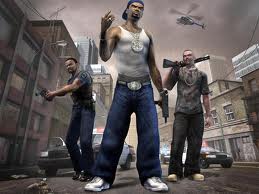
zoe - Posts: 3298
- Joined: Sun Nov 12, 2006 1:09 pm
I'm sorry to be so naive here, but I've never used Win7 until now and for some reason when I try to install a new game on here, it says there isn't enough room on the drive. This laptop is brand new and though it's full of bloatware, it has well over 400 gigs of space left on the C drive. (It does have a strange partition that claim it's for Microsoft Office?) I set the game to install onto the C drive but it continues to say in the pre-req check that there is 0 mb available. It'll install, claiming it will find space on a different partition if necessary, and when it's done, I can find it in the C/program files/gamename, which is what the game says is the correct path, but when I click on the exe file it says the path is incorrect.
I'm at a loss. If it were WinXP I could figure it out, but I'm having issues with the way Win7 is set up. (I'm not very tech saavy, obviously.) I couldn't even find the defrag, had to search for it. :/ I really could use some help please!
I'm at a loss. If it were WinXP I could figure it out, but I'm having issues with the way Win7 is set up. (I'm not very tech saavy, obviously.) I couldn't even find the defrag, had to search for it. :/ I really could use some help please!
DId you try it with multiple games? If it was only one, how old was said game? This has happened to me a few times but when installing certain, particularly older ones like Heroes of Might & Magic II or, sometimes, fallout 2. I haven't found a fix for this yet but if it is just exclusive to one or two games maybe you can ignore it? I know it can be annoying, especially if it's a favourite game, but these problems tend to fix themselves.
-

Andrew Tarango - Posts: 3454
- Joined: Wed Oct 17, 2007 10:07 am
Windows 7 is basically just vista repackaged as windows 7, its not user freindly is still full of rubbish, ive just started using windows 7 and im finding it a struggle, and i used to teach IT. What brand is your laptopl, plus check on the net about your laptop, my sister just bought an ASUS laptop and it ran terribly when she bought it home, had lots of problems with it, its also has windows 7 comes up with stupid errors that dont exist, when she tries to install stuff, it comes up with dialogue boxes that it shouldnt.
One thing i did was check the net for what rubbish the maker had installed as bloatware and uninstalled all the useless trash, one program was just to display the ASUS logo during startup, so its worth getting rid of stuff theyve installed that you'll never use. Plus it has so many processes running in the background, also worth getting the typing in run, typing in msconfig and removing rubbish in your startup menu.
I had same sort of problem once with an xp machine, but it was actually the HDD it was broken.
One thing i did was check the net for what rubbish the maker had installed as bloatware and uninstalled all the useless trash, one program was just to display the ASUS logo during startup, so its worth getting rid of stuff theyve installed that you'll never use. Plus it has so many processes running in the background, also worth getting the typing in run, typing in msconfig and removing rubbish in your startup menu.
I had same sort of problem once with an xp machine, but it was actually the HDD it was broken.
-

Baby K(: - Posts: 3395
- Joined: Thu Nov 09, 2006 9:07 pm
It's a Dell Vostro and it's FULL of insane amounts of bloatware. I had to bypass 3 different toolbars that refused to allow me to deny them just to get on the internet the first time. My problem is that I'm not educated enough to know what can and can't go and my friend who is, doesn't want to deal with it. lol The really crappy deal was that this computer was suppose to come loaded with Win7 AND XP and I had ever intention of "down grading" or whatever. But... it doesn't have XP and I can't find the paperwork that said it would so I'm SOL.
As for other games, I loaded Morrowind, all the expansions, and the CS and have had no issues with them. They loaded without a single hitch (and faster then any computer I've ever owned before). The game I'm trying to load is the 4th Nancy Drew game so it is older (they're closing in on 30 some odd games now in the series) but says it can run on 95 to XP. I figured if it could run on XP that it should be able to run on Win7. So are you suggesting then that I'm screwed? I don't understand though - my main partition is C drive - the game looks to install on C drive - Morrowind installed on C drive - so why is this game claiming C drive is full? And where is it installing if not C drive when it does install? When I go to find the file it's looking for (the ini) it's in C/Nancy Drew/gamename like it says it needs to be...
As for other games, I loaded Morrowind, all the expansions, and the CS and have had no issues with them. They loaded without a single hitch (and faster then any computer I've ever owned before). The game I'm trying to load is the 4th Nancy Drew game so it is older (they're closing in on 30 some odd games now in the series) but says it can run on 95 to XP. I figured if it could run on XP that it should be able to run on Win7. So are you suggesting then that I'm screwed? I don't understand though - my main partition is C drive - the game looks to install on C drive - Morrowind installed on C drive - so why is this game claiming C drive is full? And where is it installing if not C drive when it does install? When I go to find the file it's looking for (the ini) it's in C/Nancy Drew/gamename like it says it needs to be...
-

Lory Da Costa - Posts: 3463
- Joined: Fri Dec 15, 2006 12:30 pm
Try here: http://www.herinteractive.com/prod/FAQ/faq.php
It's not a hardware problem, it's a compatibility problem.
It's not a hardware problem, it's a compatibility problem.
-

Lynne Hinton - Posts: 3388
- Joined: Wed Nov 15, 2006 4:24 am
Narmy you're awesome! (And I svck that I never thought to check HerInteractive.) Thank you! 

-

sally coker - Posts: 3349
- Joined: Wed Jul 26, 2006 7:51 pm
Dont look at the windows 7 game compatibility site, it has a list of game that wont work on windows 7, strangely enough most of them do and with no problems, the morons said halo 2 wont work on it, it was made for vista, it basically is vista and works perfectly.
And i have 2 machines one xp one windows 7, im currently using my xp machine and barely use my windows 7 machine unless its to run hardcoe graphics games, also for the fact that windows 7 is supposed to be the new wonderful multimedia freindly plaform its really svcks at running dvds, i have a blueray drive and cant find a decent player, because everything on media player looks like trash, and vlc player is about the only player i can find to get quality even close to my xp machine, which is a million times better.
And i have 2 machines one xp one windows 7, im currently using my xp machine and barely use my windows 7 machine unless its to run hardcoe graphics games, also for the fact that windows 7 is supposed to be the new wonderful multimedia freindly plaform its really svcks at running dvds, i have a blueray drive and cant find a decent player, because everything on media player looks like trash, and vlc player is about the only player i can find to get quality even close to my xp machine, which is a million times better.
-

emma sweeney - Posts: 3396
- Joined: Fri Sep 22, 2006 7:02 pm
Woohoo! It worked, thanks again!

For future reference, if you have problems with games in W7 you can usually find a solution simply by typing the name of the game into Google followed by "windows 7".
-

lauren cleaves - Posts: 3307
- Joined: Tue Aug 15, 2006 8:35 am
Windows 7 is basically just vista repackaged as windows 7
its not user freindly is still full of rubbish, ive just started using windows 7 and im finding it a struggle, and i used to teach IT.
What brand is your laptopl, plus check on the net about your laptop, my sister just bought an ASUS laptop and it ran terribly when she bought it home, had lots of problems with it, its also has windows 7 comes up with stupid errors that dont exist, when she tries to install stuff, it comes up with dialogue boxes that it shouldnt.
One thing i did was check the net for what rubbish the maker had installed as bloatware and uninstalled all the useless trash, one program was just to display the ASUS logo during startup, so its worth getting rid of stuff theyve installed that you'll never use. Plus it has so many processes running in the background, also worth getting the typing in run, typing in msconfig and removing rubbish in your startup menu.
I had same sort of problem once with an xp machine, but it was actually the HDD it was broken.
One thing i did was check the net for what rubbish the maker had installed as bloatware and uninstalled all the useless trash, one program was just to display the ASUS logo during startup, so its worth getting rid of stuff theyve installed that you'll never use. Plus it has so many processes running in the background, also worth getting the typing in run, typing in msconfig and removing rubbish in your startup menu.
I had same sort of problem once with an xp machine, but it was actually the HDD it was broken.

And i have 2 machines one xp one windows 7, im currently using my xp machine and barely use my windows 7 machine unless its to run hardcoe graphics games, also for the fact that windows 7 is supposed to be the new wonderful multimedia freindly plaform its really svcks at running dvds, i have a blueray drive and cant find a decent player, because everything on media player looks like trash, and vlc player is about the only player i can find to get quality even close to my xp machine, which is a million times better.
-

Mrs shelly Sugarplum - Posts: 3440
- Joined: Thu Jun 15, 2006 2:16 am
10 posts
• Page 1 of 1
