http://steamcommunity.com/id/mondoshawan22/screenshot/595827796571545694
24 posts
• Page 1 of 1
"LEVEL UP" text won't go away?
http://steamcommunity.com/id/mondoshawan22/screenshot/595827796571545694
-

biiibi - Posts: 3384
- Joined: Sun Apr 08, 2007 4:39 am
-

Andy durkan - Posts: 3459
- Joined: Fri Aug 03, 2007 3:05 pm
I take it you tried to... level up? Believe you can do that from the favourites menus.
-

Cayal - Posts: 3398
- Joined: Tue Jan 30, 2007 6:24 pm
I'm not alone with this? Well that's a 'relief' I suppose. Yah that level up message shows up pretty much soon as you get full controls in the first leg of the campaign and has been stuck on my screen every since, over-laying any text or anything that shows up there which is quite annoying.
If also doesn't seem to react to the act of leveling up either, so yah clearly a bug.
If also doesn't seem to react to the act of leveling up either, so yah clearly a bug.
-
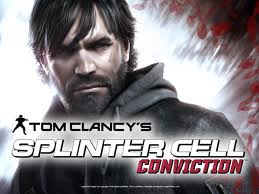
Robert DeLarosa - Posts: 3415
- Joined: Tue Sep 04, 2007 3:43 pm
I take it you tried to... level up? Believe you can do that from the favourites menus.
Hehehe -- yeah, I tried. No dice.
In fact, I'm not sure that text is even a proper UI element in the XML -- the game doesn't seem to use it /anywhere/. In fact, most folks I've talked to never see it, so I don't quite get it.
-

Chloe Botham - Posts: 3537
- Joined: Wed Aug 30, 2006 12:11 am
Hehehe -- yeah, I tried. No dice.
In fact, I'm not sure that text is even a proper UI element in the XML -- the game doesn't seem to use it /anywhere/. In fact, most folks I've talked to never see it, so I don't quite get it.
In fact, I'm not sure that text is even a proper UI element in the XML -- the game doesn't seem to use it /anywhere/. In fact, most folks I've talked to never see it, so I don't quite get it.
Holy crap! I just opened up the Skyrim - Interface.bsa file -- we're not dealing with XML at all anymore. Bethesda is using SWF files! I suspected something like this, considering how many visual transitions there are in the UI, but I didn't expect flash directly.

I was hoping to fix this by looking into the XML, but I guess I'm out of luck without a flash editor.
-

TASTY TRACY - Posts: 3282
- Joined: Thu Jun 22, 2006 7:11 pm
Weird..never had that problem...I haven't had really any bugs...weird..
Incidentally, your screenshot is a perfect one to show the bad textures. You can see the distant rock walls look great, then that one up close on the front right...what the heck?
http://cloud.steampowered.com/ugc/595827796571545694/3A984D33ABB09AFCFF3C42BE1BF6FF66FBE633FE/
Incidentally, your screenshot is a perfect one to show the bad textures. You can see the distant rock walls look great, then that one up close on the front right...what the heck?
http://cloud.steampowered.com/ugc/595827796571545694/3A984D33ABB09AFCFF3C42BE1BF6FF66FBE633FE/
-

Theodore Walling - Posts: 3420
- Joined: Sat Jun 02, 2007 12:48 pm
Holy crap! I just opened up the Skyrim - Interface.bsa file -- we're not dealing with XML at all anymore. Bethesda is using SWF files! I suspected something like this, considering how many visual transitions there are in the UI, but I didn't expect flash directly. 
I was hoping to fix this by looking into the XML, but I guess I'm out of luck without a flash editor.

I was hoping to fix this by looking into the XML, but I guess I'm out of luck without a flash editor.
They could stand for Skyrim Word Format.
-

Heather Dawson - Posts: 3348
- Joined: Sun Oct 15, 2006 4:14 pm
I was afraid of this -- doesn't look like we can edit these directly in a proper flash editor. We'll likely have to either decompile the files to .fla files or use something to convert them to XML and back. 

-

Cheryl Rice - Posts: 3412
- Joined: Sat Aug 11, 2007 7:44 am
I've just opened them in VLC and they crashed VLC, they are NOT flash files.
-

SexyPimpAss - Posts: 3416
- Joined: Wed Nov 15, 2006 9:24 am
Weird..never had that problem...I haven't had really any bugs...weird..
Incidentally, your screenshot is a perfect one to show the bad textures. You can see the distant rock walls look great, then that one up close on the front right...what the heck?
http://cloud.steampowered.com/ugc/595827796571545694/3A984D33ABB09AFCFF3C42BE1BF6FF66FBE633FE/
Incidentally, your screenshot is a perfect one to show the bad textures. You can see the distant rock walls look great, then that one up close on the front right...what the heck?
http://cloud.steampowered.com/ugc/595827796571545694/3A984D33ABB09AFCFF3C42BE1BF6FF66FBE633FE/
TBH, I didn't even notice -- was too busy dealing with weird mouse and framerate issues at the time I took that shot. I'm not surprised, now that I've gotten out into the rest of the world -- I've had issues with textures showing up just as pink blobs for whole suits of armor. I suspect their texture streaming code is running into either timeouts or failing to actually handle the load of some of the assets. Annoying, but not something too difficult to fix.
Personally, I'd much rather see them fix the shadows problem some folks are having where the framerates drop drastically to the point of being completely unplayable.
Who says they are flash files? Just because they're labelled SWF doesn't mean they are flash files, try opening them first with VLC.
They could stand for Skyrim Word Format.
They could stand for Skyrim Word Format.
I say they are, and so does the http://linux.die.net/man/1/file, which looks at the files innards to identify what exactly it is. See also this transcript:
compute:~$ file widgetoverlay.swfwidgetoverlay.swf: Macromedia Flash data (compressed), version 10compute:~$
-
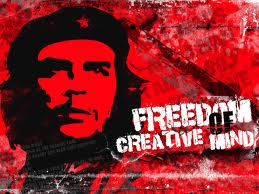
M!KkI - Posts: 3401
- Joined: Sun Jul 16, 2006 7:50 am
Maybe you're right, but maybe Bethesda had a reason for it and they'll likely provide the .fla files to go with the development tools.
-
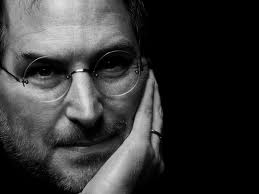
Juan Suarez - Posts: 3395
- Joined: Sun Nov 25, 2007 4:09 am
I've just opened them in VLC and they crashed VLC, they are NOT flash files.
I suspect the reason why VLC died was because of some strange ActionScript code in there to hook into Skyrim's game engine -- VLC uses the open source flash library gnash to play flash videos with, which isn't entirely compatible. I've been able to play the SWF files using Adobe's flash plugin, but they don't actually do anything -- something I expected, actually, since there's no calls into the ActionScript API in the SWF files, and thus, nothing to do.
-

Yama Pi - Posts: 3384
- Joined: Wed Apr 18, 2007 3:51 am
i've posted this as a thread previously but there is so many threads being created that sometimes the ones i see posted or i post myself disappear without answer..
http://img190.imageshack.us/img190/2033/frapsedscreenshot1.jpg
is a perfect example of the bugged level up message.. as in this screenshot it shows up befoer you even do anything.... it shows up at the start of the game emediately.....
and it's annoying as hell because it messes up subtitles.
http://img190.imageshack.us/img190/2033/frapsedscreenshot1.jpg
is a perfect example of the bugged level up message.. as in this screenshot it shows up befoer you even do anything.... it shows up at the start of the game emediately.....
and it's annoying as hell because it messes up subtitles.
-

Solène We - Posts: 3470
- Joined: Tue Mar 27, 2007 7:04 am
Maybe you're right, but maybe Bethesda had a reason for it and they'll likely provide the .fla files to go with the development tools.
I'm going to attempt a decompile of one of these files in a few minutes -- apparently there is a way to mark them as non-decompilable, which is seriously concerning. I'm hoping that Bethesda will release the fla files with the creation kit, because otherwise the UI will be nearly impossible to change.

-

Adam Kriner - Posts: 3448
- Joined: Mon Aug 06, 2007 2:30 am
I also see that LEVEL UP constantly but I thought it was due to my screen resolution: 5760x2160 (or in windowed mode to actually see all the UI properly 3840x2160). Like if the lvl up text was supposed to be buried until you leveled up in which case it would go up to you screen. I have no clue why I should see it and no one else but you OP.
-

Multi Multi - Posts: 3382
- Joined: Mon Sep 18, 2006 4:07 pm
I also see that LEVEL UP constantly but I thought it was due to my screen resolution: 5760x2160 (or in windowed mode to actually see all the UI properly 3840x2160). Like if the lvl up text was supposed to be buried until you leveled up in which case it would go up to you screen. I have no clue why I should see it and no one else but you OP.
I would agree, but it shows up with a fancy transition, so I suspect it's probably supposed to be inactive.
On the plus side, it looks like http://www.swixkit.com/ can open these files and edit the raw opcodes directly, so there is some hope.
-

Robert - Posts: 3394
- Joined: Sun Sep 02, 2007 5:58 am
Looks like DarN is back on the scene again and investigating over in the UI mods section. With any luck, this will be useful. Found out that these aren't your typical flash files -- they're actually the result of compiled-down code from Autodesk's ScaleForm system. Apparently it's completely commercial and no free version exists, except with the recent release of the Unreal SDK, so there is hope, but unless Bethesda releases the source code for it, we're unlikely to be able to use those tools.
-

Rachel Briere - Posts: 3438
- Joined: Thu Dec 28, 2006 9:09 am
I'm not alone with this? Well that's a 'relief' I suppose. Yah that level up message shows up pretty much soon as you get full controls in the first leg of the campaign and has been stuck on my screen every since, over-laying any text or anything that shows up there which is quite annoying.
If also doesn't seem to react to the act of leveling up either, so yah clearly a bug.
If also doesn't seem to react to the act of leveling up either, so yah clearly a bug.
If I may ask, what resolution are you running the game at?
-

Claire Mclaughlin - Posts: 3361
- Joined: Mon Jul 31, 2006 6:55 am
i'm running 3240x1920 ...
Interesting. I'm running 3884x1920 here. Maybe Ismelda was right -- might be the vertical resolution screwing things up.
-

leni - Posts: 3461
- Joined: Tue Jul 17, 2007 3:58 pm
Weird..never had that problem...I haven't had really any bugs...weird..
Incidentally, your screenshot is a perfect one to show the bad textures. You can see the distant rock walls look great, then that one up close on the front right...what the heck?
http://cloud.steampowered.com/ugc/595827796571545694/3A984D33ABB09AFCFF3C42BE1BF6FF66FBE633FE/
Incidentally, your screenshot is a perfect one to show the bad textures. You can see the distant rock walls look great, then that one up close on the front right...what the heck?
http://cloud.steampowered.com/ugc/595827796571545694/3A984D33ABB09AFCFF3C42BE1BF6FF66FBE633FE/
-

Donald Richards - Posts: 3378
- Joined: Sat Jun 30, 2007 3:59 am
no it's not isolated to 1920... as i've another machine which gives 3456x2048 as a resolution with 3x samsung 23" 2343BWX which run 2048x1152...
plus it's happening to those with six-monitor setup...
plus it's happening to those with six-monitor setup...
-

Sheeva - Posts: 3353
- Joined: Sat Nov 11, 2006 2:46 am
no it's not isolated to 1920... as i've another machine which gives 3456x2048 as a resolution with 3x samsung 23" 2343BWX which run 2048x1152...
plus it's happening to those with six-monitor setup...
plus it's happening to those with six-monitor setup...
Yeah, I suspect it's anything larger vertically than 1080, since the 360 is capable of a maximum of 1080p.
-

Victor Oropeza - Posts: 3362
- Joined: Sun Aug 12, 2007 4:23 pm
24 posts
• Page 1 of 1
